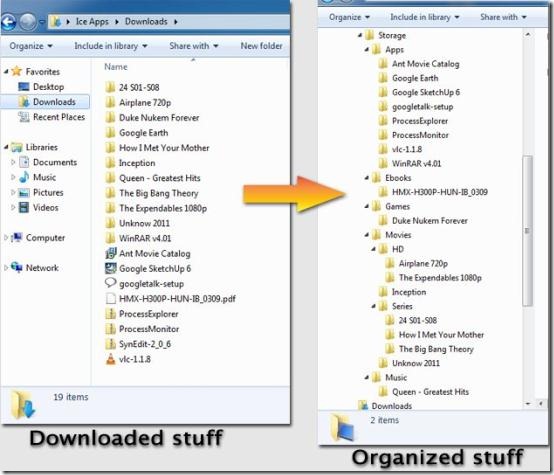Stuff Organizer is a free file organizer for Windows that allows you to organize files and folders on your computer. You can organize all your stuff such as games, music, movies, any software, e-book or any file.
In our day-today lives, we download loads of items including our best-loved songs, movies, games or other fun activities, plus we often download important items as well. However, we instantly use or play it and leave it the way it had been downloaded. Thereafter in future, we keep on searching up the stuff on the entire system.
This is where Stuff organizer come into play. It works like an e-shelf wherein, you can properly arrange and organize all your downloaded items, keeping them safe.
With this File Organizer, you will be able to constantly know where have you saved your files. Also, you won’t hassle while searching up for some important one in case of an emergency.
Also check out our post on Photos Organizer.
This free file cabinet comes up with pretty cool features. To begin with, it has many systemizing and filtering options that allows you to find exactly the results you look for while flip through your database. This file organizer supports tagging items. During the browsing process, Stuff Organizer examines and determines the file or folder name and automatically creates tagging items.
In addition, this free file rack allows you to save NFO file content which is undoubtedly advantageous for all Torrent users.
Stuff Organizer has an Intelligent Category Selector (ICS) that automatically adds freshly downloaded or added files to their respective categories. This free file organizer even supports a series of plug-ins that will allow you to find subtitles or descriptions for your movies and other items. So, it works like an automatic file organizer.
Do not miss to check out YouTube Videos Organizer reviewed by us.
Here is a video that gives a quick overview of Stuff Organizer:
Some key features of this File Organizer
- take-out compressed files into two levels
- cleans up the unused files
- optionally extract ISO
- sort to multi-level categories
- support drag-n-drop
- lets you get a description of movies from the web with descriptor plugins
How to download File Organizer
- Go onto the website.
- Click on “Download” given at the Stuff Organizer menu bar.
- Click on the installer version “setup_stuff_organizer.exe”.
- Click on Save.
- Double Click the downloaded link in order to run the program.
- The installer will automatically installs the Stuff Organizer software.
Yup..its done. You can start organizing your files. You might also like to take a quick look on Media File Organizers reviewed by us.
In a nutshell, Stuff Organizer is quite a useful file organizer that helps to keep all your stuff systematically. So, go ahead and get it right away. The next time when you look for some important file or you favorite movie, don’t let your mind stressed out.