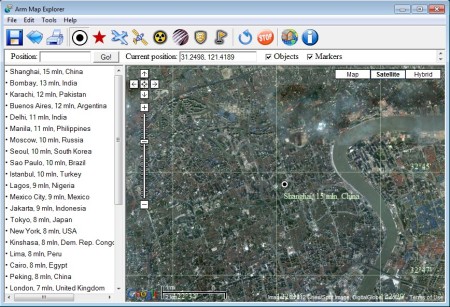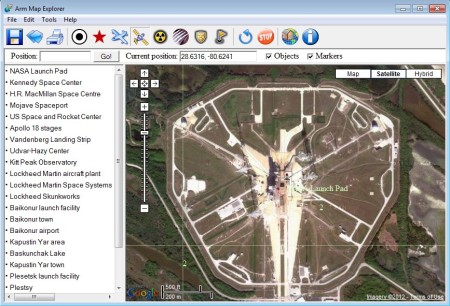Arm Map Explorer is a free Google Maps browser for Windows which you can use in order to view Google Maps in a whole new way. This free Google Maps viewer comes with built-in lists of largest cities, capitals, airports, military sites, power plants, and several other lists of important locations from all over to world. Maps that you view can be easily printed or saved on the computers.
Interface of Arm Map Explorer can be seen in the image above. Menu at the top holds icons for every one of the lists that we mentioned a few lines back and also the ones that we didn’t mention. Clicking on any of those icons is gonna change the list in the left sidebar. Right part of the interface is where Google Maps are gonna open up. When you click on an item from the list on the left, you’ll automatically be taken to that location on the map to the right.
Key Features of Arm Map Explorer:
- Find out about interesting locations from all over the world.
- World capitals list, comes with a list of all the worlds capitals.
- Major city list, another list is available with major cities.
- List of airports and space facilities are available for viewing.
- Comes with built-in list of military buildings, power plants, and more.
- Access locations with the help of longitude and latitude.
- Print map images directly or save them to computer as JPEG, BMP, PNG.
Google Maps can of course be accessed from a web browser, but the thing that you won’t get there is list of interesting locations which you could view. Arm Map Explorer is like a tour guide. It comes with hundreds of interesting places which you can explore using Google Maps. Let’s see Arm Map Explorer in action.
How to Browse Google Maps and Explore Interesting Locations with Arm Map Explorer?
After installing and running Arm Map Explorer you’re gonna be greeted with a list of major cities of the world. You can visit them by clicking on names from the left sidebar. If you however want to move to something a bit more interesting, you’re gonna have to click on the appropriate icon in the top menu.
We decided to browse space exploration facilities. Google Maps works the same way that they work in a web browser. You can move the camera view by holding down left click and dragging. Zoom works the same way. The only thing missing thing that we noticed is the Google Street View, which is a bit of a drawback. If you want to visit a certain longitude and latitude you can do that, or you can turn off Objects and Markers from the map, look at the top just below the main toolbar.
To create an image from a map, you need to click on the Save icon, or if you want, you can select the Print icon if you want to print the map view directly with your printer.
Conclusion:
Arm Map Explorer is a very fun Google Maps viewer, which will help you discover a lot of interesting sights. Give it a try and see how it goes, download it free.
Also, try out Okmap free software for GPS mapping reviewed by us.