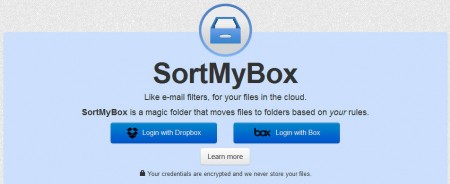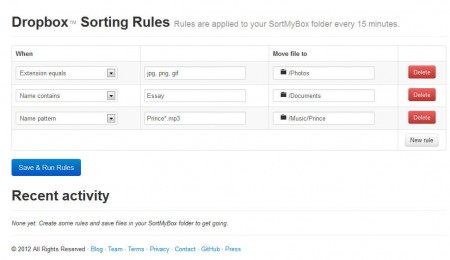SortMyBox is a free online storage file sorting service which is gonna connect to your Dropbox or Box account, create a folder for itself there, a folder that’s gonna be checked every 15 minutes and every time that you upload files into the created folder, SortMyBox is gonna automatically arrange files according to the rules which you’ve created in your SortMyBox account. In essence SortMyBox is an online file management for online file storage services, two of the most popular ones to be more precise, Dropbox and Box.
To use SortMyBox you’re gonna have to allow it access to the online storage accounts that you want to use. Only Dropbox and Box are supported, like we already mentioned. Once that you connect to your account SortMyBox folder is gonna be created and you should be able to see it when you are browsing through your account. This is the folder where all the documents and files that you want sorted automatically are gonna go. Available rules for sorting are:
- File extension contains this and that
- Name of the file has this and that in it
- File name contains this and that pattern
Setting up rules is very easy, it can be done right away after you’ve created your SortMyBox account, in other word after you’ve connected with Dropbox or Box whichever one it is that you use.
Similar service: Jouuku.
How to automatically sort files in Dropbox or Box
There’s two things that you need to set when creating rules, first one would be the condition, for example that only files with a certain extension like images, .jpg, .png and .gif are selected, and then the second thing what needs to be done is to choose where the files are gonna be moved, since we have photos, let’s say that they’re gonna go to Photos folder in our Dropbox account.
First rule on the image above does exactly what we have described in the scenario before. It scoops up all the images from the SortMyBox folder and it then moves them to the folders that you’ve selected in the Move file to section of the create rule process. There’s no limit as to the number of rules that you can apply and you don’t have to use extensions, you can separate files based on their name. You can isolate only those files which contain a certain word or a key phrase, this is for what the Name contains and Name pattern exceptions can be used for.
Conclusion
When you setup SortMyBox folder and the sorting rules, then all that you have to do is start filling up a single folder with files, only the SortMyBox folder and SortMyBox is gonna do all the rest. Every 15 minutes images, music, documents, everything that you’ve selected to be sorted will be sorted without you having to go into different folder every time that you want something uploaded in a different place, for example if you want to upload music into music folder and photos in the photos folder. Service is completely free, try it out, you have nothing to lose.