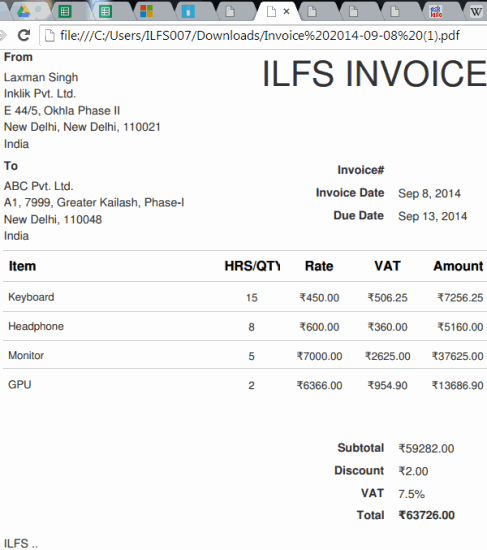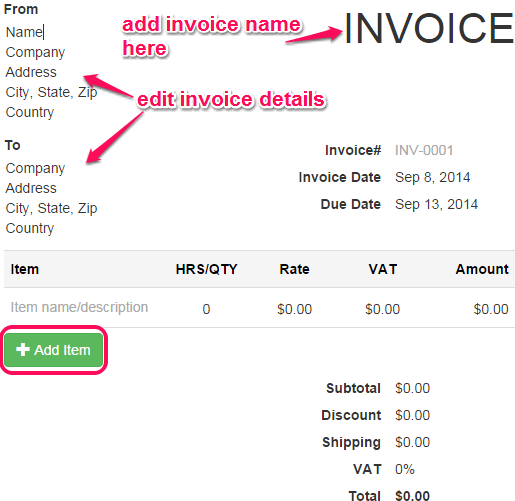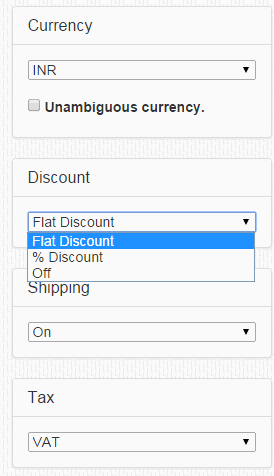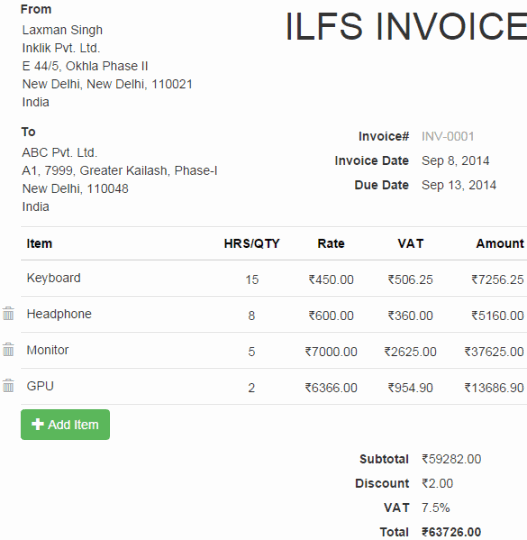Free Invoice Generator is a handy website to create invoices. It also lets you download your invoice (or you can say bill) as PDF file. It simply provides you an editable sample invoice which you can customize according to your requirement. Along with editing the sample invoice, it lets you set tax option, discount, and shipping charges for your invoice.
Once the whole invoice is prepared, you will be able to store it to PC. Unlike many similar services or invoice apps, this website is more easy to use. You will be able to prepare the whole invoice right from its homepage. Moreover, you won’t need to create account with this invoice generator website.
In above screenshot, you can see PDF file of my sample invoice generated with the help of this website.
Note: It doesn’t store any of your invoice settings to servers. Invoices are generated to servers and are kept for 10 minutes.
Invoices generated with this website are very simple, but it fulfills its task very well. However, if you are in search for some advanced invoice generator that provide templates, add logo, and other features, then you may try Invoice Bubble, Invoiceberry, and Invoiceable.
How To Create Invoices Using This Free Invoice Generator Website?
To use this website to create invoices, access its homepage. You can use the link placed at the end of this review to go to its homepage.
On its homepage, you will find a sample invoice document at right side. See the screenshot below. You can fully customize this document by just entering the details related to your invoice. You can enter sender details, receiver details, invoice name, number, due date etc.
Using Add Item button, you will be able to enter item name, quantity, and price. VAT (value-added tax) will depend on the VAT percentage set by you (if VAT is added). And total amount for each item is added automatically.
At left side of its homepage, options are provided to set invoice currency, discount, shipping charges, and Tax type (flat tax, VAT, and 0% tax).
All the tax and discount options are added to bottom right side of your invoice and you can manually enter details (discount percentage, VAT percentage, etc.). Based on all the added items and charges, final total and invoice is created. See the screenshot below:
If you want, you can perform changes anytime you want. Additional notes can also be added to your invoice at the bottom left side. Finally, you can download PDF file of your invoice, and send to recipient(s).
Conclusion:
Free Invoice Generator is one of the simplest way to quickly create invoices. Even a person who doesn’t have any idea regarding invoices will be able to generate a meaningful invoice. What I liked the most is, you don’t have to move back and forth to perform changes to your invoice.