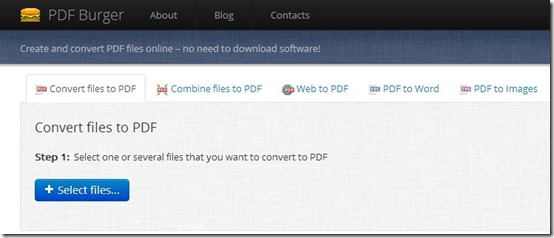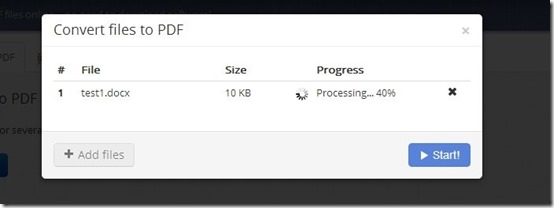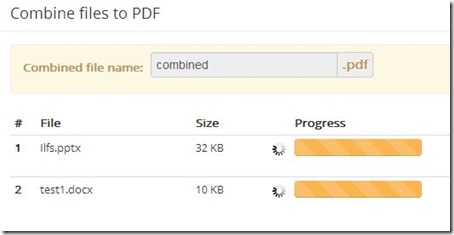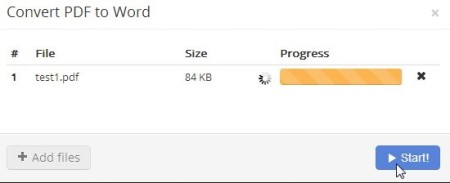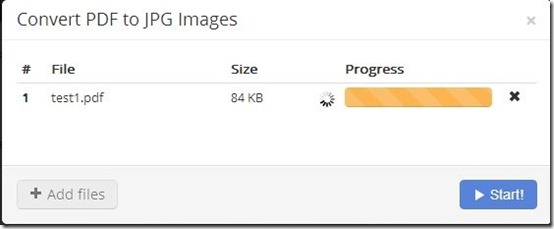PDF Burger is a free website that allows you to convert files to PDF, PDF To Word, URL To PDF, and PDF to JPG online. You can perform multiple functions in this one platform easily, quickly, and efficiently. You also do not have to create any account to use this website. The website supports file formats including .doc, PDF, JPG etc. and allows you to convert multiple files in one go. The converted files are saved in an inbox from where you can download them. These files are saved for 6 hours and disappear after that.
The website performs multiple functions and all the options are given differently in separate tabs. You just have to select the task you want to perform and work with it. The link to visit the website is given at the end of the article, but let us go through all the functions before you use it for yourself.
Convert Files To PDF Online:
The first task of this website, in a chronological order, is to convert files to PDF format. You just have to upload the file you want to convert, from your system, and click on the start button to convert it into PDF. You can upload multiple files and convert them at once. The website easily supports popular file formats like DOC, PPT. However, it does not support TXT format, which is a little disappointing.
Combine Files To PDF Online:
The second function of this website is that you can combine multiple files into one PDF file. You can upload multiple files at once and convert them into one PDF files. The good thing about this function is that you can upload and convert files of different formats into one PDF. You can add multiple files across different formats and convert them into one PDF file. All you have to take care is that the files uploaded are supported by the website.
Convert URL To PDF Online:
Moving further, the next function this website performs is that you can convert files available on the web into PDF by pasting its link on the website and converting it directly. This function enables you to download files directly in the PDF format. Just add the link and convert it with two simple steps.
Convert PDF To Word Online:
The penultimate function of this website is that you can convert PDF files into Word. You are allowed to upload as many PDF files as you want and convert them into doc at once. There are some other PDF to Word software available out there as well to perform the similar function . But with this website you do not have to download anything. All the files can be converted online easily.
Convert PDF To Images Online:
The final function of this website is that you are allowed to convert PDF documents into JPG images. This again is a very simple to perform function where you just have to select and upload the PDF file you want to convert into an image. The website supports only JPG image formats and all the files will be converted into a JPG image.
All these files that you convert are saved into an inbox and can be downloaded from there. They remain in the inbox for 6 hours and are deleted afterwards to take care of your privacy.
Final Verdict
PDF Burger is a no nonsense and easy to use to website with lots of functions. Its only limitation can be that it supports limited file formats. Apart from that it is a very nice platform.