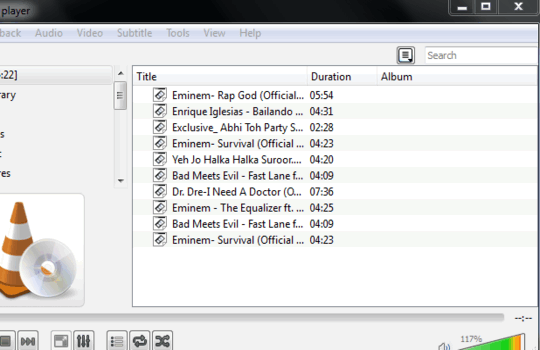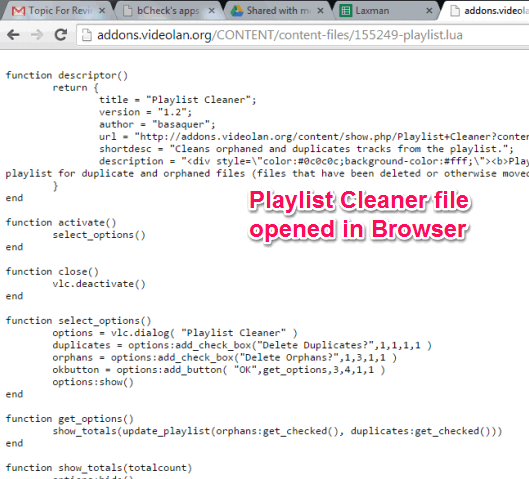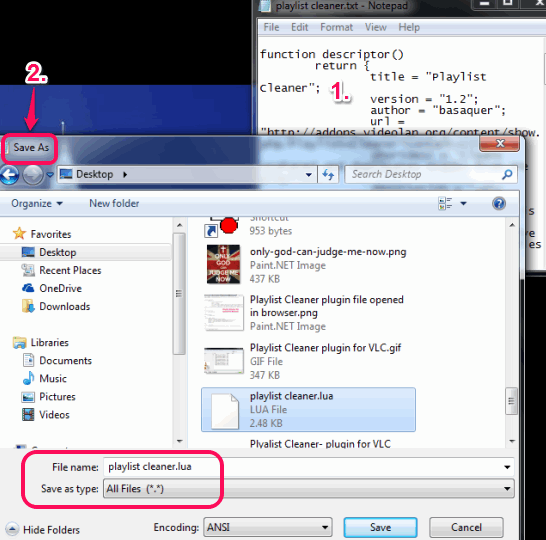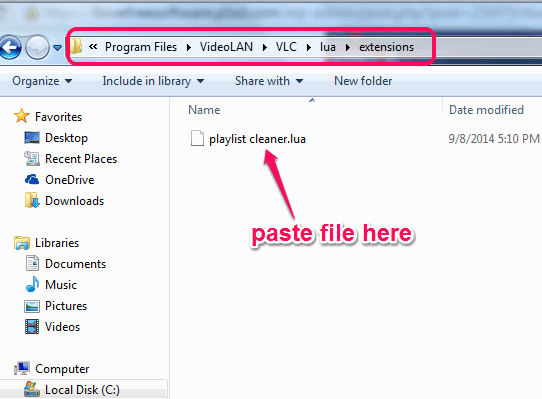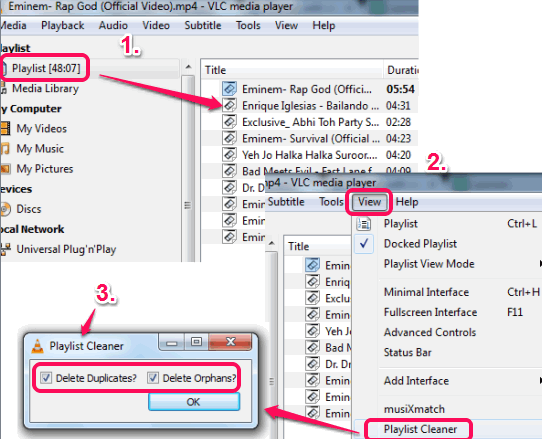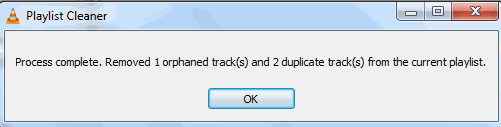This tutorial explains how to automatically remove duplicate and deleted files from VLC playlist.
Playlist Cleaner is handy plugin for VLC media player that helps to automatically remove deleted files as well as duplicate files from VLC playlist. In addition to that, it also deletes the moved files. This plugin will help to clean all those items from the playlist so that you can enjoy listening to all songs uninterruptedly.
This plugin comes as ‘lua extension’ and you need to manually add it to VLC ‘extensions’ folder. This tutorial will guide you in successfully adding this plugin and then remove duplicate, deleted files from your VLC playlist.
In above screen recording, you can see how quickly this plugin performs its work.
How To Automatically Remove Duplicate and Deleted Files from VLC Playlist?
Follow these simple steps to install this plugin and remove duplicate / deleted files from VLC playlist:
Step 1: Go to its download location using the link present at the end of this review. On its download location, click Download button. Instead of downloading the file, it will be opened in your web browser.
Step 2: Copy all the content of the file and paste it in Notepad.
Step 3: Rename the Notepad file as Playlist Cleaner.lua.
Step 4: Copy Playlist Cleaner.lua file and paste it to extensions folder of VLC player. For this, you need to go to the installation location of VLC player in your PC. The default location is: “C:\Program Files\VideoLAN\VLC\lua\extensions”.
Step 5: After adding this plugin to extensions folder, open VLC player. Now open any playlist.
Step 6: Click on View menu and you will find Playlist Cleaner option. Tap this option, and Playlist Cleaner’s small window will open, as in screenshot below:
In this window, by default, Delete Duplicates and Delete Orphans option will be enabled. Delete Duplicates will simply let you remove all the duplicate files. And Delete Orphans will help you to remove moved or deleted media files.
Step 7: Keep both options enabled and press OK button. After this, it will automatically scan whole playlist, and remove duplicate/removed files from your VLC playlist.
This plugin is really handy to quickly clean your VLC playlists and remove invalid media files.