In this tutorial, I will explain how to check multiple websites on Google Mobile-friendly checker. The Google Mobile-friendly checker is an awesome free tool to check if your or any other website is mobile-friendly or not. But the concerning issue is that it lets you check mobile-friendliness of one website at a time. So, if you want to check it for multiple websites then you will have to do it for each of them individually. It means it will not only take more time, but it will also be quite difficult to compare results of all of them.
So to help you out with this, I have written this tutorial. Let’s get started.
Steps to Check Multiple Websites Google Mobile-Friendly Checker:
Step 1: Go to Urlitor Checker and you will see the interface as shown below.
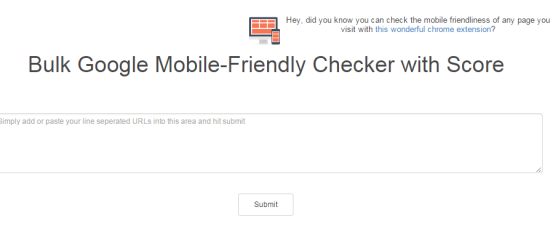
Step 2: You have to enter all the URLs in the text field and do remember, each of the URLs should be line separated. After entering URLs, click on Submit button.
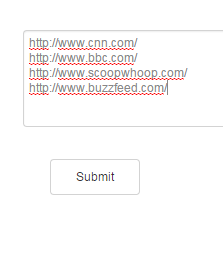
Step 3: The website will take some time to gather the data for all the websites and show you the details. The details include the status, Google’s Mobile Friendly Score, Mobile Friendly?, number of resources, etc.. There is also a preview of the mobile layout of the website.
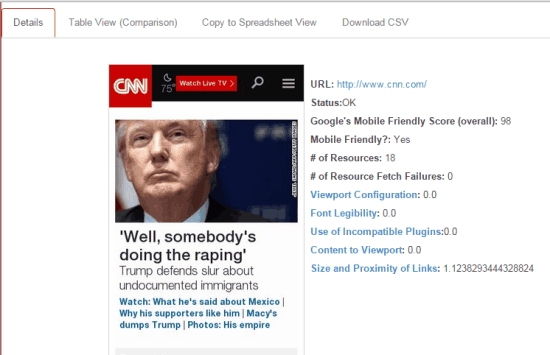
Apart from these details, the website offers 3 more options: Table View (comparison), Copy to Spreadsheet View, and Download CSV.
- Table View: This option lets you view all the website’s data in a tabular form making it easier for you to do the comparison. The data shown to you is same as explained in Step 3, but it is easier to view and analyze.
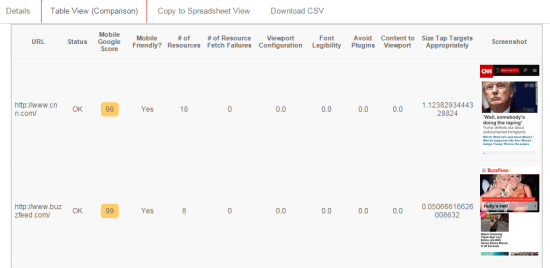
- Copy to Spreadsheet: As the name suggests, this option shows you all the data in such a way that you simply have to copy and paste in Spreadsheet. This will enter all the data in the individual cells without any need of typing manually.
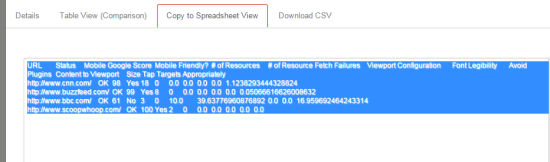
- Download CSV: This option gives you a button which you need to click in order to download it as CSV.
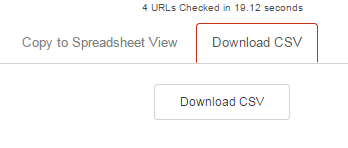
This way, you can check multiple websites on Google Mobile-friendly checker tool. Do give it a try, I am pretty sure you will like it. If you have any doubts or questions, feel free to ask them in the comments.
You may also like: Free Website Builder to Create Mobile Friendly Websites.