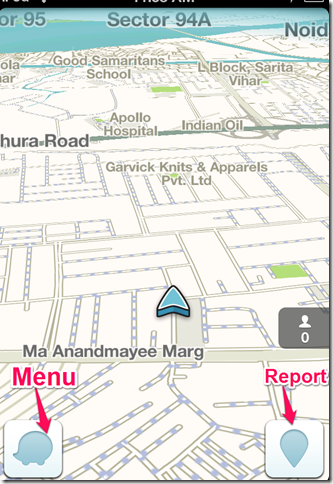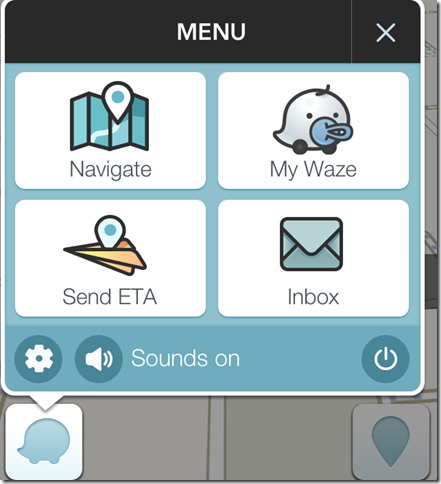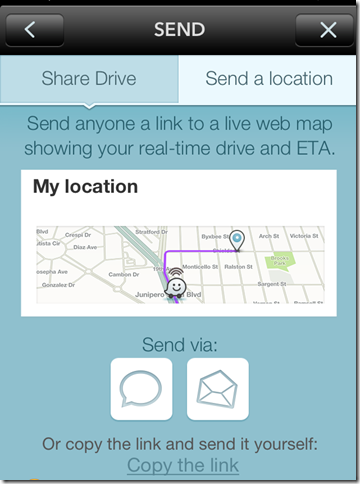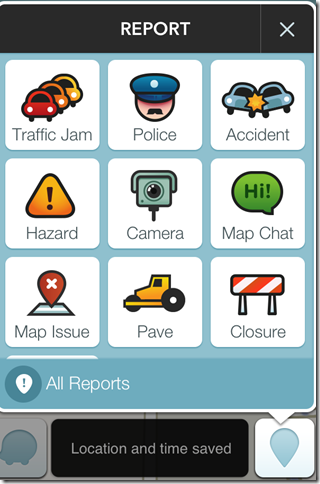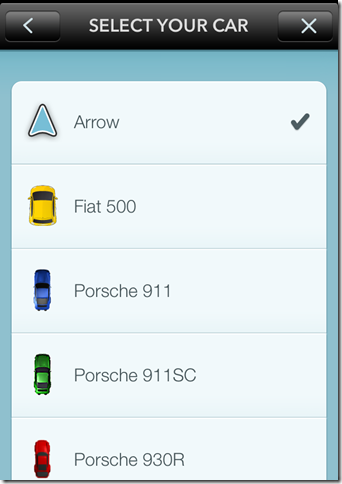Waze Social GPS, Maps & Traffic is a free GPS app for iPhone which lets you find the shortest or fastest route along with voice support for reaching any location. The app displays the shortest and fastest route depending upon the traffic conditions at the time of using the app. It works like a social app where all the users contribute by sharing live traffic updates like any accident, traffic jam, hazard, police, camera, map, road closure, etc. All these updates are shown to you on the map in real time which helps you in saving time while moving toward any location. You can also chat with your friends using the app if they also have this app installed on their device.
The best thing of the app is that if you are using it for the navigation, then the app will save a cache file of the route. It means that you will continue to get the directions for your route even if you have lost your internet connection. Besides this, you can set the map view (2D/3D), Units (miles/kms), type of traffic updates to show on map, Icon for showing your location, Language for Voice Support, type of route for showing the navigation (Fastest/Shortest), etc. The app can also be linked with your Facebook , Twitter, and Foursquare account.
Using The Waze GPS App For iPhone:
You can get the Waze GPS App for iPhone either by searching on iTunes App Store or by clicking on the link provided at the end of this review. The Waze app requires you to have an account with the app before you can start using it. You can get an account with Waze either by using your email address or by linking your Facebook account. When you will run the app for the first time then it detects your location automatically. You will see the app’s home screen like the one displayed in screenshot below. You can see that there are two options at the bottom of the screen: Menu and Report.
Menu: The Menu option provides following features to you: Navigate, My Waze, Send ETA, and Inbox.
- Navigate: The Navigate option is for finding the route for reaching any place from your current location or any other location in the World. You can enter the destination either by typing the name manually or using the Voice recognition technique. The Navigation option has a in-built tool called Categories using which you can find the nearest (depending on your location) Gas Station, Parking, Bank/ATM, Pharmacy, Convenience Store, Coffee etc. with just one tap. Besides this, you can also add the locations you visit frequently to the Favorites for faster navigations.
- My Waze: This app is like your dashboard of the app. You can make yourself invisible from here, it means that your current location will not be visible to other Waze users. You can choose from different mood styles to depict your mood, check your scorecard, create and join groups for sharing traffic updates and go to Settings.
- Send ETA: The Send ETA option lets you share your current location as well as drive with other Waze users. You can share the location either by mail or SMS but remember, that the recipient of the message should have Waze installed to open and read the link.
- Inbox: It is the place where you can check all the messages sent to you by fellow Waze users.
Report: The Report section is for sharing reports related to traffic with others. You can share the reports for following events: Traffic Jam, Police, Accident, Hazard, Camera, Map Issue, and Closure. Each of the events require you to fill extra details about them in order to submit the report successfully. Besides this, the Report section has two more options: Waze Chat and Check In. The Waze Chat lets you chat with other Waze users while the Check In option lets you share the places where you have reached via Foursquare.
There is also an option called All Reports. You can tap on it to view the reports shared by others. You can either choose to view the reports related to all the events or for just any particular event.
Customization Options In The Waze GPS App For iPhone:
The Waze GPS app for iPhone also lets you customize the app in various ways which makes it more fun and entertaining to use the app. The app lets you choose the view of the app as 2D/3D with Day, Auto or Night Mode. You can set the unit (Miles/Kilometers) for displaying the distance along with radius of the area for which you want to see the reports. The radius can be picked as On route only, 5km, 25km, 50km, 100km, 200km, or All.
The one most interesting part of the customization in this app is that it also lets you customize the pointer to be used for depicting your location on the map. You can choose from either the default arrow or from any of the cool vehicles. Some of the vehicles available for selection are Fiat 500, Porsche 911, Porsche 997, SUV, Beetle, Bus, Race Car, Motorbike etc.
Final Verdict:
I am very much impressed with the Waze GPS App for iPhone. This app makes the navigation so interesting that you will not be able to stop yourself from using the app even when you don’t need any directions. The customization features, live traffic updates, and offline maps makes this app extra cool. In my opinion, you should go for this app without any hesitation.