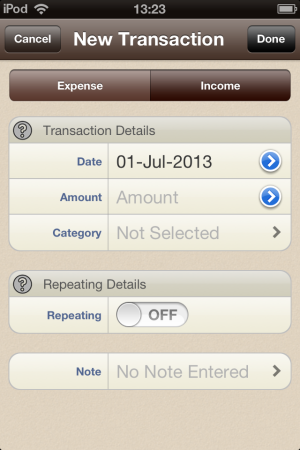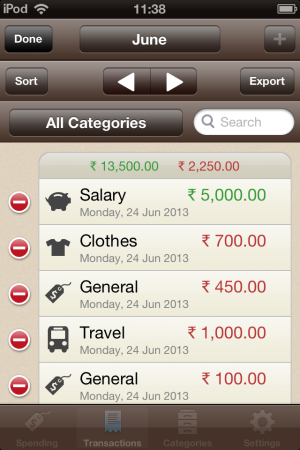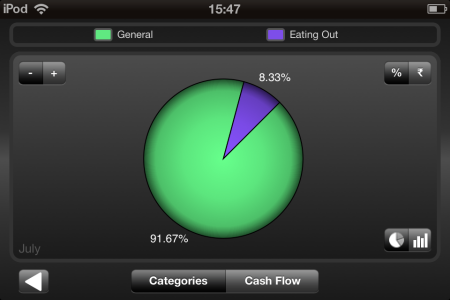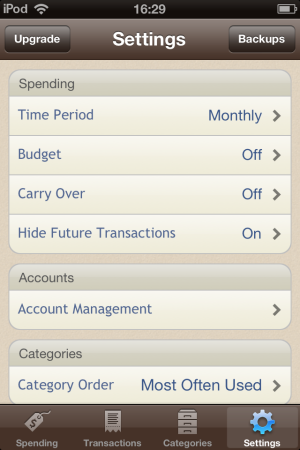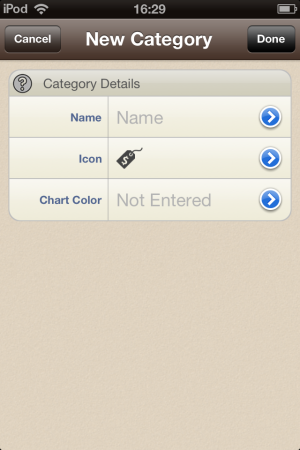Spending Tracker is an expense manager app for iPhone, iPod and iPad. With the help of this you can manage your spending with respect to your salary. When you open this app, the first thing you notice is its UI. The layout is very good and with this managing your expenses is also very easy. Your all expenses are displayed on one page. It also shows your salary along with balance left after your expenses.
This expense manager app has one special feature of “Carry On”. With the help of this feature you can add the balance of previous month to current month and will show this savings added from previous month.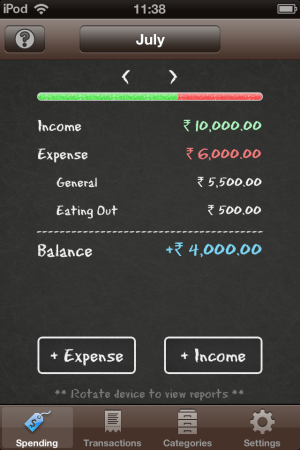
You can also check similar articles here: 5 Free iPhone Expense Manager Apps, Best Free Expense Manager For Windows 8, iPad Expense Tracker App: iExpense Diary
Start Your Expense Tracking With Spending Tracker for iPhone:
You need not to log in or to create an account to check your balance and manage your expenses. To add your expenses tap on “+ Expense” from the home screen. Now you will be taken to “New Transaction” page. Add amount and here you can also give them a category. From this Screen you can also add expenses by tapping on “Expenses” tab or you can also add Expenses from home screen by tapping on “+ Expense” from the home screen. You can also add note with the transaction you have done.
From Transaction Page, you can check all the transactions you have done whether it is just an Expense or Income transaction. In case you have made some mistake, you can also delete your expenses or income entry any time by taping the “Edit” button to the left top. You can also add new transaction by tapping “+” on the right top.
This app also give you reports in beautiful layout. Just rotate your screen and see the reports of your all transactions. It shows your report of your all expenses and income in the form of charts and graphs. Here is a screen shot of the beautiful layout of the reports.
Features of Spending Tracker:
- Easy and interactive UI.
- Time periods for showing the data on the Weekly, Monthly or Yearly basis can also be modified.
- The transactions are sorted by date and time.
- You can also set to repeat your transactions on daily, weekly or monthly basis (pro upgrade required).
- You can also add your own new categories to manage your transactions.
- Shows you report where your money goes with the help of beautiful visualizations.
- Set up your budget.
- Allow to carry on your previous month balance.
- You can add passcode to your account.
- You can change your currency symbol.
- You can also add new categories to your account.
The Last Note:
This spending tracker is a very nice and easy app with good graphics and UI. It allows you to see where your money flows with the help of neat and beautiful graphics.
With the help of this app you can also see the history of the previous transaction. Easy categories to add data about expenses and salary arrangements. You can also add new categories and you can also change icons to present categories.
You can also upgrade to pro version of this app. The following features are available in the full version of this app:
- Repeating transactions on monthly, weekly and monthly basis .
- You can make a Back-up & Restore your transactions.
- Export your transaction sheet to CSV.
- No ads and pop-ups.
Upgrading of this app is not necessary you can also use this app for free, and it wont ask you to upgrade it.
To track your expenses using Spending Tracker on your iPhone, iPod or iPad click here.