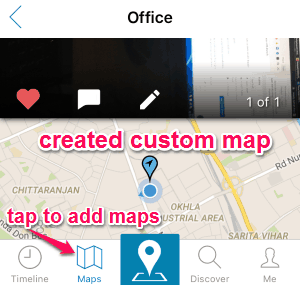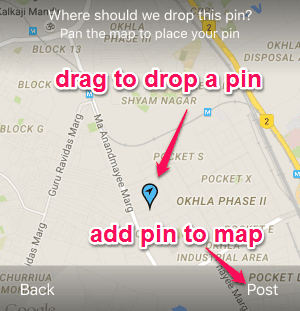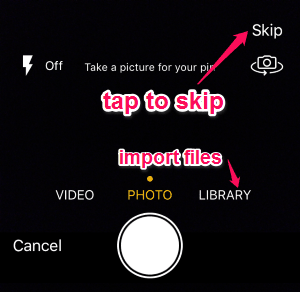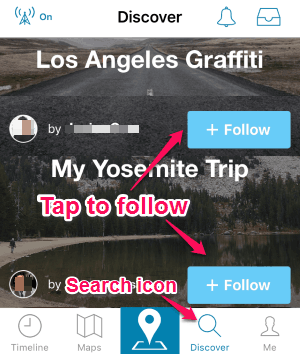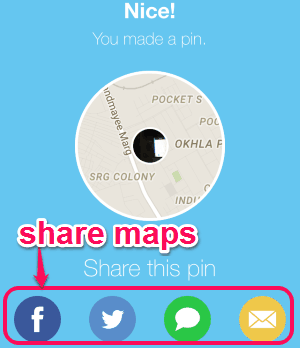SaraGEO is a free iPhone app to create custom maps of favorite places and share them with friends. This app lets you drop pin of all your favorite places on a map and save it for later use. You can follow your friends (SaraGEO users) on this app and see where they are in real-time to meet up and hang out. It lets you discover new places and people around you and collaborate with each other for dropping pins on the same map. Whenever you drop pin of different places on a map, you can share it with the world via Facebook, Twitter, iMessage, and Email. No matter wherever you’re in any location, you can drop pins on the map and add photos or videos to them.
The purpose of core map apps are to get directions, routes, etc. and you might have also used many map apps for iPhone like Waze, Sygic, Routeshare, etc. But this one has a different purpose and lets you create and share custom maps, collaborate with others to drop pins, discover new locations and people, and much more.
The following screenshot shows a map created by SaraGEO.
After you create your own custom maps, you can add descriptions, make them public or private, and invite collaborators to pin places. The people who follow you or whom you follow can send messages, track locations in real-time and collaborate using this app.
How to Create Custom Maps and Share with Friends:
You can download and install the app from the link provided at the end of this post or from the App Store.
How to create custom maps:
Tap the “Drop Pin’ icon at the bottom of the screen to add a new pin on the map. It will ask you to take a photo, record video, or import from your camera roll. But this step can be skipped and you can directly drop a pin on the map without adding photos or videos. Now you will be able to see a “Pin” icon which you can drag to pin your favorite places. The following screenshot shows how to pin places in a custom map.
How to add photo and video to a pin:
When you will try to create a new map, it will ask to add photo and videos to your pins as we have discussed in the previous step. The camera will open up automatically with options of taking a photo, record video and importing files from the library. The step can be skipped before dropping a pin on the map. The following screenshot shows how to add photos and videos.
How to discover new places and people:
Simply tap the “Search” icon at the bottom of the screen to discover new people and places. You can follow those people, see their pins and maps, like their photos and videos, and track their location in real-time (if they are active in SaraGEO). The following screenshot shows how to discover new places and people.
How to save and share maps:
As soon as you create a new map and pin places on it, it will get saved in the app and can be seen in your timeline. We have already discussed that those maps can be shared with your friends via Email, iMessage, Facebook, and Twitter. The following screenshot shows how to share custom maps.
My Final Verdict:
SaraGEO is really an interesting app for iPhone which lets you create custom maps and share them with your friends. Personally, I have used this app and couldn’t find any flaws in it. The best part of this app is that you can discover new places and people around you and see their locations, photos, and videos.
Try this app from the link here.