Here is a list of 7 websites to get free material design icons. These websites provide you with various amazing and cool material design icons for various purposes. You can easily find material design icons for apps, notifications, menu, settings, etc. Some of these websites also provide multiple icons for a single purpose which give you a range of choices to choose from. These websites provide all the material icons for free, although some of them do ask you to follow a few rules, which you need to keep in mind while using those icons. I will talk about some of those rules when I will talk about those particular websites.
So, let’s get started.
1. Google:

The first set of free material design icons come from our dear Google itself (I am sure you are not surprised – after all, it was Google who introduced Material Design). This set of material design icons is hosted by Google on Github. All the icons are neatly categorized into groups, like Action, Alert, AV, Hardware, Image, Maps, Navigation, Notification, Social, etc. This lets you easily find the icons you are looking for. All the icons are available in SVG format, and can be downloaded as a ZIP file or one by one using the right click menu. On the Github page, the Google has also provided details which you should know before using them. There are sections like What’s included?, Getting started, Usage, and License details.
All the icons are available to use for free under an Attribution 4.0 International license.
2. MaterialDesignIcons.com:
![]()
MaterialDesignIcons.com is a community where various contributors submit their own created icons. Other than community created icons, the website lists Google provided icons as well. You can hover the mouse over any of the icons to see its and contributor’s name. If the icon is from Google, then you will see Google as the name of the contributor.
To get any icon, you need to click on it. The website will show you different available resolutions of that icon. You can also edit the foreground and background hex value as per your choice. There is also an option for viewing the code for Vector drawable, SVG, and XAML file type. As for downloading, you can download the icons as Android 5.x, Android 4.x action bar, SVG compressed, SVG for grunt webfont, XML vector drawable, and XAML for Windows. The website also lets you suggest ideas for releasing new material design icons.
All the icons are available for use for free under SIL Open Font License 1.1 (for the community made icons) and Attribution 4.0 International License (for the Google icons).
3. iconShock:
![]()
iconShock is the website which has a collection of colorful material design icons. The website has 4000+ material design icons for you, out of which 757 are free to use. For others, you need to buy the premium plan. All the icons are categorized as per the pixels: 24px, 32px, 48px, 64px, 72px, 128px, 256px, and 512px. All the icons are available in PNG and SVG format and can be downloaded as ZIP file. There is also the comments section where you can share your ideas/doubts/questions with others. The website also offers Google released icons, but in colored form.
The free material design icons are available for use under Attribution 4.0 International license.
4. Icons8:
![]()
Icons8 is the fourth website in this list, and trust me, this website is a powerhouse when it comes to icons. You will find a number of material design icons on the website; there are 1500+ icons to be precise. You can filter the icons as per Alphabets, arrows, business, eCommerce, finance, media controls, etc.. There is also a search bar where you can type in the string to find out icons matching it. From the list of icons, you have to click on the icon to know more about it. You can choose to preview any icon in PNG, SVG, and EPS format. You can also set the pixel value for the icon. You can also choose the color of the icons using the color picker. You can download the icons using the Download button or generate the HTML code.
For using any of the icons for free, you need to provide a link to their website wherever you will use it. If you don’t want to add the link but still want to use it for free, then you can do so if you’re using the icons for personal use and not the commercial use.
5. MDIcons:
![]()
MDIcons has material design icons available in Teal color. All the icons are free to download and use with no specific guidelines about using them. The website doesn’t show any categorization of icons and you have to download the complete ZIP file, which is less than 0.5 MB in size. On the landing page, you will find the download link as well as complete instructions about how to use the icons. MDIcons website also shows a complete table using which you can easily find out the supported browsers and OSes. There is also a comments section for discussing anything related to the material design icons provided by MDIcons.
6. SketchAppSources:
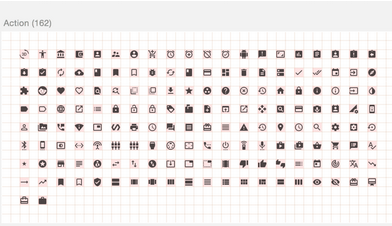
The next set of material design icons is provided by SketchAppSources. The complete set is free to download and use. The unique thing about the material design icons provided by the website is that they come with bounding rectangles. However, you can hide the bounding rectangle easily via style. All the icons are available at the MDPI size.
7. Web Host Face:

Web Host Face is another website which lets you download and use all of its material design icons for free. All the icons on this website are available in 3 different sizes: 64px, 128px, and 256px. All of them are available in PNG format. You only have to fill up a few details about you and click the Download button to get the complete set as a ZIP file.
These are the 7 websites to get free material design icons for using them on apps, websites, etc.. Check them out to get cool and amazing icons for free.
You may also like: 5 Free Cool Icon Packs for Android.