Here are 3 free online open source scrum tools for project management. Here these tools use the iterative agile methodology for project management specially for software. The following scrum tools allow you to manage your project using the scrum method and you can focus more on the sprints and user backlogs. These tools offer intuitive workspace to organize the project using the Kanban board and issues tracking system in some of them. In the free version, they come with certain, limitations but some of them are really useful for small teams to manage a product development cycle. Some of the following tools are self-hosted as well and you can easily deploy them on your server if you have any.
There are a lot of project management tools out there and you can use them. But if you want some open source tools for the same then this list will come in handy. All the tools that I have mentioned in this post come with their code base and if you want then you can inspect that too. Also, if you want to take part in their development then you can do that.
Scrum is the new product planning and management tool which is widely used today. Before this, there was the old-fashioned waterfall approach which was costly as well as time-consuming. But Scrum method simply uses the sprints and user backlogs to constantly develop a product in different phases and make sure the final product meets the expectation of the client. In the process, it uses some tools like Kanban board, issues tracker, Sprints, Epics to organize and plan a project which is generally done by a team. And in the following list, I will talk about 3 such tools that you can use.

3 Online Open Source Scrum Tools for Project Management Free:
iceScrum
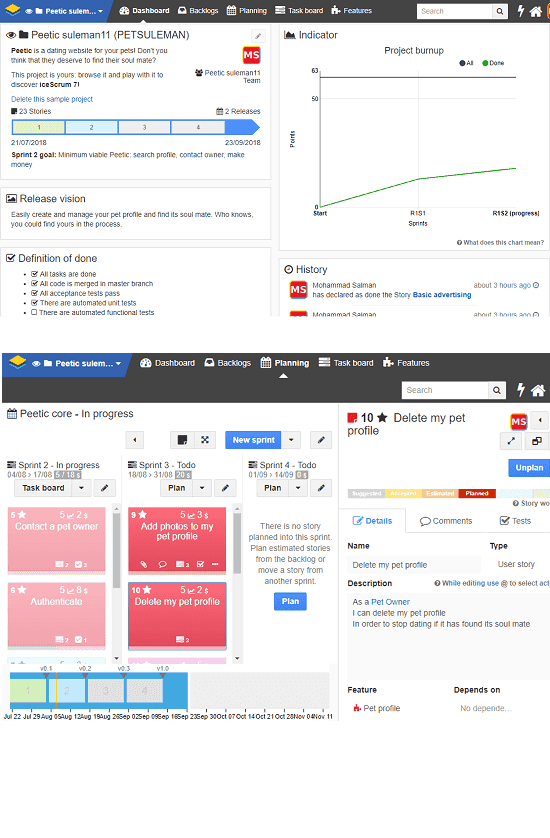
iceScrum is a very powerful and intuitive open source scrum tool for project management. You can use it in two different ways. You can either use its source code and host it yourself and take advantage of unlimited projects. Or, you can use the cloud version in which you can only add 1 project with 3 users in the free plan. The choice is yours. You will get the same interface with same tools in both of them.
iceScrum offers you a dashboard where you can see the overall progress of the project. In the planning section, it lets you create various Sprints and you can use the Kanban Board like interface to create tasks and then categorize them as to do, in progress, and executed. In addition to that, there is a user backlogs section where you can put all the top priority tasks, user requests, and new features to make the final product.
Apart from the user backlogs, you will get a dedicated Features section where you can list all the features to be implemented in the software. And there is an overall Task board to show you the overall progress of the project. Administrators can create an organization and then add the desired team members in it using their email address. After creating an account on the main website, you can start adding a project and add the corresponding information like tasks, create sprints, etc. And track overall stats right from the dashboard.
Taiga
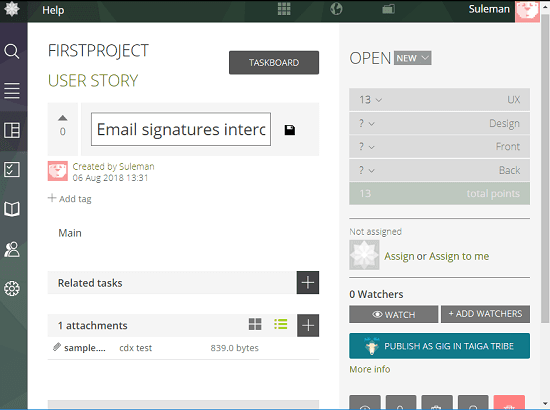
Taiga is another online scrum tool which is open source. It offers the similar feature set as the above website offers. In the free version, you can create unlimited public project and one private project. If your work is not confidential, then you can create public project in it and use the scrum approach to define the workflow and tasks management. You can list all the tasks and break them into smaller pieces. It offers you a Kanban board that you can use to list all the tasks that will be used in the entire development. However, here you will not get a separate section for creating Sprints.
In Taiga, you will get the issues tracker where you can create, track, categorize the different issues and assign labels or tags to them. It makes it easy to list them and prioritize them so other teammates can resolve it easily. Just sign up for this tool and then start using it. Choose the scrum from the dashboard and then create your project. And if you want to create sprints, then you can create them in the backlogs section. You can create sprint and move different user stories in them. After that, just let the process go with the flow as it was planned. And you can use the main dashboard to track the progress.
Kados
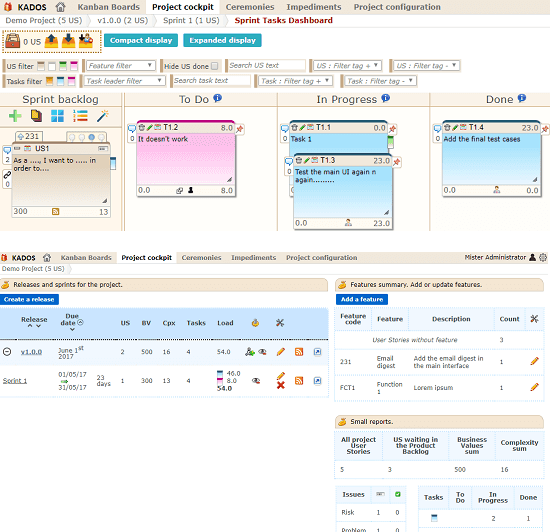
Kados is actually a self hosted scrum tool that you can use. To use it, you will have to put it on an online server or on a local server to run it. I am adding this in this list because it is simple to use and install. Kados may not have an intuitive interface that other websites have in this list but offers useful and powerful tools for project management using the scrum framework. Here it offers you a Kanban board to make the tasks list, feature section to list features to be added in the product, an issue tracker, make sprints, user backlogs, and draft new releases and do more.
As the tool is free so you can create unlimited projects and then manage them. However, here you may get confused in some terms that it uses. But if you are experienced in working with such project management tools, then you will easily figure out how to use it. You can install it locally or on a VPS like DigitalOcean. All you have to do is configure the MySQL on the server on which you are about to run this tool. When you put it on server and launch it, then you will be able to install it easily as it automatically guides you; you just have to specify the different options.
After you have installed it, you can login with the default admin credentials (admin/admin). You will see the status of the some demo projects. Now, create a project in it. After that, go to the Kabaan menu and then create tasks in it. To create user stories, you can add them using Kanban Boards > Features menu of the tool. Finally, start managing the different tasks and see the overall status from the dashboard.
Final thoughts
These are the free open source scrum tools that you can try. All the tools that I have mentioned in the above list offer a nice free plan that is best suited for small teams. Also, some of the following tools are free to use if you have enough knowledge to host them locally on your server. So, if you are looking for some best free open source scrum tools for managing your projects then this list will come in handy.