Here are 4 free command line software to see open ports on your PC. Using these free software, you can easily analyze which ports on your PC are open and can be compromised by intruders. Using these software, you can easily analyze them and take necessary actions to block them.
Apart from that, these command line software also come with other features. You can also do network auditing, ports scanning, port forwarding, and some other networking related tasks easily.
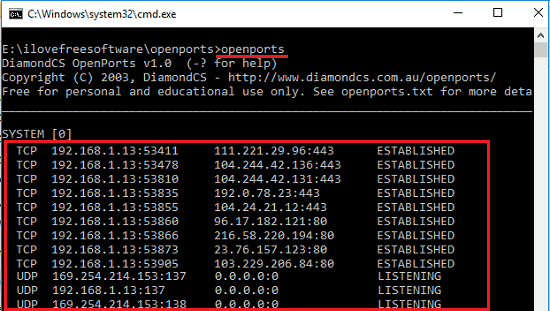
There are already some GUI based Port scanner software out there, but very few of them let you check open ports on your PC. That’s where these free software come in handy, as they can easily list all the open ports on your PC. And after getting the details about them, you can build a strong mechanism to keep your PC safe.
4 Free Command Line Software To See Open Ports On your PC
OpenPorts
OpenPorts is a free command line software to see open ports on your PC. Using OpenPorts you can easily list all open TCP and UDP ports on your PC. It generates a full list of ports which are listening. Also, it can list processes which are listening to any open port on your PC. The command line output that it generates can be easily understood by a person or programmer, and helps to understand the details of the open ports on a PC.
It’s fairly easy to list all open ports on your PC using OpenPorts. It doesn’t require any installation in order to make it work. You just have to run very simple command and it will produce the corresponding output. Download the ZIP package of OpenPorts from the above link and then extract it to any folder of your choice. After that, open the command prompt in the same directory where you have extracted the ZIP file of OpenPorts. Now, run the following command in it to list all open ports on your PC.
openports
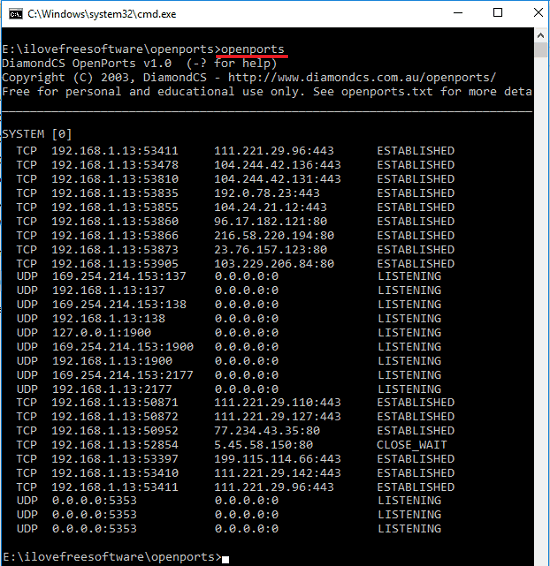
After running the above command, it will immediately list the various socket addresses which are listening to an inbound connection. You can see the above screenshot for more details.
CurrPorts
CurrPorts is another free command line software to see open ports on your PC. The software is very powerful and also comes with a GUI. The software can list a detailed report of all the open TCP and UDP ports and also some applications which are keeping some ports open in order to receive any inbound data. Also, you can generate the report of all open TCP and UDP ports to TXT, HTML, and CSV file for later research.
CurrPorts is also a portable software so you can start using it just after you have downloaded it from the above link. There are certain commands that you can run in the same directory where you have downloaded the CurrPorts.
After opening the command prompt in the same folder where you have downloaded CurrPorts, run following command.
cports DisplayListening /stext abc.txt
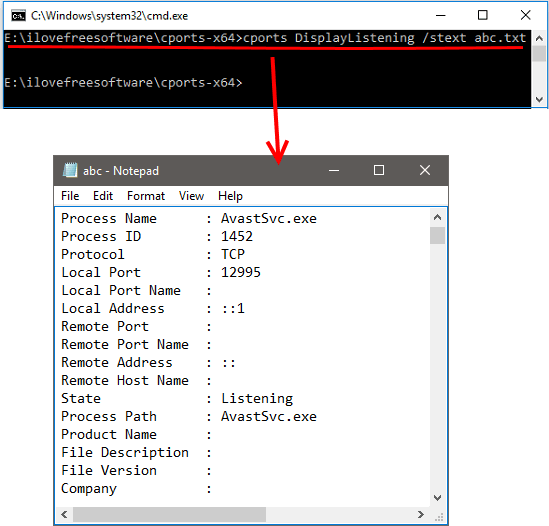
After running the above command, all the open ports will be listed to a text file “abc.txt” in the same directory. Additionally, you can also opt to generate the report of the open ports to a CSV or HTML file.
Nmap
Nmap is quite a popular network scanner utility, originally developed for Linux, but now available for Windows and Mac as well. It is an open source command line software to see open ports on your PC. Apart from listing the open ports, the software can also be used to perform other functions such as OS detection, ping sweeps, Network discovery, and many others. It can generate a detailed report about the open ports on your PC and also shows the services bound to those ports.
Download and install Nmap from the above link and then it will become accessible from any location of your PC. After installing, open command prompt in any location of your PC and type the following commands in it.
To view open UDP ports on your system, run the following command.
nmap -sU [local IP address of your PC]
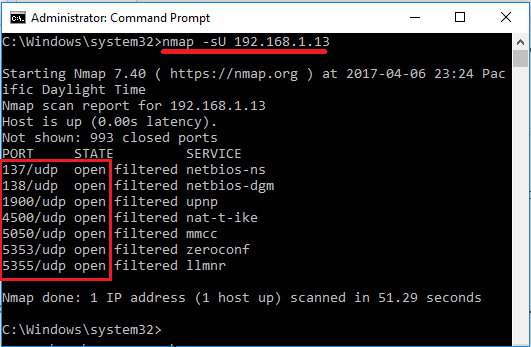
To view open TCP ports on your system, run the following command.
nmap -sS [local IP address of your PC]
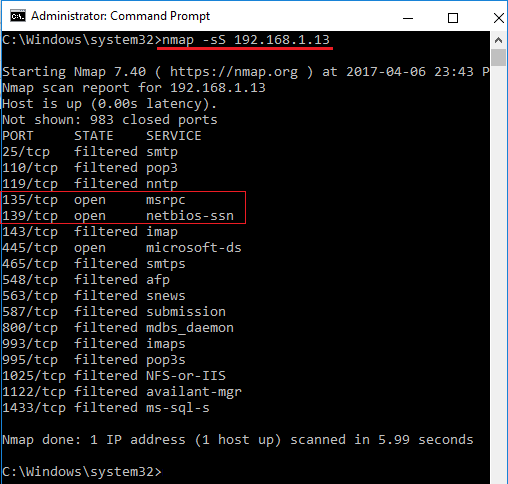
You can see both the screenshots above, showing that the software has successfully listed all the open TCP and UDP ports.
Command Prompt
Very few people know this, but Windows built in command prompt is also one of the best free software to see all open ports on your PC. There is a command called netstat that can easily list all the open ports on your PC. Additionally, you can use some switches along with the command to see more details about the open ports.
As it is a built-in utility of Windows, so you don’t really have to install anything on your PC. Just run the following command, and then it will list all the open ports from your PC.
netstat -a
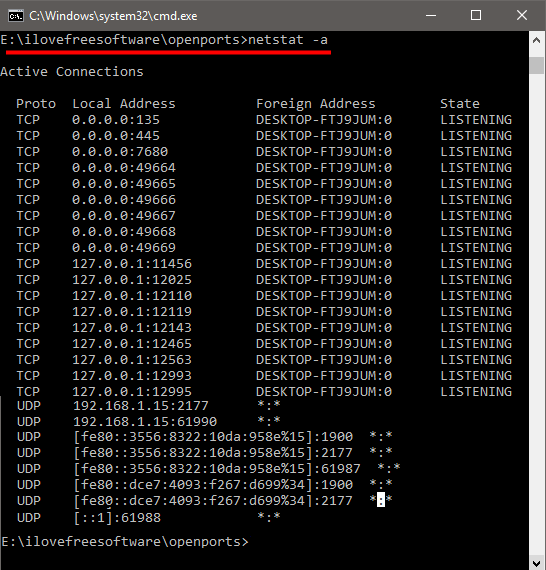
After running above command, you will see the similar situation that I have shown in the above screenshot. If you are a command line lover, then I am sure you will like this powerful command of Windows command prompt that can list all the open ports from your PC.
Final Words
These are some very nice and free command line software to see open ports on your PC. All of these software worked fine and were able to list all the open ports on my PC. So if you are looking or some free command line software to see open ports on your PC, then this article will help you.