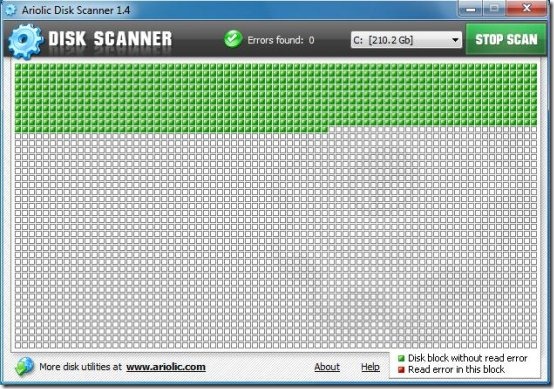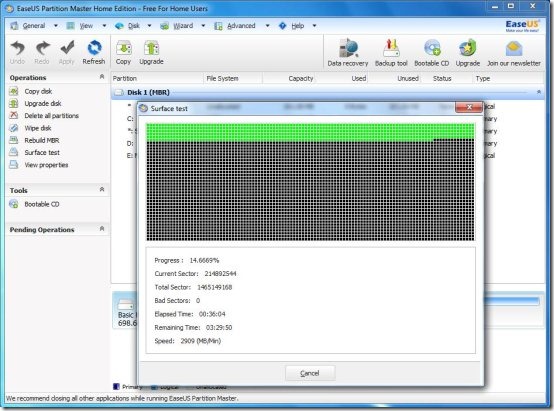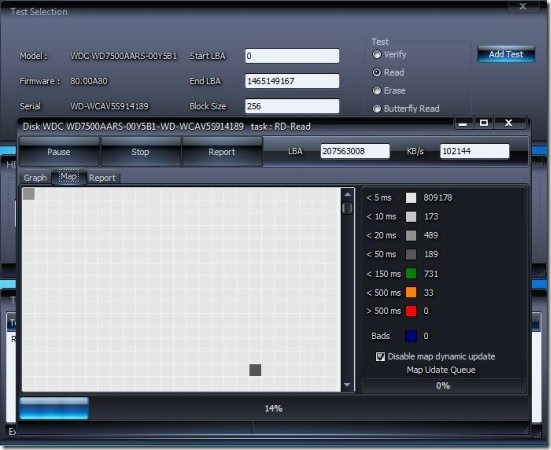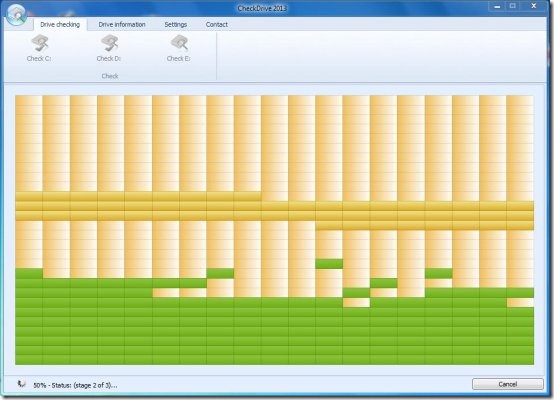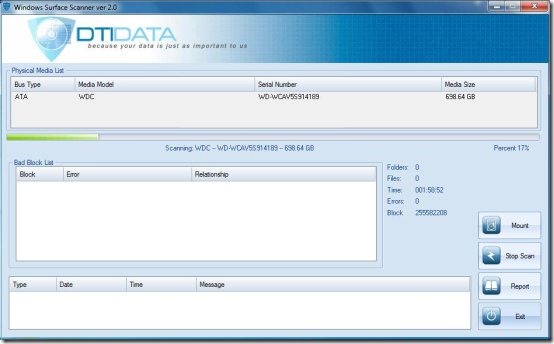Here, is a list of 5 free software to find bad sectors.
A bad sector refers to one of the smallest data storage unit on a computer’s hard drive, which can not be used because of permanent damage. Bad sectors are not good for health of your computer and may cause severe damage to your precious data and programs. Bad sectors can’t be repaired, but they can be marked as unusable. Once marked, the OS will not attempt to write any data on them.
To mark bad sectors as unusable, you should first find bad sectors in your hard disk. It’s not necessary that bad sectors generate over time, they can be found even on a brand new hard disk! So you should always check your hard disk for bad sectors. Here, we are going to talk about 5 such free software that identifies bad sectors in your hard disk. Lets have a look on all of them.
Ariolic Disk Scanner:
Ariolic Disk Scanner is a free software that identifies bad sectors on your hard drive. It’s a simple and lightweight program that comes as a standalone application and runs without prior installation. It performs a read-only test to scan the hard disk for bad sectors. It start reading the sectors in a hard drive in sequential manner, and displays the result as a series of blocks marked as either Red or Green. Red stands for bad sector and Green stands for good sector.
Ariolic Disk Scanner is a good quality disk checking utility that attempts to keep your disk error-free, by giving you a rough idea of total bad sectors on your hard disk. Apart from scanning hard disks, it works with flash drives, USB hard drives, CD/DVD, and floppy.
Full Review: Click here to read full review.
Works With: Windows
Price: Free
Download: Click here to download Ariolic Disk Scanner.
EaseUS Partition Master Home Edition:
EaseUS Partition Master Home Edition is a free software for all your disk management needs. It efficiently manages and partition your disk space, and helps in PC performance optimization. This free utility provides different options for disk partition, data recovery, and backup and restore.
EaseUS Partition Manager Home Edition performs a Surface Test to find bad sectors in your hard disk. To perform this test, simply right-click on the disk name and choose “Surface Test” option from the context menu. EaseUS Partition Master scans all the sectors on your hard drive and mark the bad sectors as Red; so that they will be notified as unusable.
EaseUS Partition Master Home Edition is a fully featured disk management software that primarily supports a bunch of Disk Partition and Disk Management features; such as create partition, copy partition, resize/move partitions, merge partitions, format partition, delete partition, wipe unallocated space, etc. Surface Test is one of its secondary feature that you can use to find bad sectors in your hard disk.
Works With: Windows
Price: Free
Download: Click here to download EaseUS Partition Master Home Edition.
HDDScan:
HDDScan is a free software to diagnose system’s hard drive. It’s a handy and easy to use software that performs surface test for hard drive and identifies bad sectors and bad blocks in it. It also displays S.M.A.R.T. attributes and even change few hard disk parameters such as APM, PM, and AAM.
HDDScan comes with a user-friendly interface, which allows you to select a particular hard drive in your system and start performing various hard drive diagnostic tests on it. These tests help in predicting the degradation and alerts you for possible data backup to prevent data loss.
Apart from that, it monitors hard disk temperature and displays performance graph for writing/reading benchmark.
Full Review: Click here to read full review.
Works With: Windows
Price: Free
Download: Click here to download HDDScan.
CheckDrive 2013:
CheckDrive 2013 is a free software to monitor system’s hard disk. It’s a handy and lightweight software that monitors the health of your hard disk in real-time and performs disk checking for errors. This is crucial to prevent system failure and data loss.
Apart from that, it shows drive information, S.M.A.R.T. data, and memory usage in pie chart form.
CheckDrive runs in background, constantly monitoring your system’s hard drive, and alerts you as soon as it found some error. These errors can be fixed immediately if you like. Download CheckDrive 2013 free and give it a try.
Full Review: Click here to read full review.
Works With: Windows
Price: Free
Download: Click here to download CheckDrive 2013.
Windows Surface Scanner:
Windows Surface Scanner is a freeware program that quickly scans your system’s hard disk and let you know if there are any bad sectors in it. The software checks each sector of your hard disk for read error and increment the error counter if an error occurs.
Before you start scanning your hard disk, you should first mount hard disk to perform disk checking. This will locate all hard disks in your system from which you can choose the desired disk for scanning. Windows Surface Scanner scans all memory blocks in the selected hard disk and report number of errors found. You can optionally print this report if you want.
Windows Surface Scanner is a nice freeware to find bad sectors in your hard drive to improve system performance.
Works With: Windows
Price: Free
Download: Click here to download Windows Surface Scanner.
You may also read our featured post on 5 free software to defragment hard drive.