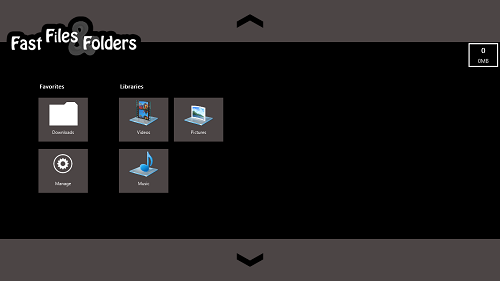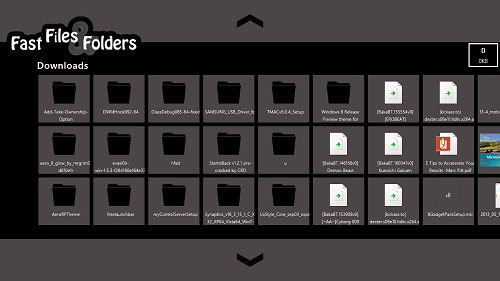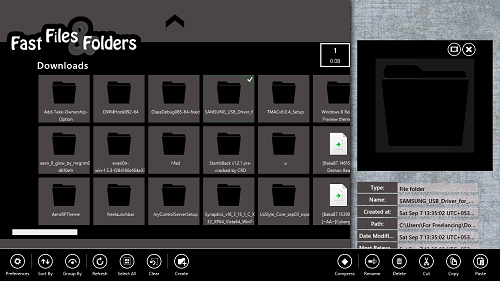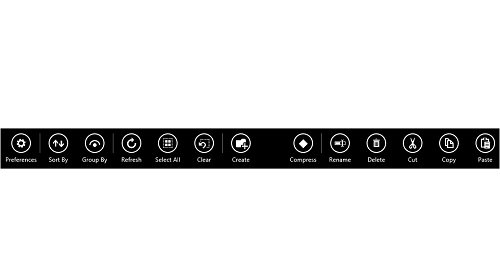Fast Files And Folders is a free File browsing and management app for Windows 8. The app is a fully functional file and folder browser, and what’s more, the app also allows you to compress certain files and folders into .zip format. The app has a pretty neat interface that is very fluid, and can serve as the perfect file explorer app replacement for the default Windows 8 file management metro app. The included option of compressing files and folders makes it all the more better.
Fast Files And Folders lives up to its name by providing a very easy interface which makes navigating between folders very quick, and also, the fluid animation effects coupled with blazing fast speed makes it all the more better. The in-app control bar provides options to delete a file, compress it, etc. and this control bar can be accessed easily by right clicking on a particular item that you want to edit/know the information about.
Fast Files And Folders is available for free from the Windows App Store.
Using the Fast Files And Folders App on your Windows 8 device…
When you install and launch the app, you will be presented with an interface which looks like the below screenshot.
By default, the app only shows the commonly used locations. If you want to add a folder to the main screen, you can easily do the same by clicking on the gear icon (Manage Button), and selecting and choosing the folder that you wish to add to the main screen. I have added the Downloads folder to the main screen, but you can do this for any folder. The app also has cleverly positioned back and forward buttons which are very unique (see at the top and the bottom of the above screenshot). Let’s quickly go ahead and open up a folder.
The above screenshot shows how an opened folder looks like in the app. Suppose I want to view the various options available for a folder, I simply right click on the folder or the file, and the control bar with various options pops up at the bottom of the screen.
Right clicking on a folder pops up a neat details pane at the right side of the screen, and also, the control bar pops up at the bottom of the screen. Let’s quickly see what options the control bar has in store for us.
As you can see above, you have the options to view the Preferences, Sort, Group etc., all of which are pretty much self explanatory. The unique option here is the option to Compress, which makes this app act like a file archiver like 7-zip. Do note that this app only allows compression to .zip format.
Features…
- Clean interface.
- Extremely fast.
- Supports docked view.
- Allows compression of files to .zip format.
The verdict…
Fast Files And Folders is a good replacement for the default file explorer metro app on Windows 8. It is extremely fast, reliable and what’s more, it also supports compression of files and folders, a feature that is missing in many file explorer Metro apps.