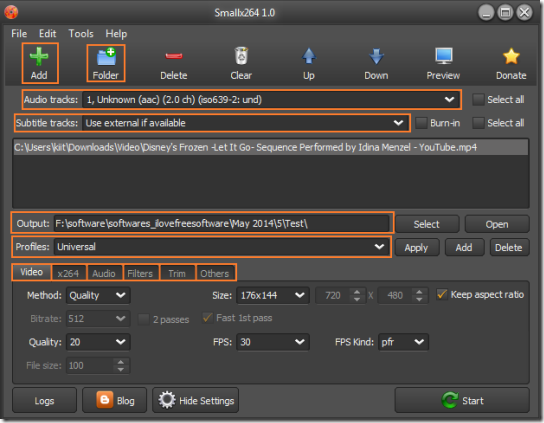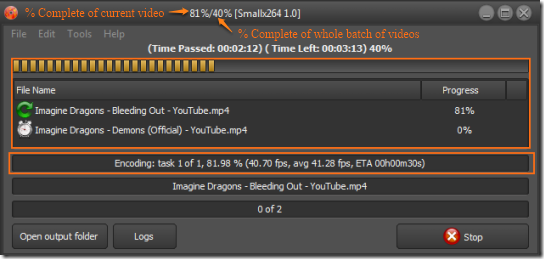Smallx264 is a free software which allows you to transcode videos in batches. The software uses “HandBrake-The open source transcoder” as the underlying transcoder. Handbrake allows us to transcode one video at a time, but using Smallx264 we can transcode batch of video files in one go. The software offers most of the features available in HandBrake.
The software interface is populated with all the functionalities. It takes some time to get a hang of it.
Some of the Features of Smallx264 Batch Video Encoder:
- The application comes preloaded with profiles of Android Tablet, Apple TV, iPhone, iPad, Samsung Galaxy SII and Samsung Galaxy mini. These allow you to directly transcode videos without much tweaks for the devices.
- It supports most of the popular audio and video formats, like MP4, MKV, etc.
- The videos of the batch files can be trimmed so that they have a specific starting or ending point.
Some other interesting batch video converters we reviewed earlier include WinFF, EasyBrake, and Easy-Data Mediacenter Video Converter.
How to transcode video files in batches using Smallx264:
The software can be downloaded using the link at the end of the article. The application gets downloaded as an EXE file and can be installed in the same way as you would install any other executable file. Once the installation is over you will get a screen like the one below:
The videos can be added one by one using the “Add” button in the toolbar. If you want to add all the videos in a particular folder, select “Folder” button. Once the files are selected, they are listed in the files section. When you list a video file, you will be able to see the “Audio Track” associated with the file in the “Audio Tracks:”. If you would like to remove any interlaced or telecined subtitle track, you can do that by selecting “Use external if available” in Subtitle tracks.
The output folder can be changed according to your wish. There are multiple profiles present, which have a default set of audio and video properties. If neither of the profiles match your requirements, select “Universal”, and then make changes according to your requirements.
Once you are done with the settings click on the “Start” button to start the process. During the transcoding process you will get a screen like the one below:
Once done, check out your output folder to see the video files scaled down to you perspective.
Demerit:
The only demerit with the application is except for “Trim”, the settings for Video, Audio and Others remain same for all the videos in the list. You cannot have them different for different videos.
Conclusion:
Smallx264 is a great software to transcode a batch of video files. The transcoded videos made even under Universal profile run seamlessly in the hand held devices. This software is great if you want to convert all the episodes of your popular series, so that you can watch them on your phone or tab.