ChangeWindows is a free Windows 10 app which lets you see which Windows version is available for PC, Server, Xbox, Mobile, IoT, Mixed Reality, and Team. This app keeps track of all the versions of the Windows for different devices. You can see the stable releases, Insider previews, builds in fast ring, slow ring, in skip ahead, along with their versions. The app also shows the Windows 10 milestone that you can use to see and track different versions of Windows right on your PC. In the different sections, you can see the Windows versions and even sort them according to the various parameters like ring, year, etc.
Basically, if you use Feedback Hub, then you can see the different updates about the different versions of Windows. But if you want to see that information for other platforms as well, then you can try this app. It offers a colorful interface to show you the information about a specific Windows version. You can see the changelog, other new features highlight right from the app. It organizes the different versions of Windows 10 according to the dates they were released.

How to See Which Windows Version is Available for PC, Server, Xbox, Mobile, IoT?
ChangeWindows is simple app that you can use to see which Windows version is available for PC, Server, Xbox, Mobile, IoT, etc. You can use this app without any sign up or registration. Although the user interface at first seems a bit messy, once you use it, it will be easy to use it next time.
Here is how to use this app to see the different versions of Window 10.
Step 1: Get this app from Windows store and then install it. Use this link to reach its store page and after installing, you can open it. On the main interface, you can see the latest Windows version for different devices. And it also shows the current version of Windows which is installed on your PC. See the screenshot below.
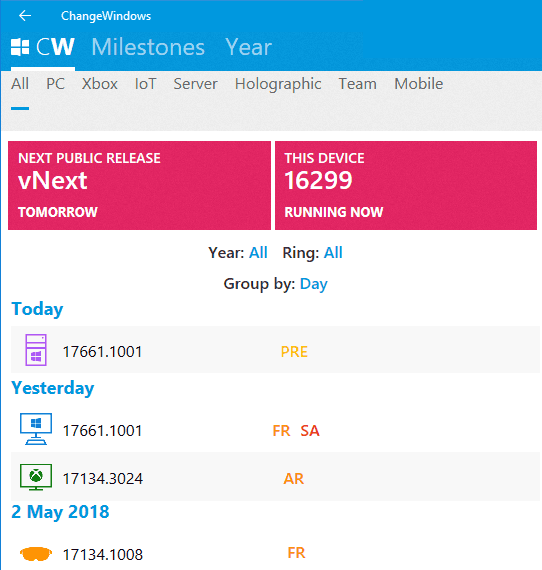
Step 2: To see the different Windows versions, navigate through the names of different devices and then see the corresponding version of Windows for them.
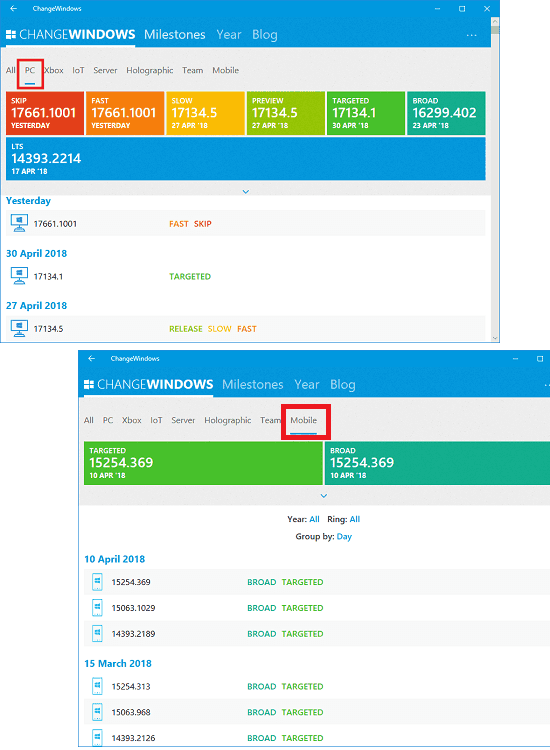
Step 3: You can click on any Windows version and see the corresponding details about that. You can see the change log and the introduction of new features. You can see all these details about any version of Windows and for any device.
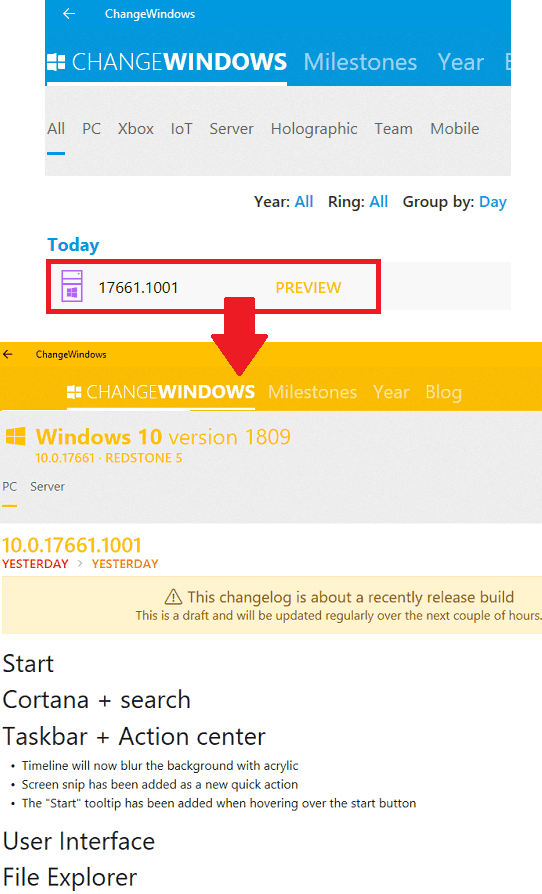
That is how you can use this Windows 10 app to see all the new versions of Windows 10 and for any device. No matter what device you’re using, you can install this app on that. The app works same on all the platforms that it supports and you can easily get the information of different Windows version always.
Final thoughts
ChangeWindows is a very nice app that you can try to see which Windows versions are available for different Windows based devices. It can easily show you the information about different versions of Windows 10. So, if you are looking for ways to keep updated about versions of Windows for different use, then you can use the app that I have mentioned above.