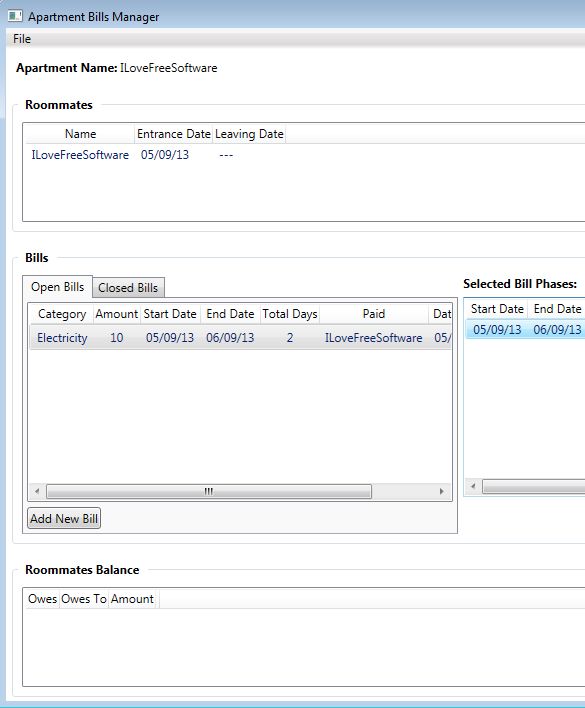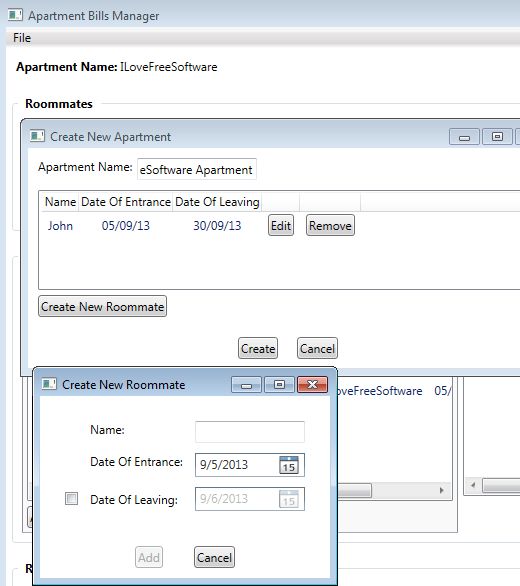Update 2022: This software doesn’t exist anymore. We recommend you to use BillCalc instead.
Apartment Bills Manager is a free apartment bills organizer which you can use in order to easily manage and keep track of apartment bills when you have several people who are living together in your apartment, basically when you’re renting out rooms. With Apartment Bills Manager you’ll be able to add all the people to whom you’ve rented out an apartment and keep track of bills and expenses that they’ve paid to you for each of them individually.
Image down below shows us the interface of this free apartment bills organizer. Every apartment that you would like to manage will have its own XML file where data about the occupants who live there, their paid bills, is going to be stored. Apartment Bills Manager is basically that, a bills manager, where you can save and manage all the bill payments that your occupants have paid you.
The two most important fields, where you’re gonna be adding paid bills are the ones in the middle. Every time that one of the occupants of the room that you’ve rented pays you a bill, you can easily make a log of that using the Add New Bill button.
Key features of Apartment Bills Manager are:
- Free and simple to use: easily add and manage bills in just a few clicks
- Portable: does not require any kind of installation, works right away
- Works with XML files: each new apartment requires a new XML file
- Each apartment can have multiple occupants for whom bills can be tracked
- Supports categories: electricity, gas, water, property tax, internet
- Works with all versions of Windows: starting with Windows XP
Similar software: Pocket Expenses, Money Me, Cash Base.
Apartment Bills Manager is perfect for someone who lives with roommates and needs to keep track of who paid what. It’s also useful for landlords who can use it in order to easily organize and keep track of bills paid by their tenants. One small drawback to using this free apartment bills organizer would be that it first opens up with Hebrew language as default. You’re gonna have to change it by opening up the ApartmentBillsManager.Start.exe.Config file.
How to keep track apartment bills with Apartment Bills Manager:
First you’re gonna have to click on File >> Create New Apartment. Type in Apartment Name and then down below add all the occupants of the room by clicking on the Create New Roommate button.
Once you’ve added apartments and roommates, you can start adding bills. From the roommate list at the top select the occupant for whom you want to add the bill and down below select Add New Bill button. Fill out everything, category, amount being the two most important and then click Add. Bills are gonna be added to the list in the middle. When they’re paid, simply click on Pay! button down below and you’re done.
Conclusion
Apartment Bills Manager is very easy to use and it does everything as advertised. If you’re living with roommates and you need to keep track of who paid their share, this is the perfect tool for you.