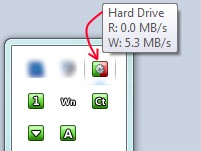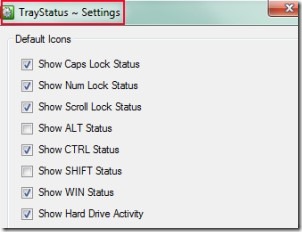TrayStatus is a Num Lock, Scroll Lock, Caps Lock Indicator software for Windows that also shows activity of hard drive (read and write) with current speed in system tray. You will come to know about which lock key is active and you can turn off that key. It is useful for those Notebooks or laptops which don’t have this status indicator facility. TrayStatus also let you view status of Alt, Shift, Ctrl, and Windows key.
Some key statuses are useless to know such as Shift, Ctrl, and Windows key. You will directly come to know if they are active or not because you need to press and hold these keys to work with them.
You can see the below screenshot that if a key is ON, you will find its status with green color. Each key has its own icon. Other keys (without green icon) are Off indicating that they are inactive at present moment.
TrayStatus settings can be changed for requirement. See below how you can use this software.
How To Work With TrayStatus?
When you will install TrayStatus to your laptop, computer, or notebook, then it will start running on system tray with default settings. You can find active icons of keys in Green color just like the above screenshot. And if you want to add or remove more icons, then it can be done by accessing settings of TrayStatus. Right click on any icon and hit the ‘TrayStatus Settings’ option. This will open window of TrayStatus settings as you can see in the screenshot below.
Here in this window, you can enable/disable any icon by clicking on its checkmark box. Thus only needy icons will be available to view in system tray.
Download & Install This Caps Lock Indicator Software For Free:
TrayStatus is free to use for Windows and requires Microsoft Framework v2.0 for Windows XP. You will find the download link and Microsoft Framework link at the download webpage. Link for download is available at the end of this article. Access the download link and click on Download Now button. This lightweight software will download very quickly as it is less than 1 mb in size. After this, run setup of this software and complete the installation process. When it will be done, it will run on your system tray.
Conclusion:
TrayStatus is meaningful for such keyboards, laptops, or notebooks which don’t have any status indicator facility for Caps lock, Num lock, or Scroll lock. So if you want to check out this software yourself, then click below link to get this lock keys status indicator software.
If you want to try some other similar software, then try LockState, Keyboard Leds, and Keyndicate.