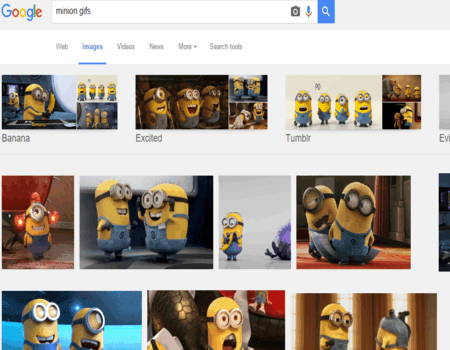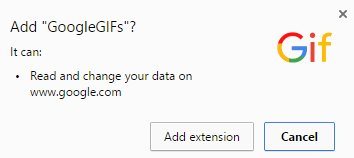Searching for a GIF file in Google image searches is no different then regular image search. The results do not show animation in GIF files, instead you will see a still image like a JPEG. So you wouldn’t be able to differentiate between a JPEG image or GIF file until you see its extension. To help you out with this we are reviewing a Google Chrome extension called GoogleGIFs, which lets the GIF animation play in Google search results.
GoogleGIFs is a Chrome extension which when installed will play animated GIF files in the Google images search results page. The below GIF file shows you the Google image search results after installing this extension.
Let’s start with installing this extension. Click the link given at the end of this article to go to this extensions page in web store. From here click the Add to Chrome button to install this extension in your Chrome browser. A pop up window like the one in the below screenshot will show up asking permission to add this extension. Click Add extension button to proceed with the installation.
That is all you need to do. The extension is installed and you can now test it out. Go ahead and search for GIF files in Google image search and you will see the animation playing in all the GIF files like seen in the first screenshot of this article.
The extension can easily be enabled or disabled using the check box present on the extension manager page. This can be seen in the screenshot given above. If you want you can also allow this extension to work in incognito mode by checking the check box given at the bottom of this extension. The dustbin icon can be used to remove this icon from your Chrome browser.
You can also try out reverse image search extensions for Chrome.
I liked GoogleGIFs Chrome extension a lot, as this extension plays all the GIF files right in your Google image search results page. Now I don’t have to hover over images to check if they were GIF files or JPEG files. It is a very useful extension for everyone trying to search GIF files. I’m going to keep this extension installed in my Chrome browser because its way to good to be removed.
Check out GoogleGIFs Chrome extension here.