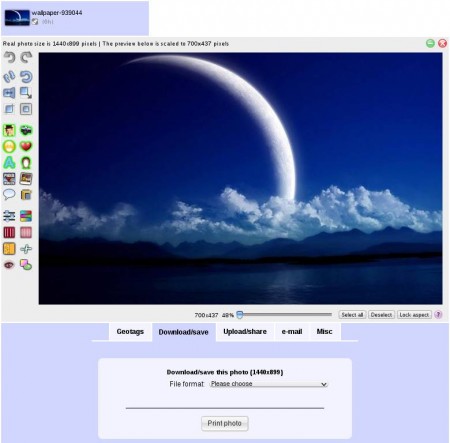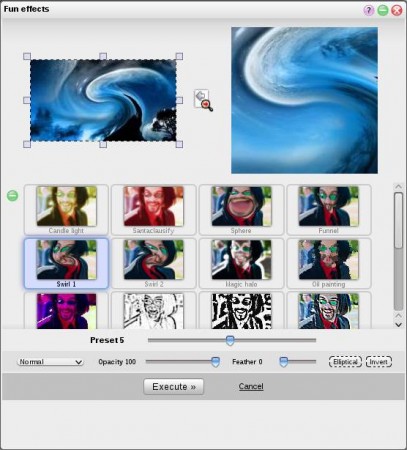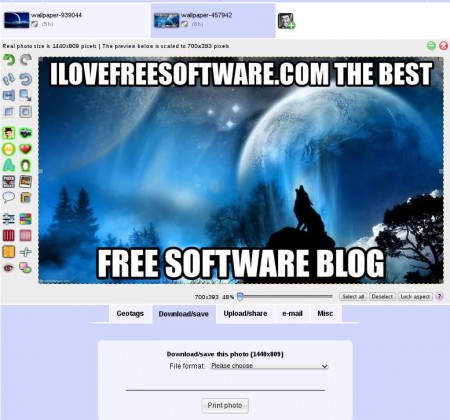Phixr is a free online photo editing application which you can use to edit images without any kind of software, for free. The only thing that you need is an active internet connection and a web browser. Photos that you decide to edit can be uploaded from a computer or you can directly access images that you have stored in Facebook photo albums or on image hosting sites like Photobucket and Flickr.
Screenshot above shows us the Phixr online image editor in action, image is loaded and ready for editing. The toolbox can be seen in the left sidebar, while the entire right side is where photos that you decide to edit are gonna open up. Multiple images can be edited at the same time, notice that at the top there are tabs where each new photo that you open will be placed.
Key Features of Phixr Free Online Photo Editing Application:
- Free and simple to use online image editor, works in a web browser.
- Upload photos from Facebook, Flickr, Picasa. MySpace, Photobucket etc.
- Images can also be uploaded from a computer, digital camera photos.
- All the common formats supported are JPEG, JPG, PNG, BMP.
- Resize, rotate, crop, flip horizontally and vertically.
- Add effects like blur, soften, distort, warp, matrix, zebra, dozens more.
- Add text to images, speech bubbles, picture frames, objects.
- Create greeting cards and collages for special occasions.
These are just some of the useful image editing tools that you can find in this feature rich online photo editor. Phixr is very easy to use, just make sure that you have a modern web browser and that it’s updated, because otherwise it might not work properly. Here are few tips to help you get started.
How to Edit Images Online for Free with Phixr?
First step would be to open images that you want to edit. Decide from where you want photos imported, if it’s not a computer upload, then allow Phixr access to your account.
There’s a limit on the resolution size, so if the image is larger, you’re gonna have to shrink it. With the image loaded, it’s time to play around with all the bells and whistles that this free online image editor has to offer. At the top of the toolbox you have the standard rotate, scale, crop, flip tools.
Fun effects tool can be seen in the image above. It comes with a live preview so you can sample effects to see how they will look like before applying them with Execute button.
You can add meme(a type of text) to images, and a lot of other useful tools are available, like for example frames, collages, Instagram effects, and so on. When you’re done, photos can be downloaded to a computer or uploaded to image hosts directly from Phixr.
Conclusion:
Phixr is a very feature rich online image editor, which should be more than enough for your needs. Try it and see just how useful it really is. You would also like to try some similar services reviewed by us like ImageBot, Picfull, and Picnik reviewed by us.