While browsing the internet, you might have come across content in other languages. Sometimes, the content you are looking for might be in some other language. In such situations, you can use Google Translate to translate the whole page but it translates the regular text. The text in videos and photos stays the same.
Copyfish is a free Google Chrome extension that can OCR text from a video, image, and PDF and translate it for you. With this extension installed, you can easily translate any text from a webpage whether its regular text, image or text in a video.
Also read: Android Document Scanner with OCR by Adobe to Edit Scanned Document
How To Translate Text From Videos, Photos?
To translate the text from an image or video, Copyfish extracts the text using OCR and translates it into the selected language. To use the Copyfish to translate text, click on its icon from the browser toolbar. This opens an area selection tool on your computer screen. Simply, select the area with the text that you want to extract and/or translate.
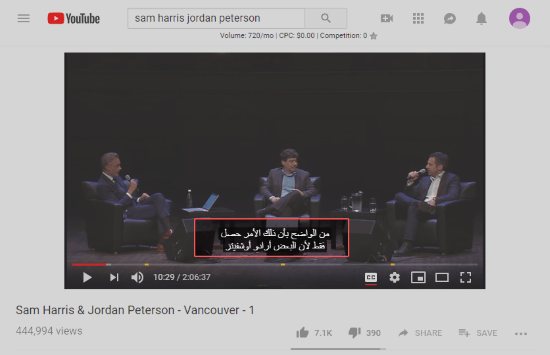
Once you do that, a popup appears on your screen with the extracted text. It also translates the text to the selected language. From this popup, you can copy any of these text to the clipboard. It also gives you options to Redo OCR, Re-capture, and Re-translate. This way, you can easily extract and translate text from images, videos, and PDFs with this extension.
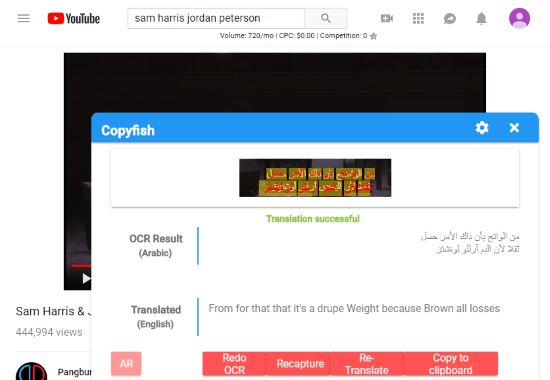
Copyfish has a repeat feature which comes handy for caption and subtitle translation. You just have to select the area of the caption once and then you can use the “Redo OCR” button to capture the latest text from that same area again.
Quick Options
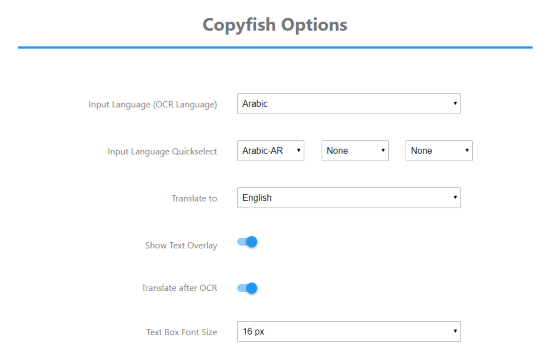
The only downside of Copyfish is that it doesn’t auto-detect the input language. Before selecting the text for extraction/translation, you must select the input language first. But, to compensate that, it lets you select three input languages which you can quickly switch in the extracted-text popup.
Moreover, you can also set hotkeys
- To open the text-grabbing tool
- To close the popup
- To copy the text to the clipboard
Add Copyfish to Google Chrome from here.
Closing Words:
Copyfish is a handy tool to easily extract/translate text with retyping. It lets you quickly extract and translate text from videos, images, PDFs, and webpages.