Here are 4 free PST file viewer software. PST is a native format of Microsoft Outlook, but those who don’t prefer Microsoft Outlook or haven’t installed it, these free PST file viewer software will come in handy. All these software let you import PST file, see the list of emails, and email content.
Most of these PST viewer software let you view PST file emails along with attachments and other software can help you view only email content (and not attachment). A few unique features are also present in some PST viewers. For example, you can add multiple PST files on the interface, check Notes, Journal, Contacts, Tasks, etc., available in PST file.
Let’s see these free PST file viewer software one by one.
Kernel Outlook PST Viewer
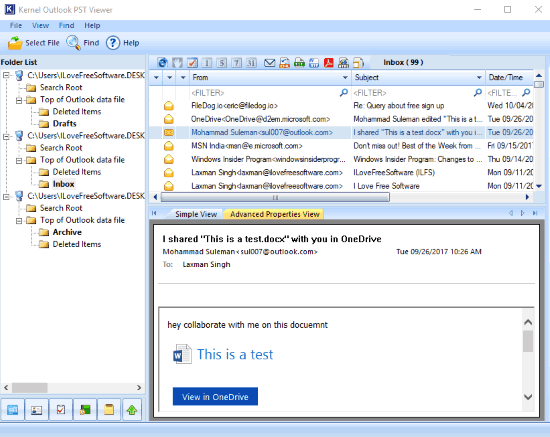
Kernel Outlook PST Viewer (Homepage) is probably the best software in this list to view PST files. It helps to view healthy as well as corrupt PST files. Though I was not able to test if it works for corrupt PST files, as I had only healthy PST files, it is mentioned that it can help you view corrupt PST files also.
You can add a single PST or multiple PST files at a time. The input PST file(s) is visible in the original hierarchy containing all the available folders (such as Inbox, Archive, Drafts, etc.). Selecting a folder shows the list of all emails on top right section. Clicking on a particular email helps to view email subject and content, attachments, etc.
Apart from these important features, it also comes with Search feature to quickly search for an email. The feature to save an email as PDF, HTML, TXT, etc., is also present, but that feature is available in paid plan. Still, the software serves the purpose of viewing PST files very well, so it is a very good choice.
You may also read its full review here.
SysTools Outlook PST Viewer
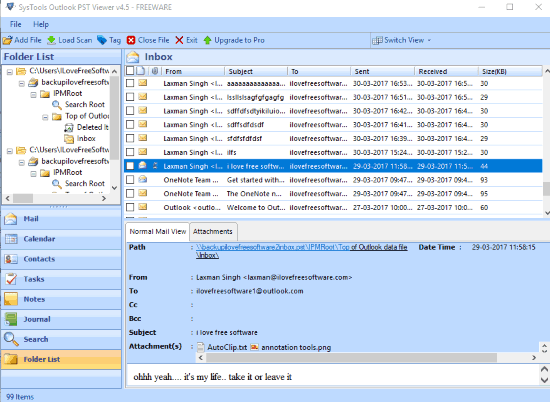
SysTools Outlook PST Viewer (Homepage) is another handy software to view your PST files. Like Kernel Outlook PST Viewer, it also lets you add multiple PST files. But it can add only PST file at a time. Once the PST file is added, you can see the folders present in that PST file in original hierarchy on the top left section. Selecting the folder shows the list of emails on top right section.
You can click on any email from that list and it shows email content on the bottom section. Here, one good thing is that it provides separate tabs to view email attachment and rest of the email content. This makes it a bit convenient to view email content and attachments.
Apart from viewing PST file emails, you can also use it to view Calendar, contacts, tasks, notes, Journal, etc.
BitRecover PST Viewer
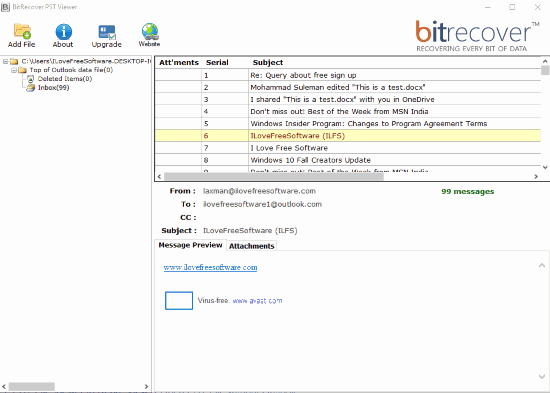
BitRecover PST Viewer is a very simple software and viewing a PST file is really easy. Simply open its interface, add a PST file, and it will add PST file folders on its interface. Like other PST file viewer software, it also shows the list of emails in separate section and email content in another section.
It also comes with feature to check email message and attachments separately using different sections. However, unlike above mentioned software, it doesn’t let you add multiple PST files. Only one PST file can be added at a time. When you will add another PST file, it will remove the already added file and show folders and emails of new PST file. One more thing that you might not like is you can’t use this software to view Calendar, Notes, Contacts, etc., stored in a PST file. Only PST file emails can be viewed. So, if you need a very simple software that can let you see PST file emails along with attachments, then this software is simply good to use.
Free PST Viewer
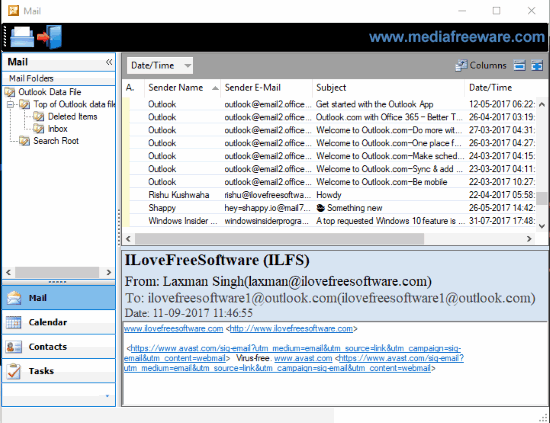
Free PST Viewer (Homepage) also gives a good competition to other PST file viewer software. It lets you add a PST file, check list of emails, and view email content. You can also sort emails by arriving date/time. But, it doesn’t come with feature to preview email attachment. It will show if there is image or some other attachment, but preview feature is not available. Also, only one PST file can be added to view emails at a time. The good thing is you can view Calendar, contacts, and tasks available in your PST file.
If all these features are sufficient for you, then this is definitely a handy PST viewer software. In comparison to other mentioned PST file viewers present in this list, it lacks a few features, but overall it is a good PST viewer software.
If you want some OST file viewer software, then check this list.
The Conclusion:
These are my best picked free PST file viewer software. Although all PST viewers are very good, but I like Kernel Outlook PST Viewer a lot. Also, as it has very useful features than other software present here, therefore it is #1 PST file viewer software in this list. If you ever need to open PST file to check the list of emails present in that file, then give a try to these free PST file viewer software.