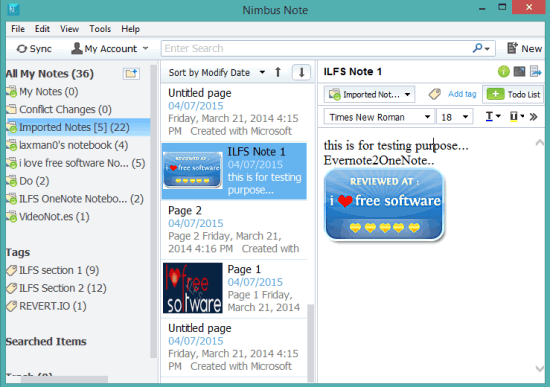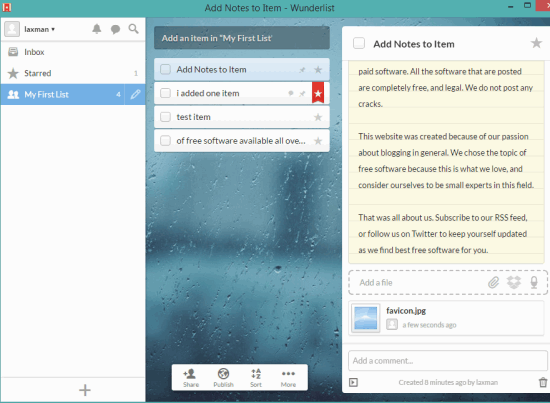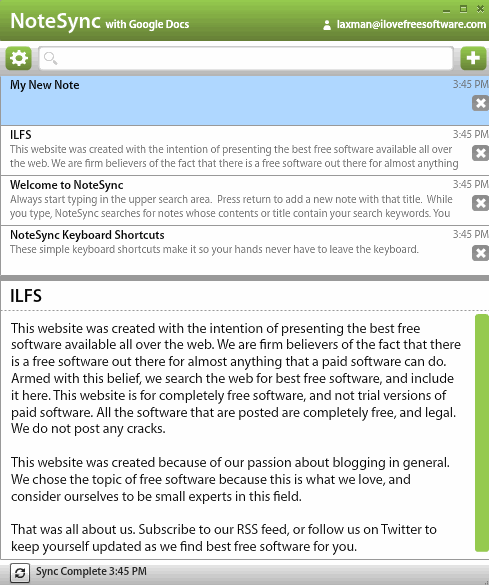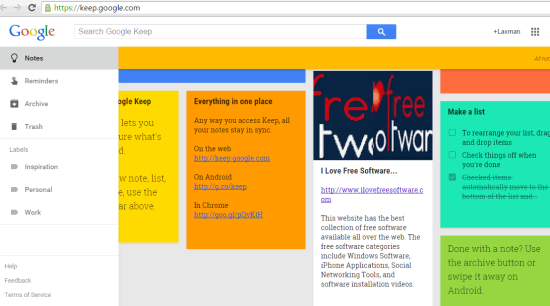Here are 5 free Evernote alternative applications for you.
Evernote is one of the best note taking and note management software. However, in case you are not a big fan of Evernote, then there are some good alternatives to Evernote that you can try. Most of the software in this list have most of the important features of Evernote, such as: add files and screenshots to notes, add tags to notes, backup notes, sync notes to access them from browser and other devices, etc. Some unique features are also available in these software that you won’t find in Evernote. For example, you can record audio, larger upload limit than Evernote, create drawing, etc. Lets have a look at these free Evernote alternatives.
Microsoft OneNote
Microsoft OneNote can be considered as a true competitor and the best alternative to Evernote. It covers most of the features (except chat feature available in Evernote) that you find in Evernote. The biggest advantage of OneNote over Evernote (free plan) is that there is no monthly usage restriction while uploading notes online. You can upload as many notes to OneDrive account and attach files to notes without worrying about the data usage, as free plan of OneDrive offers storage space in GBs.
Apart from this, OneNote comes with feature to password protect any section available in a particular notebook. Options to capture snapshots, edit snapshots, create drawing, add unlimited pages to a particular section, etc., are also present in OneNote. Moreover, you can also backup the whole notebook, a particular section, or a page as PDF, DOC, XPS, or in native format of OneNote.
Full review is here.
Nimbus Note
Nimbus Note (free version) is another great Evernote alternative that lets you upload up to 100 MB notes per month, which is more than Evernote. Apart from this, it is available for web, as desktop application, Google Chrome extension, and as an app for smartphones. So, all your notes can be accessed from your preferred device.
You can also upload images and files with every note. You can create multiple notes, capture and add screenshots to notes, and schedule automatic synchronization. Another interesting feature is that you can import your notes from Evernote and can also import any text or word file.
It has similar interface like Evernote, so it will be too easy for you to operate this software.
Click here to read full review.
Wunderlist
Wunderlist (free subscription plan) is also a good Evernote alternative, which you use to create to-do lists and manage notes. In this software, you can create multiple items (say to-do lists) and can add notes to every single item. All your lists remain in syncing. So whether you are using its smartphone app, web version, or desktop application, your notes and to-do lists will be accessible to you from anywhere. It also supports other platforms, such as: Mac, Kindle, and Chromebook.
You can also make your list private or public. Apart from this, it lets you attach files, share list with friends for collaboration, and discuss with collaborators via comments. Option to record audio is also available that makes it really good. So, it is a fantastic Evernote alternative when you are working on a project alone or with the whole team.
Other interesting features provided by this software are: assign tasks to a particular person, set due date or reminder to a particular list, attach files from DropBox, move lists to a custom folder, etc.
You may also read its full review.
NoteSync
NoteSync is a simple yet useful notes management software. Special feature of this software is that you can create notes offline or can sync notes (bi-directional) with your Google Docs account. Sync process is done automatically after every 60 seconds.
You can create as many titles as you want and insert notes to those titles. Other than this, it provides real-time search feature to find a particular note. As soon as you use a keystroke, it will find matching notes containing that letter. So if you are looking for a very simple Evernote alternative, than this could be a good choice.
Google Keep
Google Keep (official) is one of the popular note taking application. You can create notes, add color, set a label, and share your notes with your friends. Anyone with whom you have shared your note will be able to edit that note. With every individual note, you can also insert image, set reminder, archive that note, etc. It can also be used as a to-do list manager. Moreover, arranging your notes is a very simple task (just drag n drop a note to desired place).
Another interesting thing about Google Keep is that You can access it directly on web, via Google Chrome app, install Firefox extension of Google Keep, or can use its Android app. So your notes will be accessible easily to you. Unfortunately, its desktop app is not available. However, those looking for a simple alternative to Evernote, Google Keep is useful.
We have also covered free CCleaner alternatives and VLC alternative media players for you.
Conclusion:
Here I wrap up my list of completely free Evernote alternative applications. All these are good note taking and management applications. However, if you need the best and strong alternative from this whole list, then it is surely ‘Microsoft OneNote’.