Artpip is a free software to automatically change Windows desktop wallpaper to HD artworks. This software displays a very beautiful painting or artwork in ultra HD quality after specified interval of time. You can also change the frequency at which the desktop will be automatically changed from 5 minutes to 24 hours. In addition to this, you can choose which type of artworks you want to see. This software provides 4 different categories to choose from i.e. Oil, Sketches, Watercolor, and Prints. There is no option to save a particular artwork but you can mark them as favorite to apply them as desktop wallpapers again.
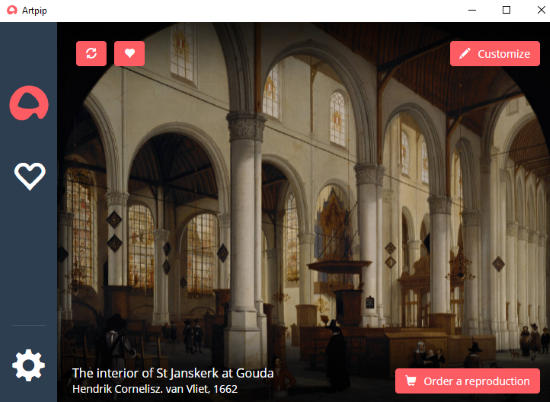
I must say this is a must-have software for everyone who is in love with the art and paintings. This software can display a range of different masterpieces from the year 1500 to till now. If you really like an artwork, then you can order its printed version too from the Artpip website. However, if have already got some pictures to set them as your desktop wallpapers then you should check out these 5 best free software to automatically change the desktop wallpaper which will let you do so. This software is not intended for this purpose as it is designed for the art lovers who just want to see a new piece of artistic paintings after a specific time on their PCs.
How to use this free Windows desktop wallpaper changer to automatically change Windows desktop wallpaper to HD artworks:
The interface of this auto wallpaper changer software for Windows is quite intuitive. The software itself displays the artwork on its interface which is currently set as the desktop wallpaper. If you like a particular painting or artwork, then you can mark it as favorite to quickly see it later. Artpip keeps on changing the desktop wallpaper after a regular interval of time specified by you. There is no option to see the previous artwork. So, if you like an artwork, then mark it as favorite. To see the favorite paintings, click on the Heart button that appears on its interface.
If you didn’t like an artistic painting, you can change it or set the next painting as desktop wallpaper from the “Next Artwork” option from its System Tray options menu. To set a favorite artwork as the desktop wallpaper again, select the Favorite Artwork option from its System Tray option menu. Another thing I would like to mention, it also displays desktop notifications when a desktop wallpaper changes to a new HD painting. You can turn it off from the settings. To change the frequency to auto change wallpaper, click on the Customize button on its main interface and then select the time interval. From this window, you can also select the paintings type that you want to see and years of the painting (paintings from the selected year period will be displayed).
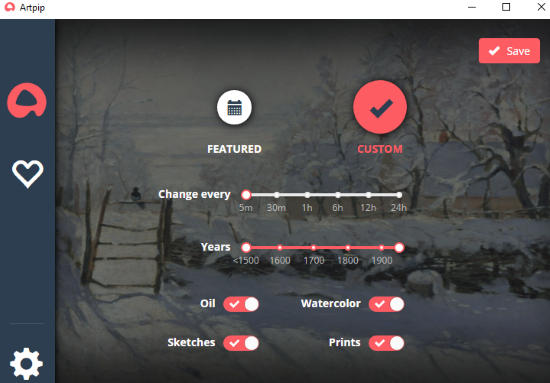
Verdict:
Artpip is a free software for Windows to automatically change Windows desktop wallpaper to HD artworks. I will definitely recommend this free wallpaper changer software as I am really impressed by the paintings and artworks displayed by it. You can change the frequency after which you want to automatically change the desktop wallpaper to a new HD painting. I would have really appreciated if it provided the option to save a particular artwork for the offline use or if I could just share a particular artwork with others. Check it out and let me know your opinion in the comments section below :)