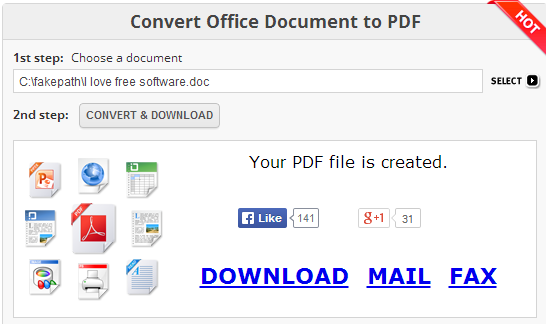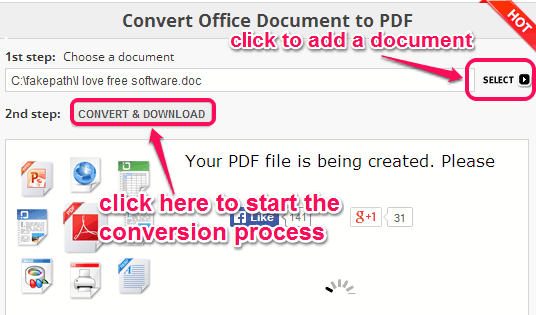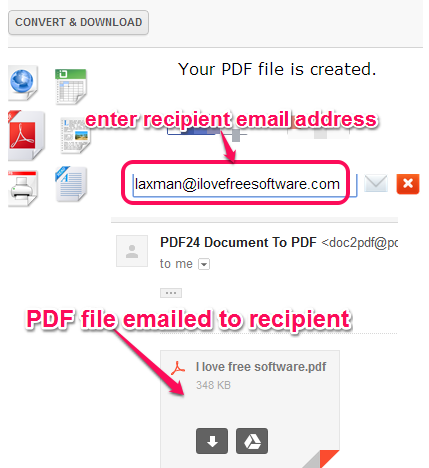Free Online Document Converter is a handy online service for converting word to PDF, text to PDF, and image file to PDF file. Apart from these file types, it can even convert an excel spreadsheet (*.xls), OpenOffice document, and PowerPoint presentation. This service is provided by FM-PDF.com and it is an all in one PDF conversion service that converts document to PDF. Whether it is a single page document or multipage, you can create PDF file from that document. One file at a time can be converted using this service, but there is no limit to convert documents per day. You can convert as much documents as you want.
Each converted file can be downloaded to PC. If you want, you can even email it to a friend directly or can fax it. As soon as the file is downloaded, both converted and uploaded files are deleted from servers. Thus, it also ensures privacy for your documents.
Screenshot above shows interface of this Free Online Document Converter.
Other free products of FM-PDF.com covered by us: FM PDF To JPG Converter, FM PDF Image Extractor Free, and FM GIF To PDF Converter Free.
How To Use This Free Service For Converting Word To PDF or Convert Other Documents?
Free Online Document Converter does not require email verification or any kind of sign up process. You can start converting word to PDF or other documents directly. Use the link placed at the end of this article to access its homepage.
On its homepage, just two simple steps are required to create a PDF document. These are:
Step 1: In this basic step, you have to click on Select option to add a document from PC to its interface.
Step 2: Once the document has been added, just tap on Convert & Download button. That’s all you need to do and it will start creating output PDF file.
Conversion process will take just a few seconds. After this, your output PDF will be ready for you. Now you can download that file immediately, can email it to any friend, or can directly fax it.
To email the file, you need to provide email address of recipient. An activation link will be sent to that email. Once the email address is activated with FM-PDF.com, file will be sent to that email automatically.
From the next time, PDF file will be sent directly on email address of recipient.
Conclusion:
Free Online Document Converter could be a single platform for you to convert many popular file types to PDF. Features of direct emailing the output file or fax it to a person are also really useful.
Try Free Online Document Converter.
Also check these free document converters: AVS Document Converter, Doxilion Document Converter, and Pandoc.