Let’s see how to create random name picker wheel in Google Sheets? Flippity is a Google Sheets add-on which you would need to install. Then, it opens up a fresh Google Sheet from where you can access flippity add-on by following a few simple steps. Flippity has 19 templates for multiple games such as Crossword maker, Flashcard maker, Typing test, word search, etc. Random Name Picker Template can also be found in there. You can use this template, edit it by adding more names, replacing names and then the template can be published to the web. After publishing the game, you will be provided a link to view random name picker wheel. The spinner contains all the names you mentioned while creating random name picker in Google Sheets.
This random name picker wheel has other features also. For example, you can line up the names, divide names into groups of 2, 3, 4, and 5 and categorize the names into teams of 2, 3, 4, and 5. Also, you can set the timer for spinning the wheel. You can generate tournament brackets as well.
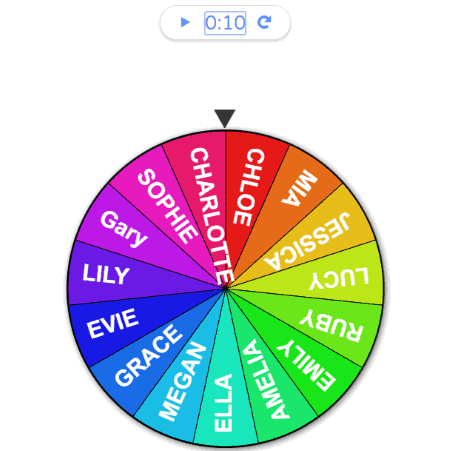
How to create random name picker wheel in Google Sheets?
Step 1: First things first, Flippity Google Sheet add-on needs to be installed. Once you do so, a new Google Sheet opens up in a new tab.
Step 2: In that new sheet, flippity prompts permission, you can click on Continue to run. Thereafter, you can enter your email id as the Google Sheet is linked with Gmail.
Step 3: Now you have a fresh Google Sheet. In order to get the random name picker template, you can click on Add-ons -> Flippity -> Pick A Template.
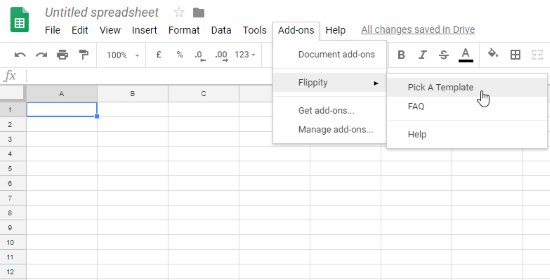
Step 4: After that, it displays multiple game templates. Look for the one named Flippity Random Name Picker. Click the use link.
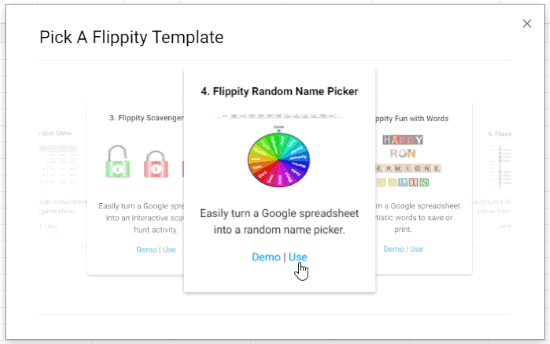
Step 5: After choosing the template, the content automatically displays in your Google Sheet. Also, a pop-up appears over the template which indicates that you can publish the template. But as you have to edit the template first, so you can close the pop-up for now.
Step 6: The template has two columns named Name and Photo. Edit the template and write names of your friends, teammates, colleagues, etc. There are only 16 names in this list provided by flippity (Random Name Picker) template. But if you wish, you can add more names.
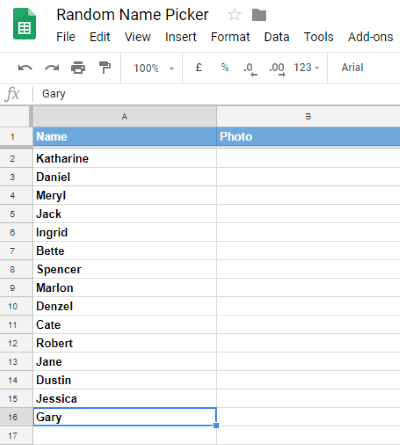
Step 7: Once you make a list of the names, you can publish the template. To do so, click File -> Publish to the web. Then, a pop-up appears where you can click the option Publish. Also, Google drive confirms if you want to publish the content, you can click Ok to agree to that.
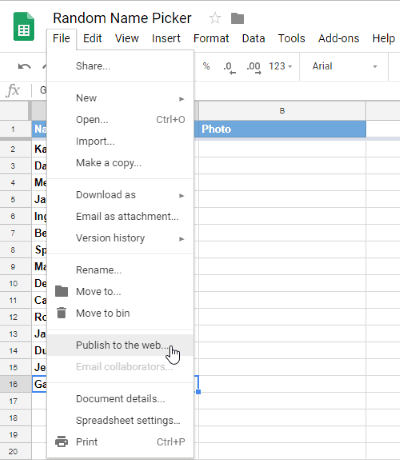
Step 8: You have now published the content to the web but the random name picker game is yet to publish. To get the game URL, you can click on Add-ons -> Flippity -> Flippity.net URL.
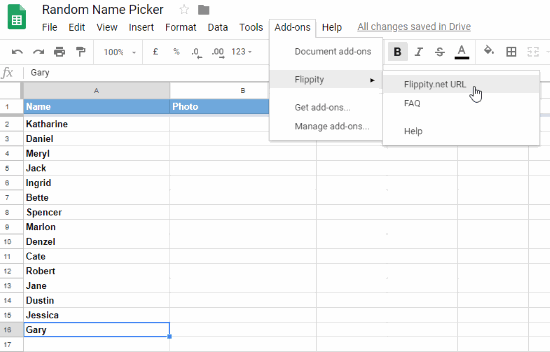
This URL takes you to the page where your random name picker wheel is located. The wheel has all those names which you have listed in Google Sheets.
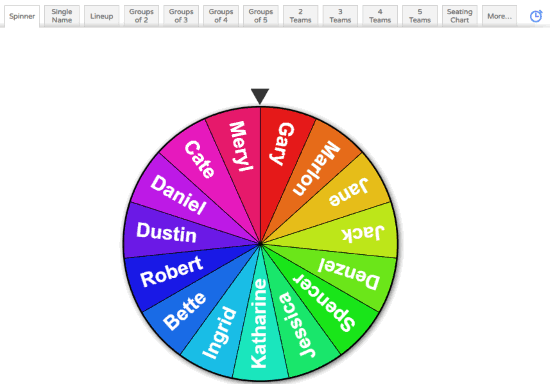
There are other options at the top of random name picker spinner. These options let you see the player name one by one. You can also divide players into a group of 2, 3, 4, and 5. Also, players can be divided into teams. You can make 2 teams or 3, 4, and 5 including the names of all people available in the spinner. If you wish to change the seating chart, then you can do that too.
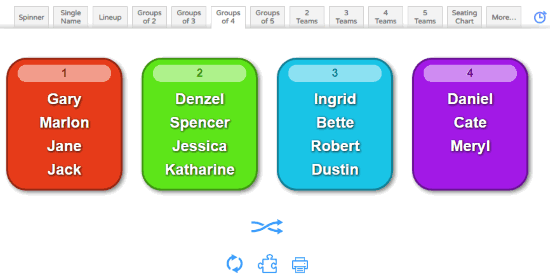
The groups, teams, and seating chart’s players can be replaced. To replace or arrange the seating chart, you can click on a name you wish to move and click on another name where you want it to be seated.
The random name picker wheel has a timer option also. You can the timer icon and set the time. Then, your wheel will be spinning till the seconds that you have set.
You can also generate tournament brackets of all the names you have listed. Then you can lead the players ahead and announce a winner.
In brief
This is a good random name picker wheel I have found so far. The process is quite easy to edit the flippity template and publish the game to the web. You can also generate the spinner containing the names of your friends and start spinning the wheel to play games.