This article covers 4 best free Chrome extensions to change Instagram video speed. While playing some video on Instagram web app, you must have noticed that you can only play/pause it. But these extensions help you do much more than just pause/play. Using these extensions, you can slow down any Instagram video or speed up that video. This can be done using the hotkeys and/or video speed menu provided by the extension you’re using.
Most of these Chrome extensions support keyboard shortcuts to change Instagram video speed. Other extensions let you use video control menu to change or control speed of some Instagram video.
Let’s see all of these Chrome extensions to change Instagram video speed one by one.
Video Speed Controller
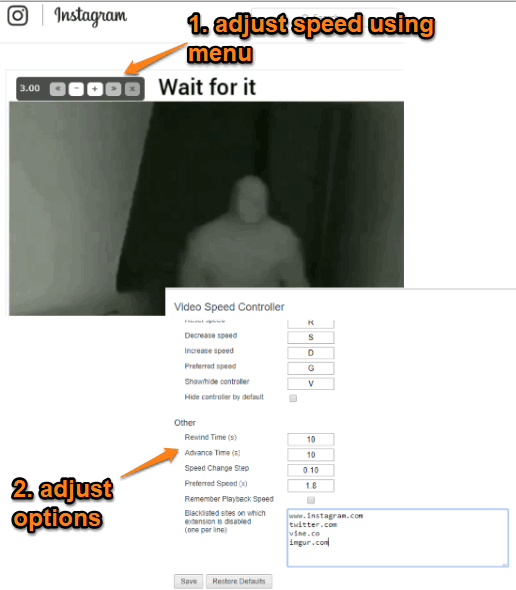
I find this Instagram Video Speed Controller Chrome extension better than others. You can access its homepage using this link. This extension provides a video speed menu that appears on the top left side of Instagram video. Use that menu to speed up and slow down video speed by 0.10 seconds and rewind and advance the speed. You can also hide that menu if you don’t want to use it and then use keyboard shortcuts to change Instagram video speed.
You can also customize keyboard shortcuts as per your needs. Moreover, the speed change step, advance time and rewind time for speed, and preferred speed value can also be set by you. All such options make it a much better Instagram video speed controller extension for Chrome.
Note: Once installed, you first need to access Settings page of this extension and remove Instagram.com from blacklisted sites. After this, you can use this extension to control speed of any Instagram video.
Video Speed
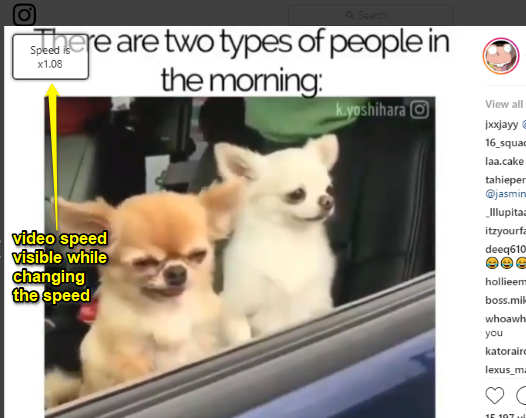
Video Speed extension provides only 5 pre-defined hotkeys to adjust Instagram video speed. This makes the extension much easier to use. Click this link to open its homepage. Following are the points related to pre-defined hotkeys and their usage on Instagram video:
- Slow down Instagram video by pressing “[” key.
- Speed up the video using “]” key.
- Reset video playing to normal mode using “0“.
- Back Instagram video to 5 seconds using “–” key.
- Skip
If you need pre-defined hotkeys and don’t want to mess with any type of settings, then this is the Chrome extension you need to try.
Video Speed Controller
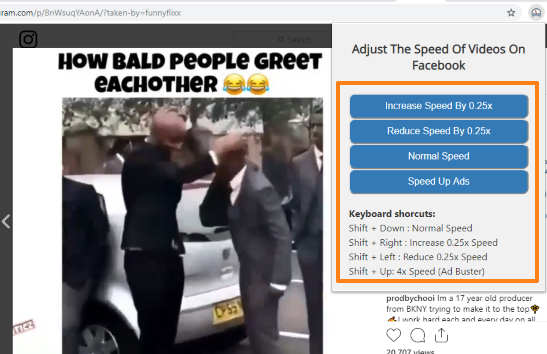
The name of this extension, Video Speed Controller, is same as the first Instagram video speed changer covered on this list but its features are a bit different. Its homepage is here. You can open its pop-up menu using its badge icon. That menu provides four buttons to adjust Instagram video speed:
- Reduce video speed by 0.25x.
- Increase video speed by 0.25x.
- Set video speed to normal.
- Speed up video speed by 4x.
In addition to that, you can also use preset keyboard shortcuts to adjust video speed. Shift + UP, DOWN, LEFT, and RIGHT keys are available to adjust video speed of an Instagram video. However, Shift+left and Shift+right hotkeys won’t work as these are global hotkeys which are used to switch Instagram videos.
Speed Control
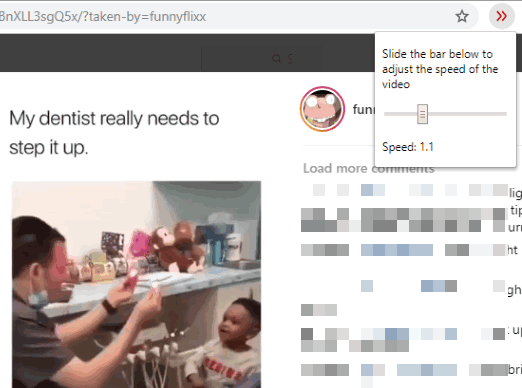
This extension, Speed Control, provides a slider to adjust Instagram video speed. This link will help you open its homepage. With default settings, the speed of Instagram video can be increased up to 2.5 seconds and decreased to 0.5 seconds.
If you want, you can also change the default setting with the help of Options page. You can set the minimum and maximum speed as well as time interval (0.1, 0.3, etc.) for moving the slider.
The Conclusion:
All these free Chrome extensions do the work to change Instagram video speed pretty well. So, based on their features and your requirements, you can try any extension. For me, “Video Speed Controller” is very good. The hotkey support, video speed control panel, and customize speed change value options make it much better than others.