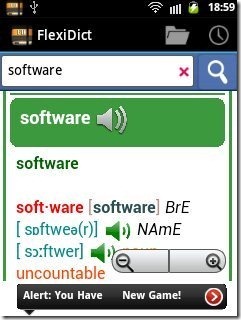FlexiDict is a free Android dictionary app to look for meanings of words on Android. This Android offline dictionary app supports StarDict dictionary format. The app lets you search for the word meaning from the dictionary which you have installed.
The app lets you search for the word meaning from the popular dictionaries which include Oxford Advanced learner’s dictionary, Chambers dictionary 11th Ed, Longman dictionary, and the like. After installing FlexiDict app on your Android, you need to install one of the dictionary app to make the app search for the meanings. The additional dictionary which you install will works as an add-on to FlexiDict Offline Dictionary.
FlexiDict allows you to enable a pop-up window mode on Android. Pop-up windows mode lets you set a widget like search window on your Android home screen. You can easily search for meanings of words from the search bar shortcut via FlexiDict dictionary app. This Android offline dictionary is an app with simple to use interface which lets you search for meanings of words on your Android phone even if you are offline.
On top of all this, this Android offline dictionary app also allows you to search for a word through voice search. Just tap on the voice search button in the app and speak out the word for which you want to search the meaning. Now, the app will recognize the word and provides you the meaning for the same. Another smart feature of this Android offline dictionary app is adding any word in your favorites list. Adding a word in your favorite list lets you look for the meaning of that word later anytime on your Android phone.
You can also check out dictionary apps for Android earlier reviewed by us.
How To Get Started With This Android Offline Dictionary?
Launch the app and then type a word in the search box. You will be prompted to install an additional dictionary app from Google Play Store. Now, Open dictionary link of Google Play Store and you will find the list of multiple smart dictionary apps for free. Select any one of them and install it on your Android. Now, the additional dictionary app which you have installed later will work as an extension for FlexiDict Android app. Now, you are ready to search meaning of any word on your Android especially when you are offline.
Features Of FlexiDict Offline Dictionary App:
- FlexiDict Offline Dictionary app lets you search for the meanings of word on your Android phone.
- The app lets you set the pop-up windows on your Android screen to search for the word meaning directly from your Android screen.
- Searches for the meanings from your favorite dictionary app installed.
- Voice recognition feature available.
- Speak out the word searched for learning the pronunciation of the same.
- Adjust the zoom level of the app page.
- Pin the app to status bar.
- Simple and easy to use app that lets you search even if you are offline.
For iPhone users, check out iPhone dictionary apps reviewed by us.
Install FlexiDict Offline Dictionary App:
Download and install FlexiDict Offline Dictionary app from Google Play Store or just use the QR code below.
FlexiDict Offline Dictionary app makes your word meaning search easier and faster. All the word meaning searched are from the popular dictionaries. Just cut the weight of the those heavy dictionaries from your bag and install it on your smartphone.