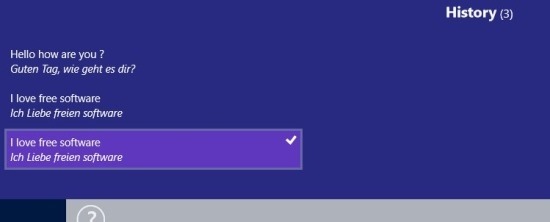Here is a free Translator app for Windows 8 that has a pretty interface and is quite simple and pleasant in use. Translator++ has quite a bit of features that makes it a powerful translator app for Windows 8. This app comes with the ability to auto detect the source language that makes using it even simpler.
Use this free app for translating languages with ease and simplicity. The app has the option to save your recent translation as history (like, Phrasebook option in Google Translate). Also, you can use this app to speak out the translated text. The back-end for this app is Bing, therefore you can count on the results being accurate and correct.
You can download this translator app for Windows 8 from the link provided at the very end of this article. The link will re-direct you to the Windows Store from where you can download and install Translator++ for Windows 8. Once you have this app on your computer just run it from the start screen and you will have the interface in front of you as seen above.
Here you are presented with two text fields. The one at the top is for input and the one in the bottom; this is where you are presented with the translated text. To listen to output just click on the speak button and the app will speak out the translation. To translate something, just enter it in the input text field then select the output language. After this, simply click on the enter button and the result will be displayed in the output text field.
The app provides you with the option to access history of all of the translations that you performed. To bring up the history, simply click on the small arrow that is located on the top part of the app window and you will be presented with the history as seen below in the screenshot. In this manner you can access the recent translations that you might need to refer again.
Features of translator app for Windows 8:
- Ability to auto detect source language.
- Supports a huge number of languages.
- Convenient and simple to use paste and copy buttons.
- Works in snapped mode.
- Keeps all your translations saved with the history option.
- Ability to speak out the translated language with a single click.
If you would like to have a simple yet powerful translator app for Windows 8 then Translator++ will suit you well. Get this translator app for Windows 8 by click here. Also try out Translate which is another free translator app for Windows 8.