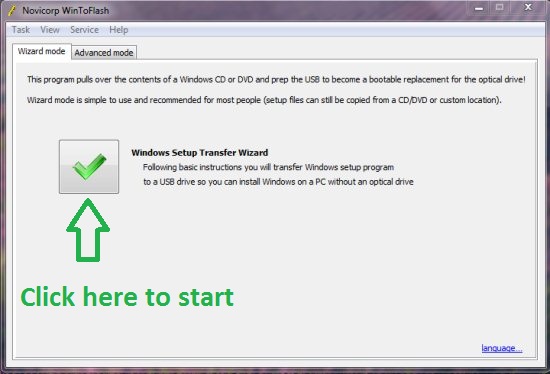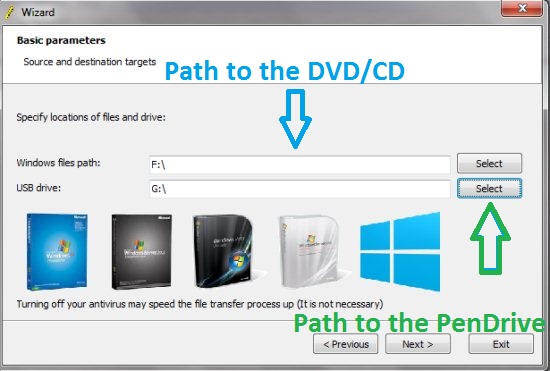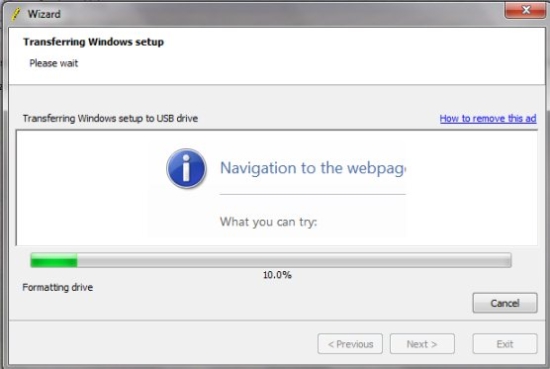WinToFlash is a free software which allows you to create bootable pendrive from your Window installation disc. The application supports Windows XP/2003/vista/2008/7/8 etc. WinToFlash has a very simple interface and when using it, the wizard mode guides you through the whole process.
One would ask why use this application, when you already have the disc; because you might not have a DVD/CD-ROM on your computer, it maybe damaged, or to want to install Windows on your netbook. Also, it installs faster from the pen drive as compared to DVD/CD.
This application is simple to use, light, potable, and fast. It makes a bootable pendrive from a Windows disc. Unlike other programs, you don’t need to make the ISO; therefore reducing the time taken and hence simplifying the above problem.
Features of WinToFlash:
- Use it to create a bootable USB drive from Windows XP/2003/vista/2008/7/8.
- Supports all editions like: Home, Media Center, Professional, Ultimate.
- Ability to transfer a Recovery CD to a pendrive.
- Create a bootable USB drive with MS-DOS.
- WinToFlash is a portable software, you can carry it to other computers and run it without any installation.
- Ability to check the USB drive for file system errors.
- Ability to log all actions committed by the application.
How to make a bootable pendrive for Installing Windows:
- Open up the WinToFlash by double clicking on the icon.
- As shown in the previous screenshot, start the process by clicking on the Windows setup transfer wizard button.
- Now click NEXT and you will see the screen as below. In Windows files path select the location of the DVD/CD Drive whose bootable pen drive you want to create. Then select the USB drive, which you want to make as bootable.
- After doing the above, just click on next and the installation to the pendrive will start. Now relax and sit back; it will take around 10-15 min for the installation to get completed.
Verdict:
Simple and straight forward software to put Windows on a pendrive. Easy to use and the wizard guides you through the whole process step by step. This software is good for people who just want to create a bootable pendrive without diving into the complexity involved with it.
Download WinToFlash free.