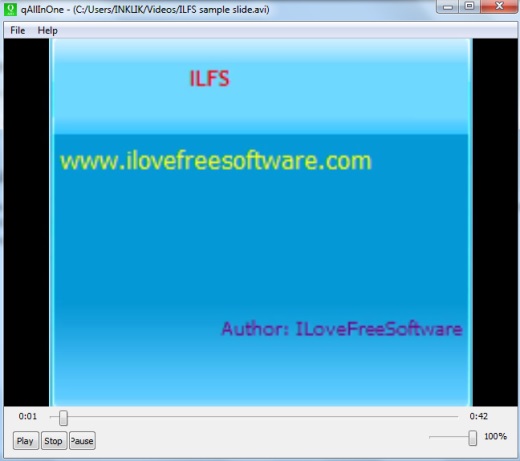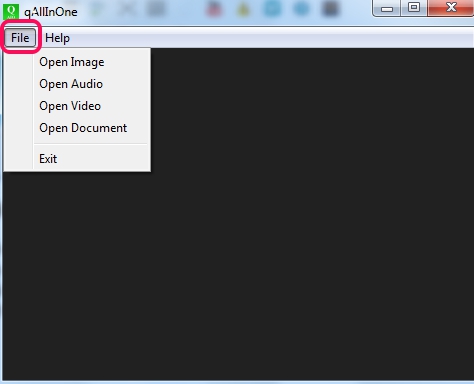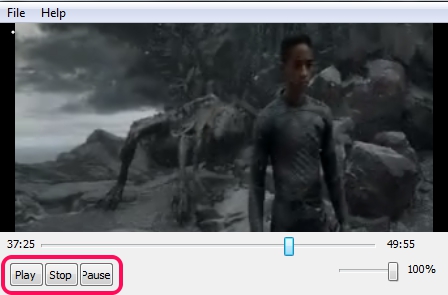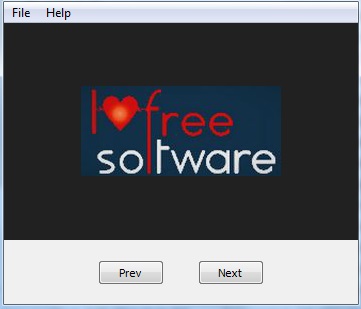qAllInOne is a free media player that is used to play different format audio video files, view images, as well as open PDF documents. This makes it interesting as compare to some of the similar media players, because many players are not able to open images and PDF files. qAllINOne supports wav, ogg, mp4, mp3, 3gp, avi, and wmv media files to play on its interface. For viewing images, bmp, gif, jpeg, png, and jpg formats are supported.
In screenshot below, you could see its simple interface where you can open any supported file type for playing.
How To Use This Free Media Player?
qAllInOne is a portable media player. That means, you can execute (or run) it without installation, and from your pendrive as well. But to run this media player, you need to download a zip archive, which is 28 MB in size. Use the download link placed at the end and download that zip archive. Download process will not take much time and you can extract zip archive after download. To run this media player, double-click on qAllINOne.exe file, and open its interface.
Now to add a file for playing, use File menu, and select an option. PDF document, image file, and audio video file options are available to use.
Use any option and add a file from your PC to its interface. For audio video files, it doesn’t provide many features. Only you will be able to add a single media file at a time for playing, can pause/stop playing file, and can adjust volume. By moving the available slider, you can also jump to any part of playing media file.
For images, it lets you add an image from a folder, and rest of the images from that folder will be added automatically. You can view images in full screen mode and can go back to previous image or can view next image with buttons.
In the similar way, you can view a PDF document, and can navigate to PDF pages, if multipage PDF file is inserted by you.
Conclusion:
qAllInOne is a simple media player. Although it comes with two different features, but still it needs improvements. It should support more media formats, add multiple files and create/save playlists, snapshots capture facility, and options to play image slideshow, and animated gifs (if possible). You can try it yourself if it fits your requirement.
Check these feature rich media players: Tiger Byte Media Player, EmoPlayer, Blues Media Player, and Wondershare Player.