Here is a Chrome extension to search Gmail, Slack, GitHub, Google Drive from one place. For that, you can install the extension named Haystack. Then, you can use its icon button to find files, documents quickly. Even when you type custom words in a search bar, it shows the result of all the files and documents that contain that word. The good thing about this extension is that it previews the file within the interface.
There are other features in this extension that you can access. You can change the order of the displayed result. You can arrange the displayed result in ascending, descending, week, month, year, etc. Also you can set the file type as spreadsheet, document, image, folder, PDF, etc. Other options like open in new tab or window, split view mode, copy URL, and add to collections can also be accessed by you. Whenever you open a new tab in Chrome, you can press CTRL+SPACE to find files. If you want to see bible verse in Chrome new tab then you can do that too.
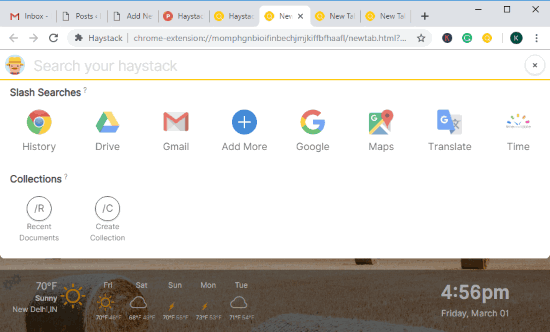
Chrome Extension to Search Gmail, Slack, GitHub, Google Drive from One Place
Once you install the Chrome extension called Haystack, it changes the view of the new tab of Chrome. Whenever you open a new tab, you can press CTRL+SPACE to find the document, files in the search bar. The above search bar can be used to browse the internet.
Also, the extension icon appears next to the address bar. When you click on the icon, it shows a search bar where you can find files, documents and browsing history. Even when you type custom words in the search bar, it shows all the results related to the word.
You can click on the man icon located on the top left to view the settings. The setting options let you add integrations, shows added integrations, share Haystack via link, themes, new tab page, new tab background, onboarding, ignore pages, and home view. There is no option to go back to the homepage. But, you can clear the word Setting from the search bar and search for the other files to view result.
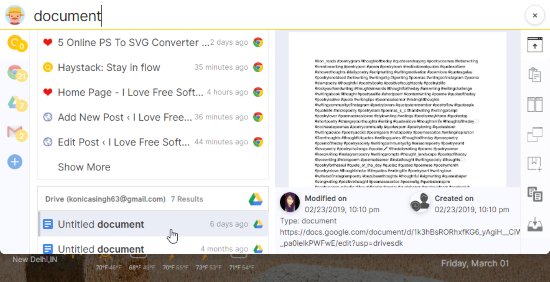
The good thing about this Chrome extension, it previews the file on the right when you hover the mouse on the file. As you can see in the image above, I searched for document in the search bar and it showed the result related to document word. Also on the right, there is a preview part which you can see by hovering your mouse on the files.
Apart from this, you can change the order of results in different ways. You can arrange the result by file types like document, spreadsheet, images, PDF, Folder, and document. Another option to sort result is by date, week, month, and year.
There are other options located on the right which are as follow:
- open page in a new tab
- open in a new window
- copy URL
- open in split view mode
- add to collections
The extension has more than enough good features for free. You can now easily files and document in just one place.
In brief
Haystack is a good extension for Chrome. You can use it to quickly find files, document, and chrome browsing history. This makes your work easier as you don’t need to find files from other folders. You can simply install this extension and find everything in just one place.