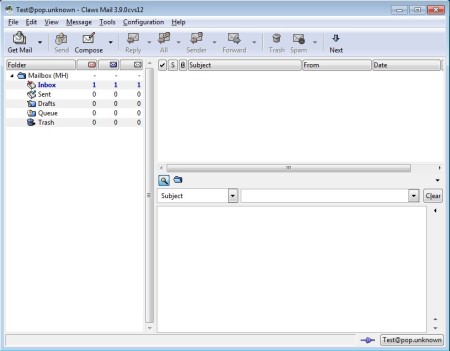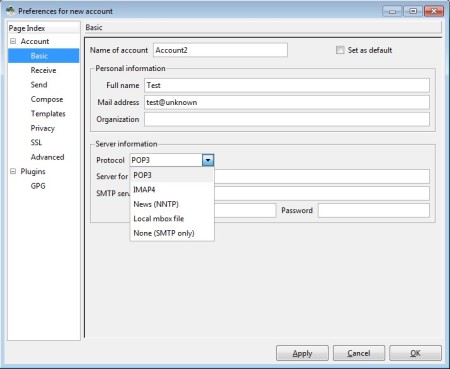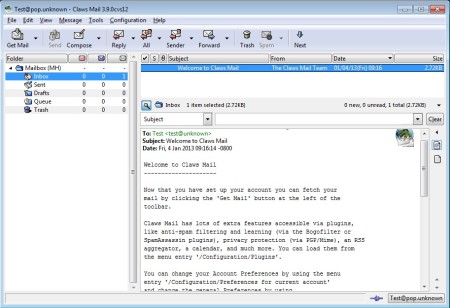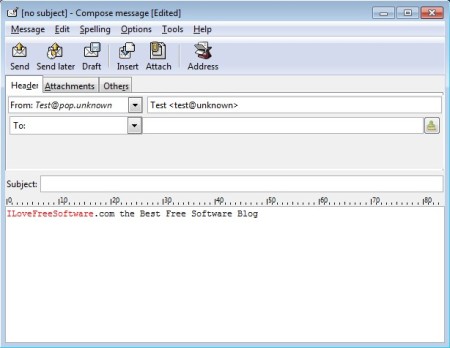Claws Mail is a free email client for Linux, Windows, Unix, BSD, and several other operating systems. It’s very light and offers a lot of features. Next to the standard ones that you’d expect to find in an email client you also get things like support for multiple email accounts with the same incoming POP server, printing, Mbox import export, news reading, theming, and more.
You should also try Mozilla Thunderbird, Sylpheed, and TrulyMail reviewed by us.
Screenshot above is the default interface of Claws Mail. This is a GTK application, or to be more precise, it’s created using the GTK toolkit, so the appearance of the interface is pretty much the same across all systems. At the top we have a menu with all the classic options that you’d expect from an email client like write messages, send, receive, and so on. Left sidebar holds a menu with the inbox, sent, and all the other mail folders listed. Rest of the window is reserved for a list of email messages, and the actual mail window, where emails are gonna be opened.
Key Features of this Free Email Client are:
- Free and easy to setup email client, with first run email setup wizard.
- Threaded display, email correspondence is listed as threads.
- Email filtering prevents annoying spam from infesting your inbox.
- Works with SSL over POP3, SMTP, IMAP4rev1, NNTP protocols.
- Comes with a built-in address book for managing contacts.
- Support for printing, print emails directly from your account.
- Expand features with plugins, change appearance with themes.
Another great email client is Thunderbird, it’s very famous, but it can be confusing to some because it’s not easy to setup multiple accounts for a same email server configuration. It will complain that the same information for incoming server is already in use. With Claws Mail there aren’t that kind of problems.
How to Set up Email Accounts, Send and Receive Messages with Claws Mail?
After you start Claws Mail for the first time, you’re gonna be presented with a first run account setup wizard. Go through the steps and if everything is correctly filled out your account should be working properly right away.
All those who might be interested in doing things manually should open up the Configuration >> New Account from the top menu and then enter account details there. When you’re done with that, and again if email information is properly configured you should receive emails right away.
To read a message just click on it from the list of received messages and it should open up down below. Both plain text and HTML viewers are available. To send a message click on Compose, write your email and click Send.
Conclusion:
Claws Mail is a very handy email client, it offers a lot of features, it’s fast and stable. On top of all the features that it has to offer on it’s own, most of which we weren’t able to mention, there are also plugins and themes for additional customizations. This free email client works on all the major operating systems so give it a try and see how it goes. Free download.