Ungoogled Chromium is a Chromium browser without Google integration. It basically removes every bit of Google integration from Chrome to enhance privacy and transparency. If you are already using Google Chrome then you won’t have to learn anything new to use Ungoogled Chromium, as both of them are Chromium based, and completely similar. The major difference you can notice on Ungoogled Chromium is that you cant sign in to browser. However you can create a number of basic profiles using different names and preinstalled icons.
The thing about Google chrome is that even if, you have not signed it to Google Chrome, some of its features and background services tend to communicate with Google servers. High level commands of Google, that call on many scripts and utilities, are involved in running normal build processes for Chromium. Some of these Scripts and utilities even download and use pre-built binaries from Google. And Ungoogled Chromium removes all these background communications with Google servers.
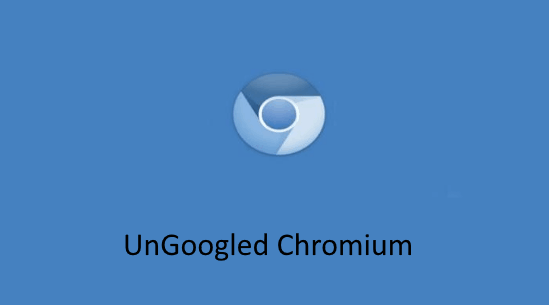
You can also try out Ghost Browser to simultaneously login on multiple accounts of same website.
Now lets see what it has in store for us.
How UnGoogled Chromium Enhances Privacy, Control And Transparency:
Ungoogled Chromium is a Chromium Based browser to enhance Privacy, Control and Transparency while browsing Internet. It is a cross platform software as it works not only on Windows but also on Mac OS, Ubuntu, and Debian. Since it is a Chromium browser, so using this browser is very much similar to Google Chrome, except for a few limitations that I will mention later. It can be easily downloaded from the link provided at the end.
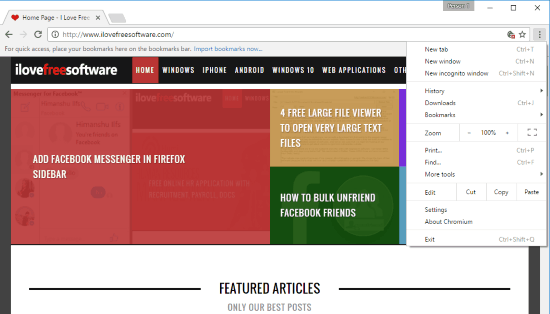
It basically is Google Chrome without any background communications with Google servers. And to achieve this, Ungoogled Chromium uses a set of patches, flags, and custom scripts. And by using these flags, patches, and scripts, it tends to achieve the following tasks:
- Dismantle services and features which communicate with Google servers or weaken privacy.
- Remove binaries from source tree and use binaries provided by system or build new binaries from system.
- Disable other feature that pose threat to control and transparency (these are minor changes and don’t offer significant impact on normal user experience).
This is How Ungoogled Chromium Achieves The Above Tasks:
- It uses Domain Substitution to replace web domains from source code with hypothetical alternative endings in
qjz9zk. - Remove Binaries from Source code (source cleaning).
- All predefined executables, shared libraries, and other form of machine codes are included in it. And, are substituted with system or built from source equivalents.
- However some files are left as it is as they don’t have machine code and are needed in building new binaries.
- Disable Google domains’s functionalities like Google Host Detector, Google Cloud Messaging, Google URL Tracker, Goggle HotWording, etc.
- Allow disabling of searching by adding Omnibox search provider.
- Disable Automatic URL formatting in Omnibox (hiding certain parameters).
- JavaScript dialog boxes are disabled from showing when a page closes.
- It bypasses unwanted dialog boxes that pop up when a page is being closed.
- Menu items are added under More Tools to clear HTTP authentication cache on demand.
- All popups are forced into tabs.
- Google safe browsing is disabled.
- It wont get the list of blacklisted URLs from Google Server anymore.
- Intranet redirect detector is disabled.
- Invalid DNS requests to DNS server is disabled.
- By doing this, the captive portal detection breaks, however, the captive portals still work.
- It allows to add more URL schemes for saving.
- This generally works only with MHTML option, as MHTML page is generated from provided page and not the original cached page as in HTML option.
- It prevents URLs having
trk:scheme from connecting to internet.- URLs with top level domain
qjz9zkare prevented from attempting a connection.
- URLs with top level domain
- IPv6 address cant be pinged when detecting the availability of IPv6.
- Windows Support With the following changes:
- Instead of using prebuilt version, build
wow_helper.exeandyasm.exefrom source code. - Instead of downloading
swapimport.exefrom Google, build it from source. - Building utilities bundled with Chromium (currently
gperfandbison) are replaced by building utilities provided by users. - Zone identifier on downloaded files are not set.
- Instead of using prebuilt version, build
- Disable WebRTC
- This will be configurable in future.
However there are some drawbacks of total disintegration of Google too. The Safe Browsing feature of Google Chrome cant be used on Ungoogled Chromium as it downloads blacklist websites from Google servers. You won’t be able to use Google’s flash player and as a result you will have to use Adobe Flash player. You wont be able to directly add extensions and apps from Chrome Web Store. However, you can add extensions by manually downloading a CRX file of the extension and then drag and drop it onto the extension tab.
Verdict:
Ungoogled Chromium works just like Google Chrome. The differences and drawbacks have been listed above. Despite these drawbacks, it provides stronger privacy and transparency than Google Chrome.
In a nutshell, if you love Chrome, but don’t like the Google aspect of it, then Ungoogled Chromium is what you need.