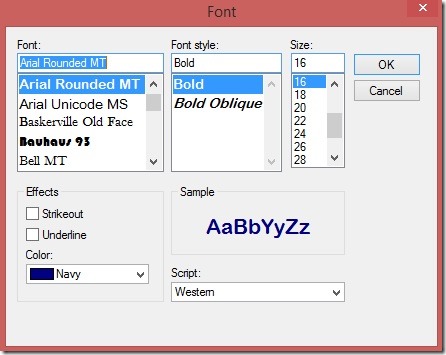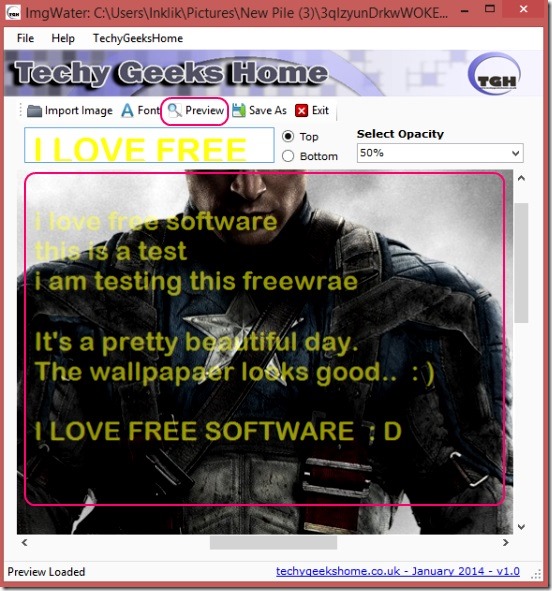ImgWater is simple but effective watermark software, used to watermark photos of 8 different image formats. These include: JPG, BMP, TIF, PNG, GIF, EMF, EXIF, and WMF. You can apply any text you want as the watermark and then change it’s font style, size, color, opacity, and placement. There’s no character limit on the text you add.
It is a pretty fast watermarking software, and you can generate previews of the watermark for every single change in the watermark text. And once done you can save the watermarked photo as a JPG file.
This is a good freeware to watermark images, and make them digitally signed and copyrighted. Especially helpful for bloggers and eBay users.
Watermark photos in seconds and save them using this free watermark software:
ImgWater is straight simple and easy to use watermark software. The biggest highlight of the freeware is it’s ease of usability and, it’s quick execution. It’s a portable freeware. The download is a zip file and downloads in seconds. Simply extract it and run the ImgWater.exe file. The help file is also there in the downloaded zip file. But, it’s not needed at all.
The software is too easy to work. All that is required from your end is, import the image, add watermarking text, view the preview, and save the watermarked photo. That’s pretty much it. There are buttons for all these operations at the tool bar. These consists of: Import Image, Font, Preview, Save As, and Exit. Below these, there’s a text field where you can enter watermark text, an opacity drop down list, and two options to decide for placing watermark text position.
Simply use these all to enter, edit, and place watermark text on the photo. The freeware automatically loads all fonts installed in your system and, lets you choose them as your watermark font; allows you to bold, italicize, or resize the fonts.
This is a pretty fast watermark software, and generates a quick preview of the watermark. It is a good feature and helps in getting right watermark. However, the options to choose placement of watermark text is very less. You can just choose either top or bottom as the watermark placement. Also, the freeware requires feature to add another image as watermark on an image. Adding these can really expand the software usability range.
Key features of this free watermark software:
- Completely free.
- Good watermark software.
- Supports 8 different image file formats.
- Quickly add text watermark on photos and change watermark attributes.
- Generate watermark preview in seconds before saving it.
- Portable and lightweight.
Here are some more similar tools to add watermarks in images.
Conclusion:
ImgWater is a good option to choose as a free watermark software. Although, it has got some limitations, but it sure is handy as it has certain good features, like multiple file type support, good watermarking options, and quick and fast preview. Moreover, it’s simple, quick, and, easy.