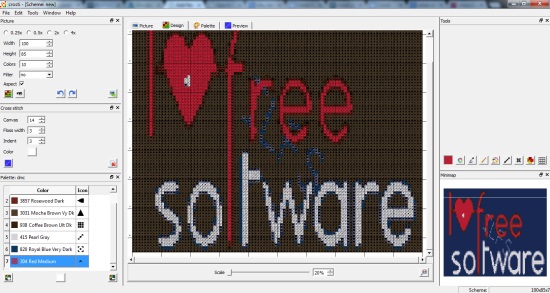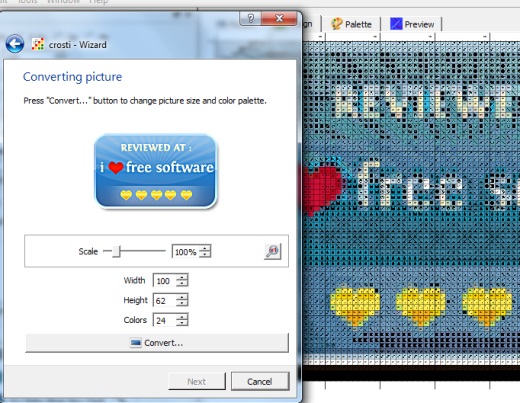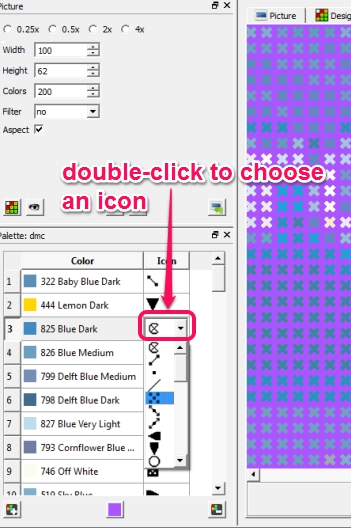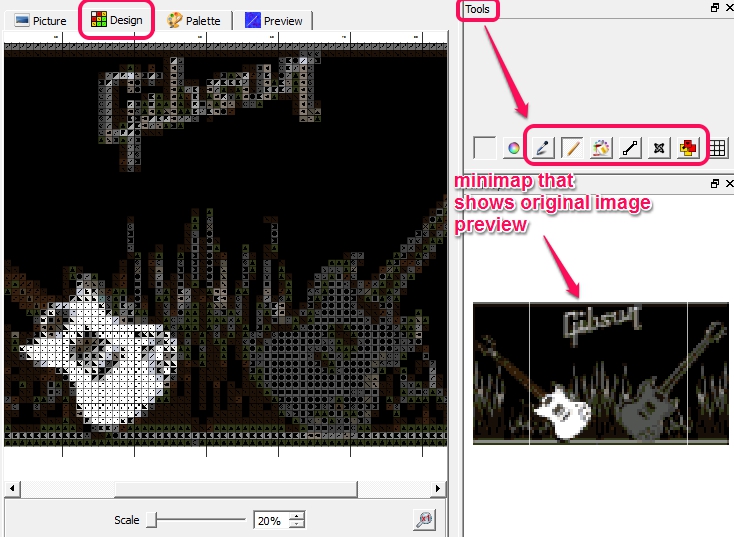crosti is a free software (available for Windows, Linux, and Android) to create cross stitch designs with still images available on PC. It supports jpg, gif, ico, xbm, xpm, bmp, png, svg, tif, svgz etc. image formats to make a beautiful cross stitch design. If you ever wish to use your own cross stitch design in embroidery, in your fabric, or carpet, etc., then this software will help you to do so.
For each input image, you can set number of colors, palette color, and icons, that helps to create design. Before saving the final output, you can preview it, and can save to PC in image format. You can even take print out of cross stitch design.
Output size will depend on the total number of colors (0-255), height, and width of your design. Higher will be the colors, more beautiful will be the design, but output image size could be in hundreds.
Similar Software: Cstitch and Ryijy Stitch Designer.
How To Create Cross Stitch Designs Using Your Favorite Images?
crosti is quite easy to use software and also provides a wizard to automatically create cross stitch design with input image. Install this freeware on your PC and run it from its desktop icon.
While running it for the first time, wizard will help you to add image, change height & width of image, and automatically create design of that image. Design will be created by converting all the possible colors from original image.
If you are satisfied with the output design, you can preview it, can save it in any supported image format, or can simply take print. File menu will be helpful for this.
But if you need more changes to design, then you can customize the design. For this, use Tools menu to enable multiple options, that will be visible at left part on its interface. These options are:
- Picture: It helps to set height, width, and number of colors for cross stitch design.
- Cross Stitch: This option helps to set canvas for stitches, floss width, color, and to view cross stitch in output design.
- Palette: It is one of the important option present in Tools menu, which provides a combination of colors and icons used to build your cross stitch design. You can choose any available color as well as icon to make some changes to your design.
Apart from these options, some other tools can also be used, like to fill color, use pencil, and add lines to your design. These tools will be present at top right part of crosti interface. For your convenience, to view how your design is going, there will be a minimap also available for original image. Using that image, you can easily view the changes between original image and cross stitch design. Also you can preview the design in full screen mode.
And if you are satisfied with the final output, you can save it to PC. All your work can also be saved in *.cst form for later use.
Conclusion:
crosti is good to use even if you don’t have any idea about cross stitch designs. Its wizard and automatic conversion of input image to cross stitch design will help you to generate a good-looking output design.