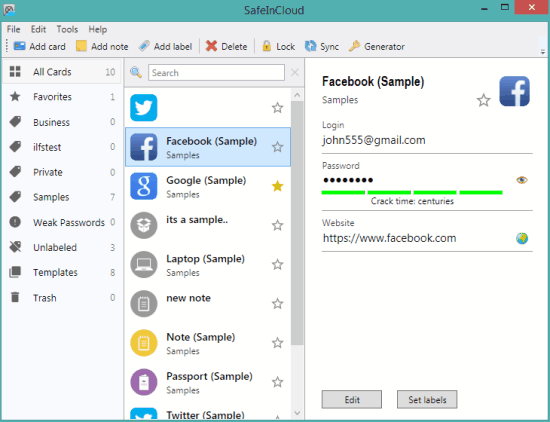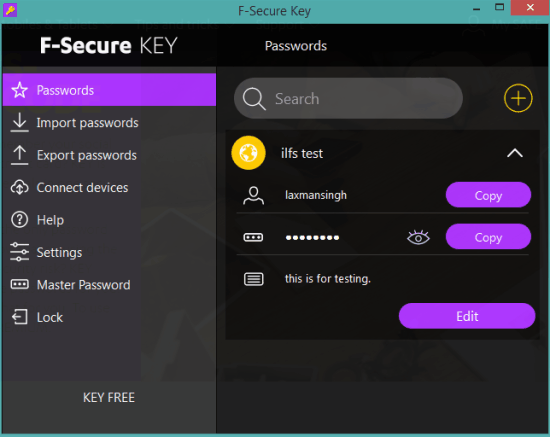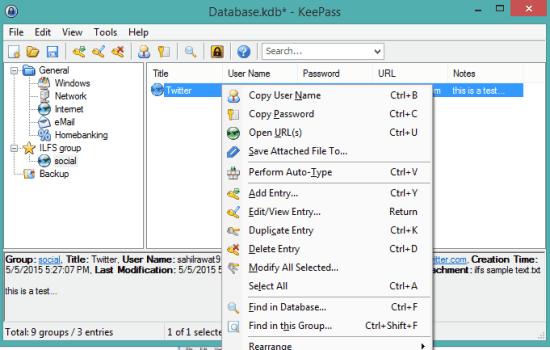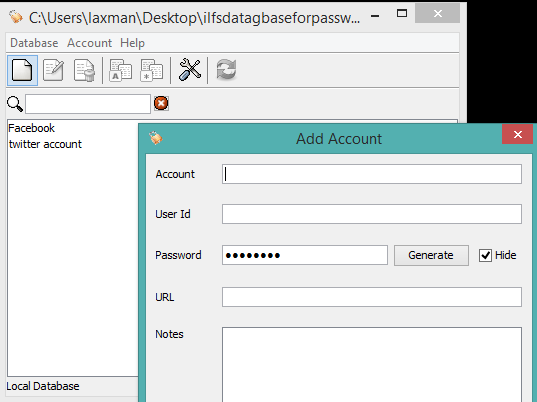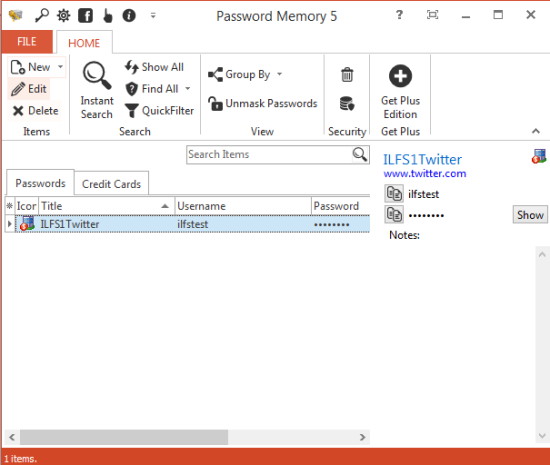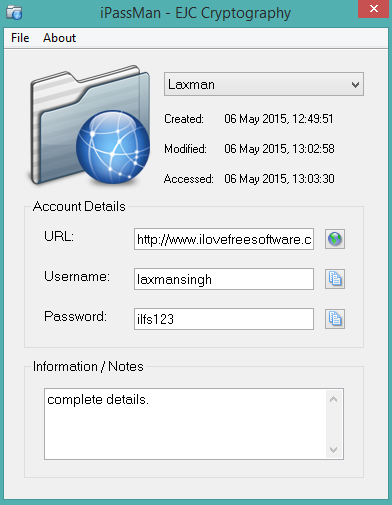Here are 6 free LastPass alternative software.
These software let you store and manage your login credentials of different accounts (say bank account, social networking accounts, etc.) on their interface. You can create a master password that will be used to secure and access your passwords database. So you don’t need to remember any other password, except the master password. Your database remains encrypted and only you can access it with correct password. Most of these password managers also provide plugins for different browsers, smartphone apps, and password generator to create unique and strong passwords. So if you looking for an alternative to LastPass software, you can check and use any of these free password manager software.
Safe In Cloud
Safe In Cloud is a strong LastPass alternative software in this list. It is available in portable and installer version. You can create multiple labels and can insert different cards with login credentials to those labels. Option to add notes and generate strong passwords are also available. You can also install its extension(s) for different browsers to automatically fill username and password for saved websites. Although its Android and iPhone apps are also available, but those are not available for free.
There are many other features that makes it a very good alternative to LastPass. For example, you can connect your cloud storage account(s), say OneDrive, Dropbox, and Google Drive, with this software to sync your passwords database. Moreover, its interface can also be set to lock automatically or after a particular time period.
A ‘self erase’ feature is also available. If you enable this feature, then your password database will be erased automatically. However, you can restore the database if you have synced it online. So pretty impressive features are present in this software.
Check the full review.
F-Secure KEY
F-Secure KEY is a fantastic password manager and a good alternative to LastPass. You can add login details for multiple online services or bank accounts, edit details, and search for a particular item from the bunch of stored credentials anytime. Instead of showing the original password for an account on its interface, you can also generate a strong password using special characters, upper & lower case letters, and numbers.
This software also brings feature to import passwords (text or XML file) as well as export saved passwords in TXT file. Another good feature of this software is that it also provides Android and iPhone apps. However, you won’t be able to connect and sync devices without a sync code which needed a premium key. So, you need to separately use its smartphone apps and PC client.
Read more about F-Secure KEY using this link.
KeyPass
KeyPass is one of the best LastPass alternative software in this list which saves all your login credentials in a database. That database is encrypted with TwoFish AES encryption algorithms and database remains and belongs to you only. Master password feature to lock the interface of this password manager and access all your login credentials is also available.
One of the best feature of this software is that while adding an entry to the database, it lets you generate a random password. Moreover, you can also use its Password Generator feature separately for creating a very strong password using Upper and Lower case, digits, space, brackets, special characters, etc.
Other important feature included in this LastPass alternative software are: use master password or key file to unlock the interface, create custom groups and sub-groups to store passwords, edit any group and sub-group, export login details as TXT file, HTML, CSV, and XML. Android app of KeyPass and other plugins are also available.
Full review is here.
Universal Password Manager
Another handy LastPass alternative in this list is ‘Universal Password Manager‘. It comes with a simple interface where you can add details of multiple accounts. While adding an account details, you can also generate random characters password, and store notes. Details of any account can be edited anytime or you can completely delete that account.
This software also let you export the password details in its native format and import it, when needed. Other important features of this software are: lock interface after 1 minute, 2 mins, etc., copy username and password to easily fill login credentials without typing, view account details, etc.
This software brings its Android app and Mac version also. Unfortunately, there are no browser plugins available for this software, but still, it is a good password manager for PC and good to use as LastPass alternative.
Password Memory 5
Password Memory 5 comes with a minimalistic interface where all the saved login credentials will be visible to you. It also lets you access a particular website in a single click and fill username & password easily. This software also comes with QuickFilter and Instant Search options that are handy to find a particular password from the whole database. Moreover, strong password generator feature is also a part of this software.
Options to backup and restore your password database are also available. All the necessary features that must be available in a good password manager and LastPass alternative are available in this software.
Check full review here.
iPassMan
iPassMan is also a good software to store login credentials of different accounts and protect them with a master password. You will be able to add a URL, password and username, and notes/information with every single account. Option to copy and paste username and password is also available. However, you must be careful while saving your password as it doesn’t hide password neither it lets you generate strong password to cover your actual password. It is not a strong alternative to LastPass, but a simple solution to manage passwords from desktop.
Check its full review.
Conclusion:
These are my best picked LastPass alternatives for PC. From this whole list, I personally Like ‘SafeInCloud’ software. This software has browser integration feature, let you sync database in cloud, and clears the database in case of wrong password attempts. You can check these password managers and share your experience using comments section available below.