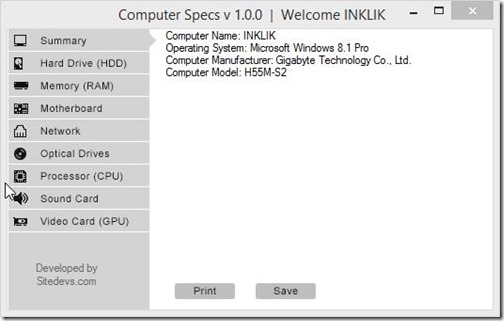Computer-Specs is free software that provides System hardware information. The information is about the various hardware components, like: Hard Disk, RAM, Motherboard, Network tools, etc. This freeware also allows the user to print the hardware information. You can also save the details in a text file at desired destination using this software.
Like most of the similar software, System Hardware Information provided by Computer-Specs includes the Name of Manufacturer, Model Name, Capacity and other such features of different hardware. There are various methods to find all these information but they do not provide such a collective information. This software gives the information of the active hardware of your system.
System Hardware Information Provided by Computer-Specs:
Summary:
This is Home Screen of the freeware and contains the details like Computer Name, installed Operating System, Computer Manufacturer, and Model. Usually, it considers the Motherboard Manufacturer as Computer Manufacturer.
Hard Drive (HDD):
It provides details of the storage space of your system. It shows current space in use and total space available in all the partitions of the hard disk and external connected devices. It shows space in GB.
Memory (RAM):
System Hardware Information displayed here contains the details of the used RAM (Random Access Memory) slots and their properties like speed (in MHz), capacity (in MB) and model name.
Also check out how to identify installed RAM and Which RAM to install for upgrade.
Motherboard:
Motherboard is the base PCB of computer that holds the connections for CPU, Power Unit, RAM, Hard Drive, USBs and other ports, etc. Computer-Specs provides the name of Manufacturer of motherboard, Model name, Serial Number and checks if the motherboard is removable and/or replaceable.
Optical Drives:
Optical drives are the CDs and the DVDs. It provides the model name and descriptions like storage space used and available.
Network:
This is one of the most attractive features of the Computer-Specs. You usually, don’t get to know about the Wi-fi router, your system is connected to and other similar network details. Going into the Windows Drivers and then fetching information about each connecting device is a mess. This freeware provides you the details of networking hardware active on the system.
Processor (CPU):
This option gathers the information of the processor that includes Manufacturer, Model Name, Clock Speed, Number of Cores, Description (usually it tells about the family and stepping details of processor) and Socket.
Sound Card:
Sound Card is the hardware responsible for the output of the sounds. Sound Card details provided by the Computer-Specs are Manufacturer, Name, Caption, Description, Product Name.
Video Card (GPU):
What sound card is is the speakers, the Video card is to the Monitor. This hardware is used to enhance the memory dedication for the output of Videos and Graphics.
System Hardware Information about the Video card available with this freeware are Name, Description, Video Processor, Adapter Compatibility, Adapter RAM, Current Refresh Rate.
Print and Save Options
These Options are available with all details, below the system hardware information column. Print option enables you to take the hard copy of the information with a single click. Save Option allows you to create a text file containing the selected detail to the desired location on the system.
Final Verdict
I already knew the methods to find all this information about my computer hardware. Most of them are very complex like Running “dxdiag”, Checking the properties of Device Drivers etc. This software gives all hardware information quite well and also saves the time. Since, it consumes very small size, I would suggest you to at least keep it in your software setups (if not in installed) lists.
Get Computer-Specs.