Facebook Arcade (beta) is a free desktop software to play Facebook games in Windows. Using this software, you’ll be able to play all your favorite Facebook games on your PC and without even accessing Facebook on your browser. It is a simple software created by Facebook to make you experience a better and faster way of gaming. Facebook Arcade lets you easily discover new games and also play the games which you have already joined right on the desktop. However, the gaming interface is quite similar to the Facebook web application.
You can discover and play new games from various categories, like sports games, builder games, action games, puzzle games, role-playing games, and much more. It also recommends you to play some games based on the games that you’re already playing on Facebook.
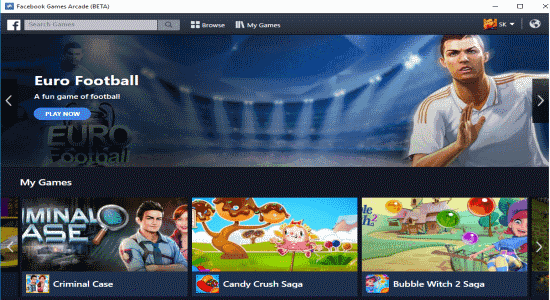
Note: Facebook Arcade also requires Internet connectivity for letting you discover and play games.
How to Play Facebook Games on Desktop with Facebook Games Arcade:
Step 1: Before getting started, simply download and install Facebook Game Arcade on your PC. After that, it will ask to sign in using your Facebook credentials. Once you’re done, the software will open up with top games suggestions at the top and the slider “My Games” with all the games that you already play as shown in the above screenshot. Below My Games, you’ll also see “Recommended Games” slider from which you can simply select a game and start playing it instantly.
Step 2: You can either select a game from “My Games” and “Recommended Games” or you can search for new games that you want to play. At the top, there will be a search bar where you can search for any new game. However, if you want to discover new games based on categories, then click the “Browse” option adjacent to the search bar.
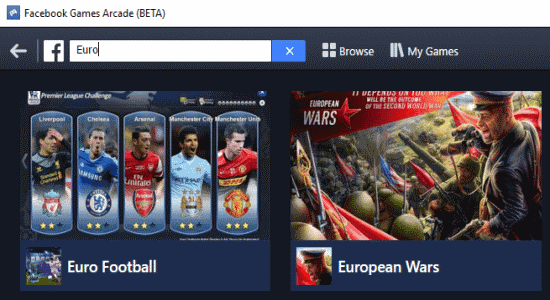
Step 3: As soon as you do that, all the game categories will appear and you can click on any category to explore all the associated games. The available categories are poker & table games, role-playing games, sports games, match three games, builder games, casino games, action games, simulation games, puzzle games, strategy games, adventure games, casual games, bingo games, card battle games, trivia & word games, slots games, and board games.
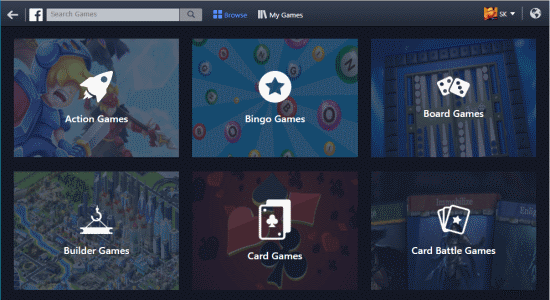
Step 4: To play any game, simply click on it and select the “Play Game” button. After that, it will start loading the game as it normally does when you open a game in the Facebook web application. Once the game starts, you can play it seamlessly and without any lagging. If you’ve got a decent Internet connection, then you’re on and can play all your favorite Facebook games in a better and faster way. It allows you to play the games in windowed mode as well as in the full-screen mode.
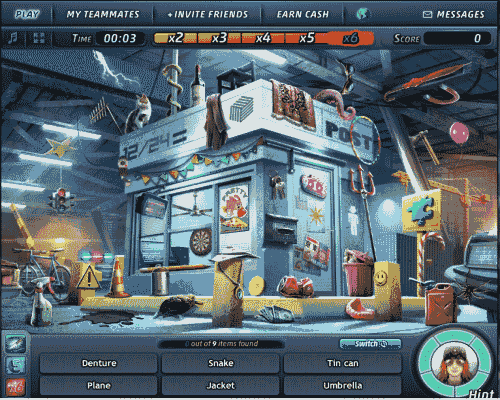
Step 5: Additionally, it shows all the games related notifications on the main window. To see notifications, simply click the “Notification” icon at the top-right corner. Another useful feature of Facebook Arcade is that when you open a game, you can add a shortcut for it on the desktop such that you can launch it with just a click.
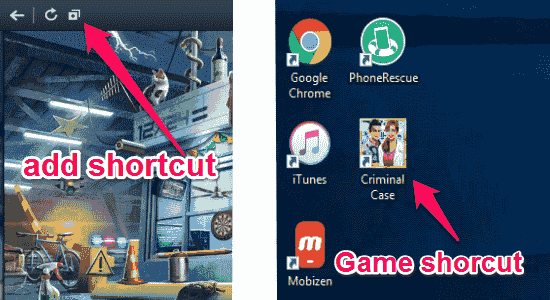
My Final Verdict:
If you’re a Facebook games lover, then Facebook Arcade is definitely for you. You can use it to discover and play new games, along with the existing games which you’re already playing. No more going to the Facebook web application and then launching games, as you can simply open this desktop application and access all your games without any distraction of Facebook posts, ads, etc.