MultiDraw is a free website to draw collaboratively with unlimited people. The best part of this online drawing tool is that it also records the drawing steps of all users which can be played back to see how the sketch was created. However, there is no option to save recorded drawing steps as videos. Basically, it lets you create a room or join other public rooms to draw collaboratively and export the picture as PNG format. What makes it more interesting is that you can restrict others from drawing on your canvas and password protect your room to make sure that only authenticated users can enter your room. Also, you can send private messages to any user who is drawing with you.
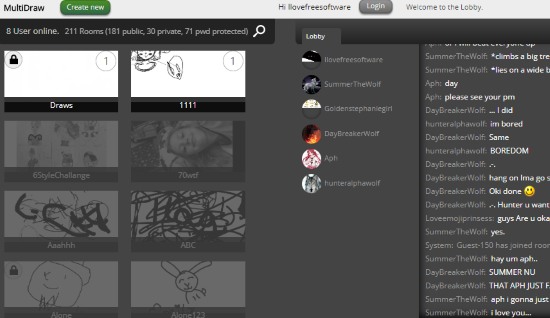
How to use this free website to draw collaboratively with unlimited people?
You can quickly get started with MultiDraw as there is no need to sign up or log in to create a public drawing room. However, if you wish to restrict others from drawing on your canvas, then you need to be logged in to the system. In case you don’t want this feature, then you can quickly get started by following the link at the end of this review which will take you to its lobby from where you can either join a public room or create a new room for you and your friends. If you want to join a room created by any of your friends, then ask him to share the room URL and then follow that link to join him to draw together. Before moving on to the steps to create and join rooms, let’s first see the drawing tools and options available in MultiDraw:
Drawing tools available in MultiDraw:
The editing interface of MultiDraw is pretty simple and clear. Its interface is quite similar to other conventional online drawing tools; an editing toolbar at the left and a drawing canvas where you can turn your imaginations to reality. It has got all the basic tools to draw from pencil to brush and extra effects like smudge drawing etc. The process of drawing is easy, simply select a brush style or pencil of any size to draw on the canvas and then use the color tool to fill in the colors. Also, you can add text to the drawing, use the smudge tool to smear paint, use zoom tool to zoom in and zoom out the drawing, etc. If you make any mistake, then you can undo or redo the last step either using the editing toolbar or universal hotkeys for undo (Control Z) and redo (Control + Y).
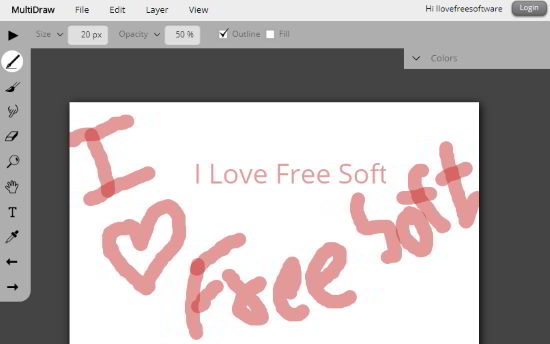
Here are the editing tools of MultiDraw:
- Pencil Tool
- Paintbrush Tool
- Smudge Tool
- Hand Tool
- Zoom Tool
- Text Tool
- Eyedropper
- Undo
- Redo
Create and Join drawing rooms in MultiDraw:
Creating and joining room can’t get simpler. Just follow this URL syntax “http://www.multidraw.org/app/?room=your room name” to instantly create and join a drawing room in this free online drawing tool. In case you don’t want to play with the URL, visit the link given at the end and then enter the MultiDraw lobby. After that, you can either join a public drawing room which is displayed on its interface or create a new room. If you choose to create a new room, then you can opt to password protect it.
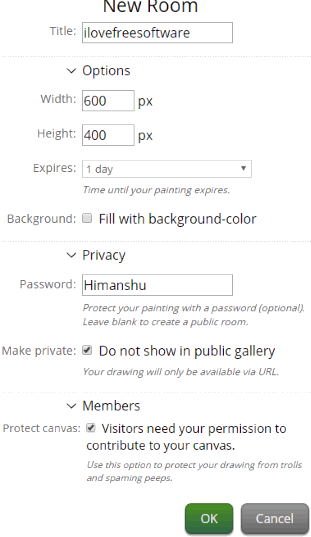
After you have created a room, share its URL from the browser’s address box with your friends. If you have protected it with password, then you will have to share the secret key as well to let them access the drawing room. They can follow the shared URL to instantly join your MultiDraw room and start drawing on the canvas (if allowed). The best part is that it shows the username on the drawing canvas which makes it pretty easy to see which user is drawing where on the canvas.
Another feature that caught my attention is the ability to send private messages to collaborators. Of course, there is also a group chat functionality provided to interact with each other, but the option to send private messages is quite handy. To make things more interesting while chatting, you can also add emojis and upload photos from PC to send as messages. 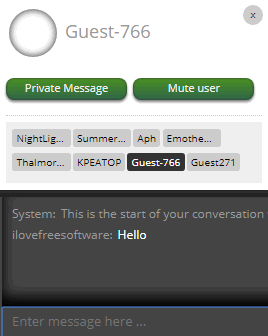
After you have drawn a sketch, you can download it as a PNG image from the “File” menu at the top.
Verdict:
MultiDraw is a free online drawing tool to draw collaboratively with friends. I will definitely recommend you to check it out as it is a perfect platform where you can draw with your friends together. There is no limitation on a number of people that you can add as real-time collaborators for your drawing.