Google provides a free Security Checkup tool that checks your Google account for security issues. You should give a try to this tool if you haven’t. This tool lets you check the 3rd party apps, devices connected to your Google account, recent security events (if any), and a sign-in & recovery option to see if email address and phone is connected to your Google account. It also lets you revoke access to any 3rd party tool/app which can come in handy when some app is harmful to your account and you came to know about it later. Revoking an app access removes all the permissions granted by you to that particular app.
This Security Checkup tool also shows the total number of issues found on your Google account and then provides a badge (with yellow, red, or green color) depending on the issues.
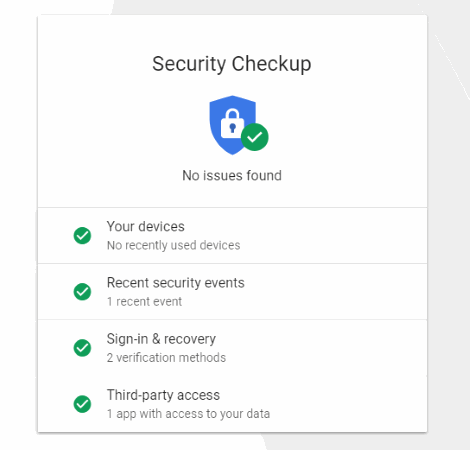
The screenshot above shows a green badge for my Google account which indicates that my account is safe as per this tool.
Using This Google Security Checkup Tool To Check Your Google Account for Security Issues:
It’s a very simple tool but very helpful to reveal if there are security flaws related to your Google account. You can access its homepage by clicking the link available at the end of this review. You need to sign in with your Google account.
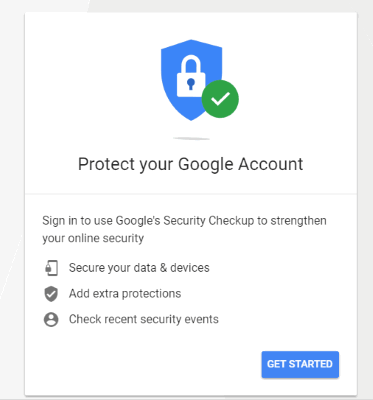
After sign in, it provides a badge for your Google account which indicates if your Google account is safe. You can also see the total number of issues found for your account.
Below that security badge, you will see four different sections related to the account security. For each of these sections, green tick mark, exclamation mark with yellow color, and red icon is visible depending on the issues. These sections are:
- Sign-in & recovery: It helps to check if phone number and recovery email address are added to your Google account. If not, this section helps to add these security items.
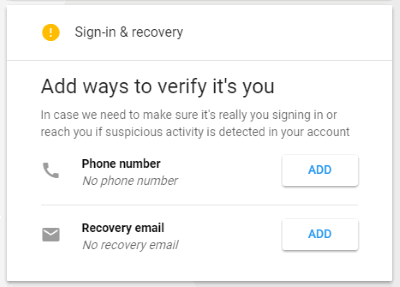
- Third-party access: This is one of the important sections here. It lets you turn on/off less secure app access option for your Google account. Apart from that, it is also helpful to check which apps have access to your Google account. You can also check what type of permissions are granted to a particular app. If you found some app suspicious, you can simply revoke access for that app.
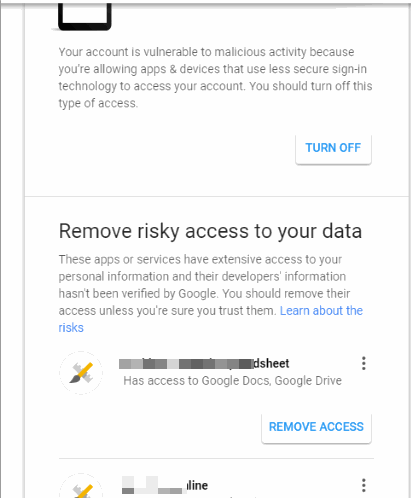
- Your devices: This section shows the list of devices (Windows, Android, etc.) connected to your Google account. Year and location for each device is also provided here. If you don’t recognize a device, then this section suggests you to change your password.
- Recent security events: It lets you check if some unusual security events detected in the past 28 days. Security events like sign in with unrecognized device, change in some important setting, etc. You’re notified immediately if there is any type of threat.
The Conclusion:
The above mentioned important sections help a lot to check if your Google account has security issues. Revoking access to 3rd party apps, devices connected with your Google accounts, etc., are some really important points here to check if you need to take action to protect your Google account. Adding two-factor authentication to your Gmail account will also be helpful to increase the security.