Inboxen is a free temporary email address service with unlimited inboxes. It lets you create as many email addresses as you want and then you can access all those email addresses or inboxes from a single platform. Later, you can use those inboxes for testing purposes, to receive promotional emails, or for any other use. You won’t have to use your main or primary email addresses for such cases. This will also prevent your main email addresses from junk emails, unnecessary newsletters, etc.
Apart from creating unlimited inboxes, this free temporary email address service also lets you download any email as plain text, grab attachments, and mark emails as important. What makes it more useful is you can delete any inbox, entire account anytime, search emails, pin an inbox on top of other inboxes, include/exclude inbox from primary (unified) inbox, and enable two-factor authentication also. Your deleted inboxes are never reused, which is again a very important feature of this website. Other basic features like deleting an email, mark it as important, show/hide headers etc., are also available.
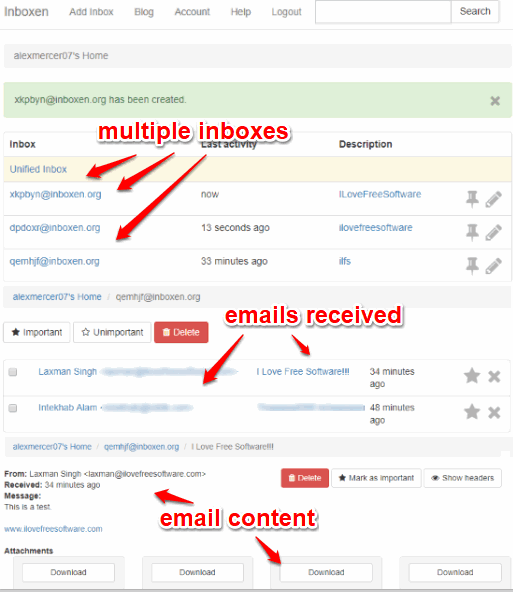
In the screenshot above, you can see the interface of this free temporary email address service where I created multiple inboxes for testing purposes. Each inbox worked good and I was able to receive emails without facing any issue or delay.
Note: The service is currently in development phase and it might contain bugs (which may include data loss, downtime, etc.). I didn’t face any issue while using this service so I believe the service is good to try.
How To Use This Free Temporary Email Address Service With Unlimited Inboxes?
It’s a very simple temporary email address service. Open its homepage, select Join button and register a free account with a username and password of your choice.
Once the account is created, login to your account and then you will be able to create a new inbox. You can select any of the two domains: inboxen.co.uk and inboxen.org. After that, give a description and press Add button.
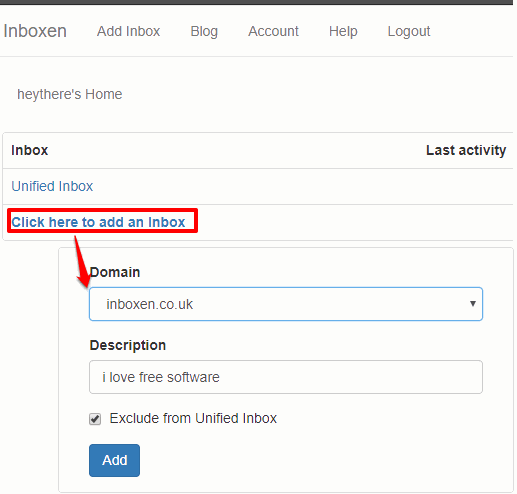
This will immediately create a temporary inbox with the selected domain and random username.
In this way, you can create infinite inboxes and share them anywhere you want.
Whenever someone will email you, you can access that particular inbox, read that email, and save the content of that email as plain text file. If there are attachments, then you can also download them using the available buttons. The feature to preview attachments is not available but you can easily download them to PC.
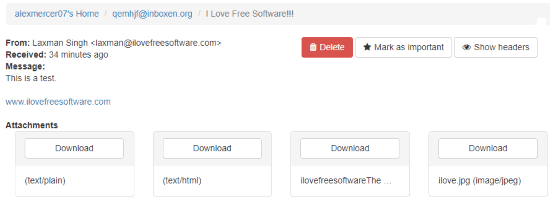
In addition to that, you can also mark an email as important and delete it.
Whenever you want to delete a particular inbox, access that inbox, and use the available Delete button.
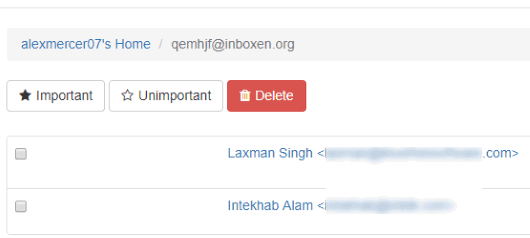
In case you want to delete the entire account, use Account option present on the top part of its interface and press Delete Account button.
The Conclusion:
There are so many free temporary email services already present (you may check this list), creating unlimited email addresses or inboxes is a unique feature not present in such services. Therefore, I find this free temporary email address service better than such services. Just one platform is all to create unlimited inboxes and use them as long as you want.