This article talks about 5 free online teleprompter websites. These websites offer web-based teleprompter application which you can use to ease up your teleprompter experience. A web-based teleprompter application gives you the flexibility to use it on any platform.
With these online teleprompter applications, you can easily generate a script and play it on a teleprompter. Some of these applications also have support for image, table, and HTML content which you can use to make your prompter rich in details. So, without further ado, let’s try these web-based teleprompter apps one by one.
Related: Free Software to create Scripts for Teleprompter: TeleKast
FreeTeleprompter.org
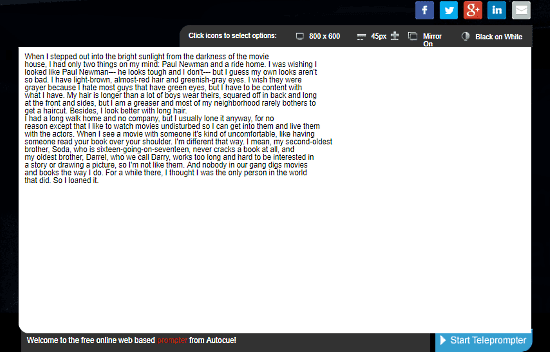
FreeTeleprompter.org is a free online teleprompter application offered by Autocue, which is a well-known provider of teleprompters since the 1950s. This web app welcomes you with a textbox to paste your teleprompter script. Here, you can adjust the text and screen size for your teleprompter to avoid screen crops. It offers two themes for the teleprompter, White on Black (White text on Black background) and Black on White. This teleprompter also has a Mirror Effect which you can use to correct the screen orientation.
All these options are also available during teleprompting so that you can adjust them accordingly. Apart from that, you get the basic teleprompting controls along with jump to top or bottom and forward/backward seeking buttons. Here, you can set the teleprompter speed as per your need.
Give this online teleprompter a try here.
Promptr.co
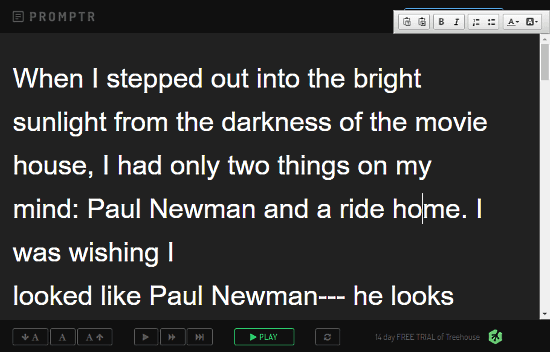
Promptr.co is another free online web-based teleprompter that offers all the basic teleprompter functionality. Here, you can annotate your script with bold and italic text and can also add numbered/bullet list. It does not offers themes for teleprompter like FreeTeleprompter.org does; however, it covers that with options to change the text color and text-background color.
Promptr.co offers three different text sizes which you can change during script prompting. Same goes for the prompter speed. It has three built-in speed modes, Slow, Normal and Fast. You can switch between these modes anytime you want.
Try Promptr.co online teleprompter here.
EasyPrompter.com
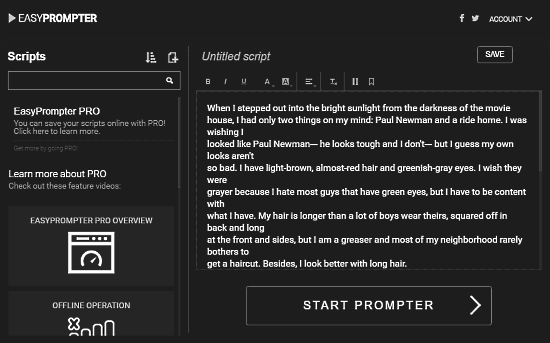
EasyPrompter.com is an advanced online teleprompter where you can save your scripts online by creating an account. It has an attractive user interface which is easy to navigate. In terms of functionality, it fulfills all major needs that you can expect from a good teleprompter application. You can use Bold, Italic and Underline text styles, add text color and change the alignment of the text. Apart from that, here you can add Pause and Marker in your script. To further ease your task, it has a Remove Format button that removes any type of format from the script.
During teleprompter playback, you get all the basic controls along with two additional buttons to move to previous and next Marker. And, you can change the speed and text size as per your needs. Based on the selected speed, EasyPrompter calculates the remaining time of your prompter. You can hide this timer from the Settings, where you can also adjust additional text and screen settings for your prompter.
You can try EasyPrompter here.
ImaginarySense.GitHub.io
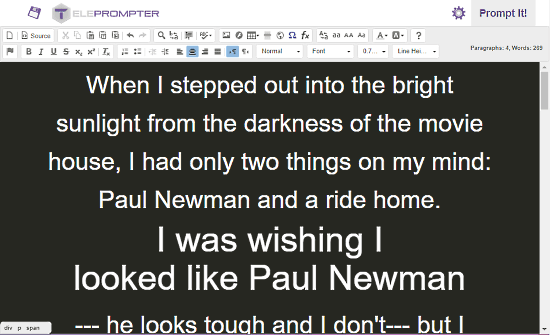
This online teleprompter is offered by a media-oriented tech startup Imaginary Sense. It is a professional grade teleprompter app that has all the functionality offered by a fully-fledged text application such as MS Word, Google Docs, OpenOffice Writer, etc.
In the text editor, it offers all functionalities from text style to text alignment, headings, and a variety of fonts for rich text editing. Apart from that, you can insert table, equation, image and flash content in your script here.
In the prompter, you can change the focus area according to your content; for example, you can use Middle Focus for professional promoters and Interactive Mode for HTML content. You can also adjust the text scale, speed, and enable timer in the prompter. It also offers other useful features that include orientation-mirroring, dual-screen support, tablet mode, auto-save and support for remote control. This teleprompter also lets you import/export text scripts to your local storage.
Give this feature-rich online teleprompter a try here.
WhiteHatCrew.com
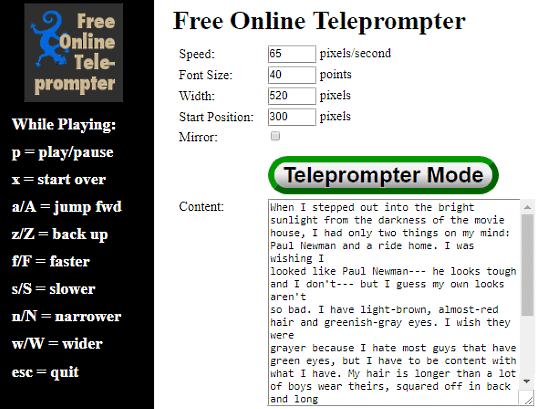
WhiteHatCrew offers a free online teleprompter tool that you can use for your teleprompter. This teleprompter tool has a simple user interface and does not feature any graphical theme. It offers limited functionalities which make it a little bit faster than the competitors.
In terms of controls, you can adjust prompter speed, start position, width, and font size here. It also has an option for orientation-mirroring to change the text orientation on the prompter.
It has 11 keyboard hotkey shortcuts to control the prompter. With these shortcuts, you can adjust the screen width, jump back and forth, change text size and control the speed of the prompter.
Try WhiteHatCrew online teleprompter here.
Wrapping Up:
All these online teleprompter websites are simple and easy to use. Out of these, ImaginarySense‘s teleprompter is my personal favorite because of rich functionality and option to save text scripts offline. Try them yourself and share your experience with us in the comments sections.