Here are 4 free flip book maker websites.
Most of these websites let you draw on blank pages with different colors to generate flipbooks. This is quite similar to what we do on a paper to generate the flip book. Some of these websites let you create a flip book using PDF file.
Each individual flip book maker website has interesting and unique features. For example, you can save your flip book as animated GIF, set animation speed, share flip book URL with others, download flip book as PDF file, etc.
So, let’s start with the first flip book maker website present in this list.
FlipAnim

FlipAnim is my favorite flip book maker website and it has some really fantastic features. You can save flip book as animated GIF and set the animation speed, which I believe are unique features of this website. Apart from that, it provides pen and pencil tools (along with the feature to set the brush width) to draw on the flip book pages. A color palette is also present to generate a colorful flip book.
The website also gives you options to enable page transparency to view the background page and copy the drawing of the active page. Both of these tools are really useful to continue drawing easily on the new page.
When your flip book is ready, you can first preview it, and then upload it to the server. It is your choice whether you want to make flip book public or keep it as private. Once the flip book is published, you can share it with others and also download it as GIF. So, because of all these features, I put this flip book maker website on the top. A small watermark comes in the output GIF at the bottom right side, but I believe it is absolutely OK when you have to use the output for personal use and to share with friends.
Flipbook! (Homepage)
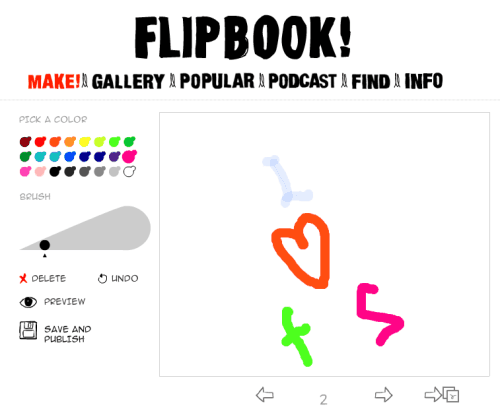
Flipbook! is also a very useful and interesting website and has some good options. You can create a flip book as a guest or by creating your free account. Using this website as a guest will let you add up to 100 frames to create the flip book. To add more frames, you need to sign up.
Using this flip book maker website is also very easy and similar to FlipAnim website. You can draw with a pen, use different colors, and set the width of the pen to draw on the flip book page. You can add more pages using next arrow icon.
Before publishing the flip book, you can also preview it. Once the flip book is published, people can view it, and also export it as PDF. The benefit of exporting the flip book as PDF is that you can take the print of flip book pages and then cut those pages to make an original flip book. This website doesn’t provide features to save the flip book as animated GIF and set the animation speed of output. Still, overall this website is worth trying.
Youblisher

Youblisher is another free flip book maker website and very easy to use. However, this flip book maker website works in a different way. Instead of letting you draw flip book from the scratch, it simply turns your PDF file into a flip book and hosts that flip book on its server. Your flip book remains public and it also provides URL to embed the flip book to your own website. No watermark comes in the flip book. So, if you have some PDF file that you want to turn into a flip book and share with others, this site is perfect.
You need to create a free account to use this website. After that, you just need to upload a PDF file. The rest of the work to turn that PDF into a flip book is done automatically by this website. When the flip book is ready, it provides sharing URL, embed with a small cover, and embed with large cover URLs, which you can use as per your need.
You and others can also download the output, but as a PDF file, and not flip book. So, if all these conditions meet your requirements, you should definitely try this website.
Simplebooklet
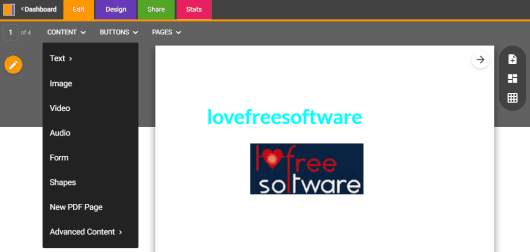
Simplebooklet is also handy to create flip books. You can turn a PDF to flip book or start with the blank page to make a custom flip book. However, the free account is very limited and also shows ads in between the pages of output flip book.
When generating a flip book using a PDF, it lets you set the number of page folds and automatically generates the output. And to start with a blank page, it lets you insert custom text, images, audio, etc., on different pages to make a fantastic flip book. Although the features are really good, but free account lets you make only 10 flip books (or booklets).
I would suggest you to first try this website with a free account, and if you think that website is really useful for you, then you can think to upgrade with paid account to remove ads from the output and to avail other benefits.
You can also read its full review.
The Verdict:
I will definitely recommend you all to try FlipAnim website because it has many interesting features, as well as lets you save the output as animated GIF. The runner up website is surely Flipbook! which has almost similar features.