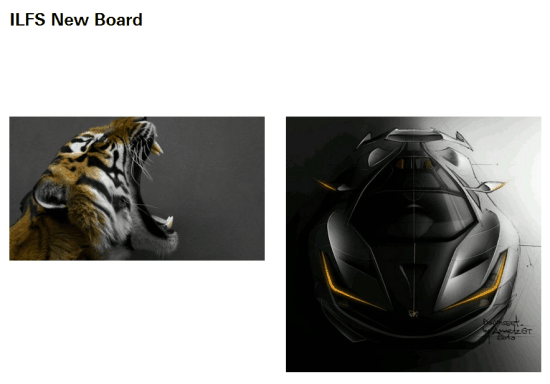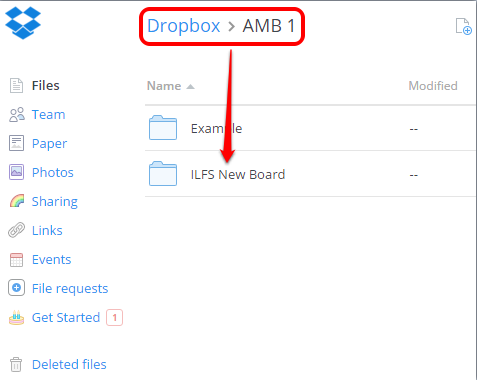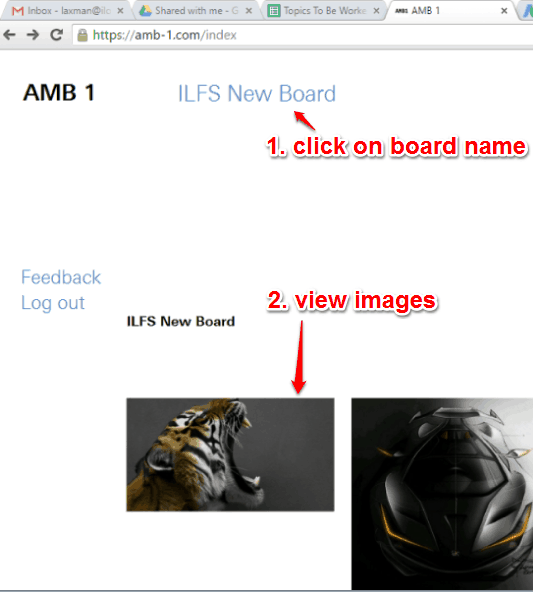AMB 1 is a free website that lets you create mood boards by creating folders and adding images to those folders in your Dropbox account. You need to connect your Dropbox account with this website and then it adds a folder, named as AMB 1, in your account. After this, each individual folder added under AMB 1 folder becomes a mood board. You can let others view any of your mood board by sharing the URL of that mood board (or folder).
Those who love to create and share mood boards with others, it’s such a nice website. Full control remains in your hand as you can delete any mood board from your Dropbox account.
You can see a sample mood board created by me and hosted by this website.
How to Use This Free Mood Board Creator Website?
Using this website is so simple. Just go to the homepage of this website and register with this website using your Dropbox account. After this, it will add “AMB 1” name folder in Apps menu of your Dropbox account. Now under that folder, you need to create a new folder and insert images, like you do normally.
After this, come back to your AMB 1 account and you will see that a new board is added automatically. Clicking on that board will show you all the images added by you.
Now you can copy the board URL using the address bar and share it with anyone you want.
Conclusion:
Making the mood board is already a simple task, but this website have made this task simpler as well as interesting. Go ahead and try it yourself.