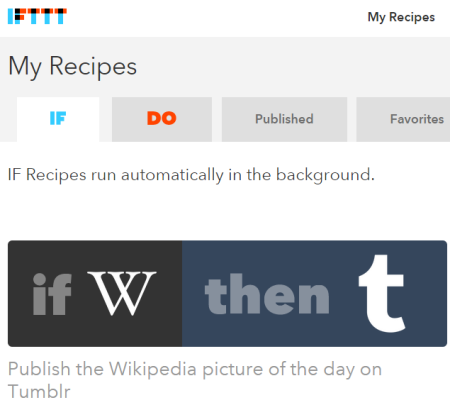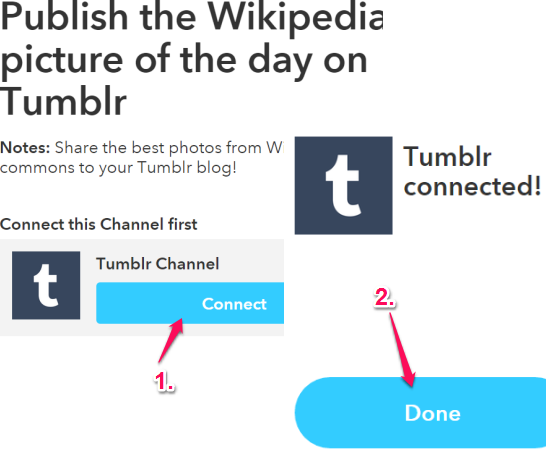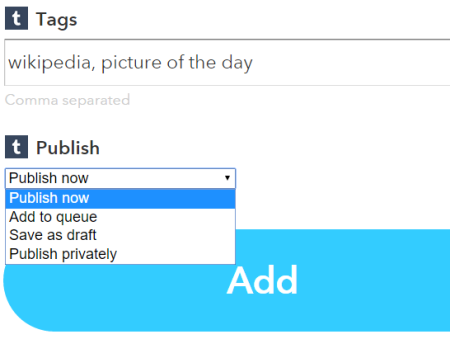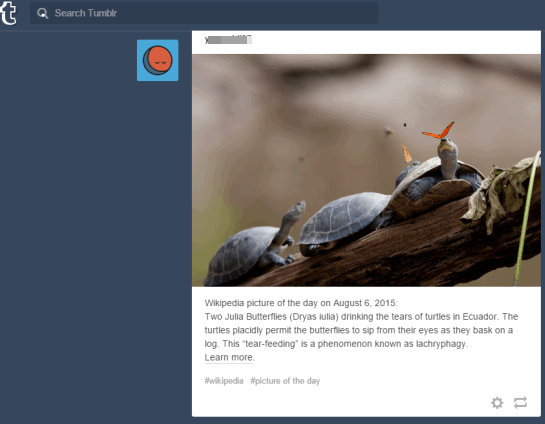This tutorial explains how to post Wikipedia Picture of the day on your Tumblr blog.
Updating your Tumblr blog with valuable pictures, text, gifs, etc., is a great way to make your blog better and keep growing. Posting Wikipedia pictures daily to your Tumblr blog could be a nice addition in this list. However, manually it might not be possible for you to post the picture on the same time. To ease this task, here is an IFTTT recipe using which you can automatically update your Tumblr blog with Wikipedia Picture of the day (photo from Wikimedia commons).
You need to connect your Tumblr blog with IFTTT. After this, whenever a new picture is added on Wikimedia Picture of the day page, the recipe will fetch that picture and post it on your Tumblr blog automatically and daily.
In the screenshot above, IFTTT recipe used by me to perform this task is visible.
How to Automatically Post Wikipedia Picture of the Day to your Tumblr Blog?
Here are those easy steps that can help you automatically update your Tumblr blog with Wikimedia Picture of the day:
Step 1: Click on this link to open the homepage of the IFTTT recipe used by me.
Step 2: You have to connect your Tumblr blog with IFTTT by signing in to your Tumblr blog and authorizing IFTTT to access your account.
Step 3: In this step, you need to open Advanced Settings of this recipe. After this, jump to Publish field. In that field, you can select whether you want to publish picture immediately, save as draft or publish it privately. Select Publish now option and tap on Add button.
Now the recipe is stored to your IFTTT account. You need to wait for the next picture that will publish on Wikimedia Picture of the day. As soon as the image is published, it will also post to your Tumblr blog by IFTTT.
You can also try some other interesting IFTTT recipes: post new Instagram photos to your Pinterest Board and get Wikipedia article of the day in email.