Regex Creator is free Regex generator software for Windows. This software is meant for the people who are not very good at creating regular expressions. This software allows you to generate a regular expression using a sample text and also allows you to test it. You can specify various conditions, delimiters, and groups from the sample text and then the software will generate a regular expression for you instantly.
There is a very heavy usage of Regex in many programming languages. Also, Regex is used in file renaming software or file searching software. And if you are quite weak in the Regex topic, then you can take help of this software to generate regular expressions pretty easily.

Another good way to learn Regex is using some websites.
How to use Regex Generator Software to create Regex?
Regex Creator software comes with a simple interface that you can use to generate a Regex for you. There are some options and fields given that you will have to use in the Regex generation process.
This software doesn’t require any installation, but you will need Java on your PC to us this software.
After getting the software from the link given at the end of this article, follow these simple steps.
Step 1: Run the software and you will see its interface. On the top side, there is a wide text box where you will have to enter the sample text to generate Regular expressions.
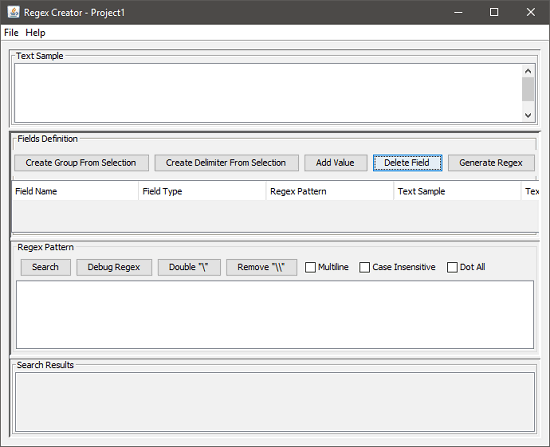
Step 2: Select the pattern from the sample text. If you want to use the selection as the delimiter, then you can press the Create delimiter button. If you want to use the selection as a group, the hit the Create group from selection button.
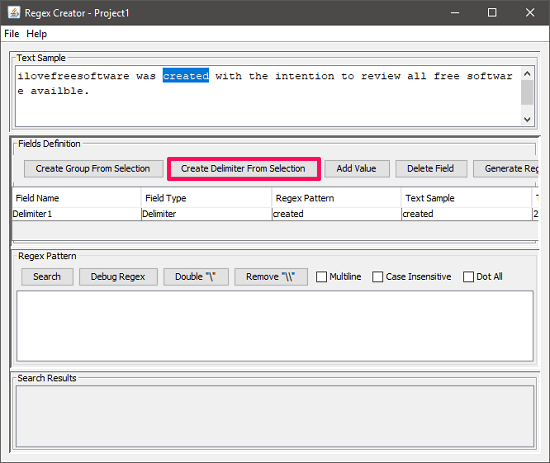
Step 3: You can also specify the starting and ending position in the sample. This is useful in case you want to only search a pattern in the given range. After all set, hit the Generate Regex button and a regular expression will be displayed in the Regex Pattern box. If you want you can also modify the regular expression.
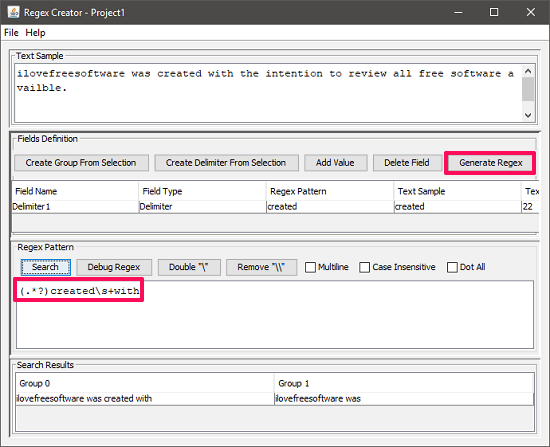
In these easy steps, you can use this Regex Generator software. It makes it pretty easy for the people who are learning regular expressions and are at the intermediary stage. However, the software will not be able to generate very complex regular expressions, but it is suitable to carry out most of the general tasks which require the use of regular expressions. You can also read the Regex guide which is available in the software itself. Use Help> Help topics menu to open it.
Closing Words:
Regex Creator is a very nice Regex Generator software for Windows. You can generate regular expressions using a text sample very easily. The regular expressions that it generates can be easily tested in the software itself.