Here are 6 free GitHub Clients for iPhone to create and manage Git and GitHub repositories, keep track of issues, view source code files, and many other GitHub activities right from your iPhone and iPad. Some of these iPhone GitHub clients also allow you to edit source code and commit changes on the fly. I have also included an iPhone app from which you can download the complete source code of a repository and read it offline. Some others also allow you to edit the source code in their built-in code editor and commit the changes on the go. In addition to these GitHub actions, you will be also be able to see activity feeds and GitHub user profiles. You can browse GitHub with ease and see public repositories from various users and choose to follow or unfollow them. So, do check these iPhone GitHub clients and use GitHub anywhere without using a PC or laptop.

If you are an Android user instead, then you can use GitHub from any of these GitHub Android clients. These Android clients for GitHub are quite similar to these GitHub iPhone clients and let you seamlessly access and manage your GitHub profile on the go. If you prefer to use GitHub from desktop itself then you can try Git for Windows and Gisto.
CodeHub – A Client for GitHub:
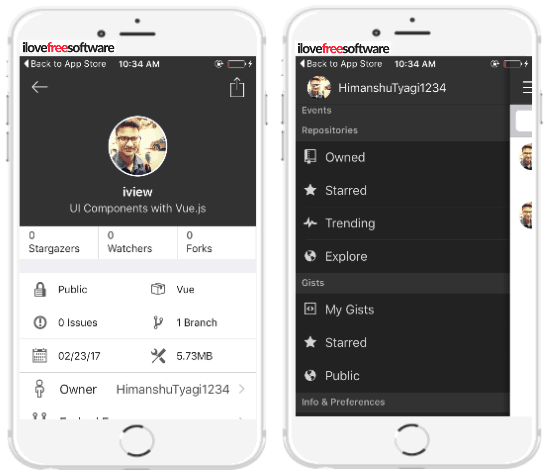
CodeHub is a free iPhone client for GitHub to see and manage repositories, pull requests, gists, issues, and see trending GitHub repos. It lets you easily manage your GitHub profile as you can see all your profile info and access all of your repositories from the same place. In addition to this, you can also manage issues and browse repositories code within the app interface. You can view GitHub code with proper indentation and with the proper structure as it highlights the code syntax as well. You can also edit the code and commit the changes on the fly. It also shows the size of a GitHub repository. As I mentioned, you can also manage and create gists from this iPhone app. To create a new gist, select the My Gists options from its menu and tap on the “+” button on the top. It also lets you explore public gists from other users and gists starred by you. Another exciting feature of this iPhone GitHub app is that you can choose to view repositories on the basis of programming languages like C#, C++, PHP, Clojure, etc. However, the option to fork a GitHub repository is missing. You can only star a GitHub repo. I really liked this app as it offers an intuitive interface to use GitHub on iPhone; check it out from the link above.
iOctocat – Mobile client for GitHub:
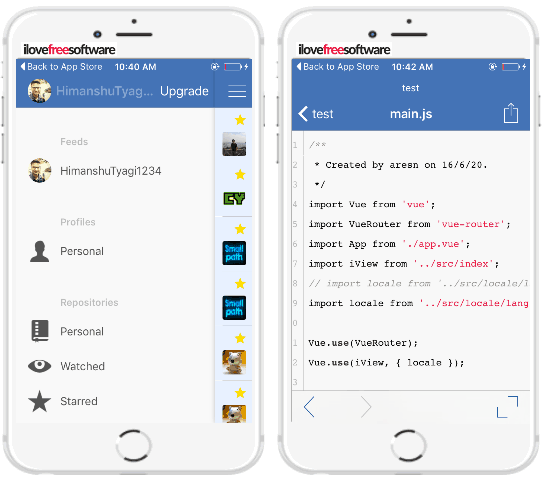
iOctocat is another free GitHub iPhone client to view and manage GitHub repositories and Gists. You can view your GitHub profile, recent activities details on GitHub, and organizations (if any). It also gives you the access to your personal, starred, and watched repositories. In its free version, you can only star or add a GitHub repository to the watch list. In order to fork repositories, you have to upgrade the app to the pro version which also lets you access and manage multiple GitHub accounts. You can also manage issues and choose to replay and close a particular issue. Like other iPhone GitHub clients on my list, you can also view and browse the source code of a repository. However, it doesn’t give you the option to edit the code and commit the changes but you can choose to open the source code in an external iPhone app to edit. I will say it is another iPhone app that you can check out as it lets you browse GitHub and perform most of the actions on it.
Working Copy- Powerful Git Client:
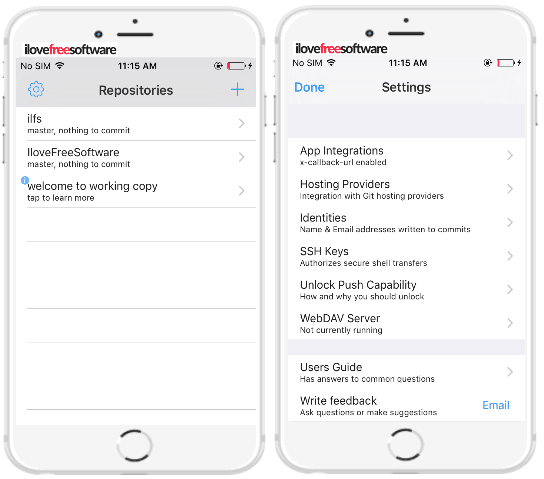
Working Copy is another free iPhone Git client that you can use to access your GitHub repositories. The best part of this Git client for iPhone is that you can commit, push, clone, and edit repositories even if your phone doesn’t have an internet connection. You can simply paste the URL to clone a GitHub repo in this Git client which makes it pretty easy to use. Before that, you have to login with your GitHub account. To login with your GitHub account in Working Copy GitHub iPhone app, tap on the Settings button and then select the Hosting Providers option. Now, select GitHub and enable the “Enable Provider” option. You can see if you have integrated correctly with GitHub or not by tapping on the Test button. That’s it and now you can access all of your personal repos from the main interface of this app. To clone a repo, tap on the “+” button on the top and the paste the GitHub URL. After that, tap on the Clone button to begin the process. Your specified repository will be successfully cloned and you can access it from the main interface. I will recommend this app as it lets you keep track of the changes in the source code. Yes, you can browse source code and copy it or choose to edit in an external iPhone app.
NapCat:
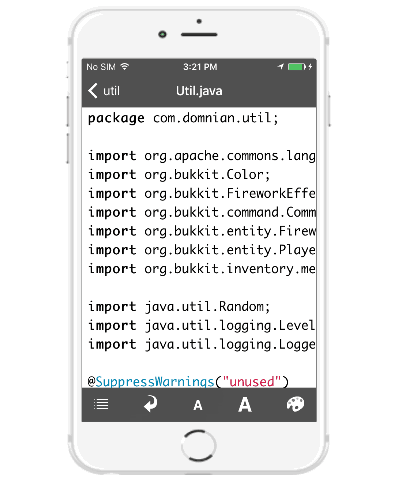
Napcat is a free iPhone GitHub client. What separates it out from other iPhone GitHub clients on my list is that you can download the complete source code of a repository and access it offline for reading. However, you can’t use it to perform other GitHub activities like clone or fork repositories, manage issues, etc. So, this iPhone GitHub client is quite useful only if you want to explore GitHub and download repositories code on your iPhone. You can see profiles of other GitHub users and choose to follow or unfollow them. It perfectly renders the source code with proper code indentation, as shown in the screenshot above. It supports more than 90 programming languages like Python, C#, PHP, etc and highlights their syntax appropriately.
Read its detailed review here.
Git2Go – The Git client you always wanted:
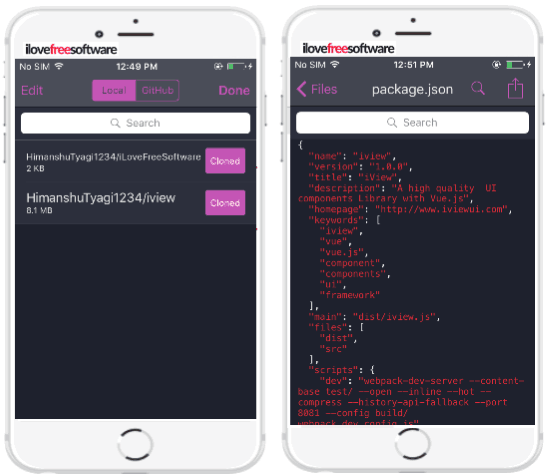
Git2Go is another free GitHub iPhone client on my list. Basically, it is a Git client on which you can clone repositories from GitHub, BitBucket, GitHub Enterprise, GitLab, etc. In addition to this, you can also manage all of your branches, edit source code, and commit changes on the go. It supports syntax highlighting for most of the popular programming languages like PHP, Python, CSS, and many others. Apart from these features, you can also customize the look and feel of this GitHub iPhone app. It lets you choose from 2 different themes i.e. light and dark and change the text size of rendered GitHub code in the app. Read its complete review here to know how you can get started with this app and manage all of your Git repos from a single place.
ghit – a GitHub issue tracker:
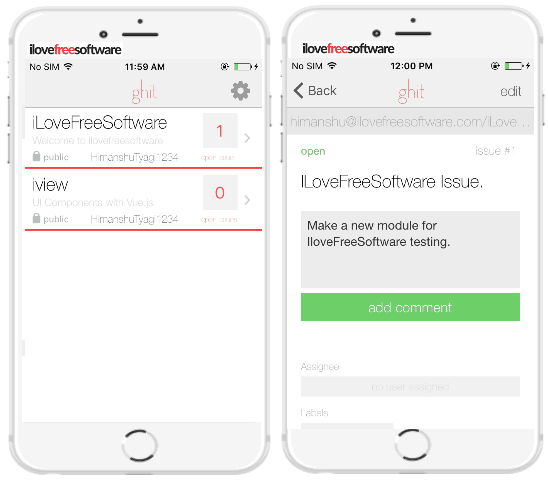
ghit is the last GitHub iPhone client which is specifically designed to manage repositories issues. It is a very simple GitHub client from which you can quickly reply to the issues and assign issues to a GitHub user. You just have to log in with your GitHub account and after that, you will see your repositories on its interface as shown in the screenshot above. Tap on any repository to see all currently opened issues. You can also reply to an issue and raise a new issue. I can recommend this GitHub iPhone app if you are looking for a simple app to manage and keep track of GitHub issues.
Verdict:
In this article, I have introduced you to 6 free iPhone GitHub clients. From these iPhone GitHub clients, you can access your GitHub profile to create and manage repositories, view code files, commit changes, etc. I really liked the fact that in some of these GitHub iPhone apps you can browse and edit code and make the commits at the same time. So, these iPhone apps can really help you to keep track of your GitHub profile if you don’t have any PC around all of the time. My favorites from the list are NapCat, Codehub, and Git2Go.