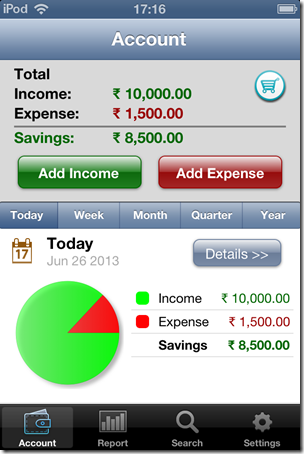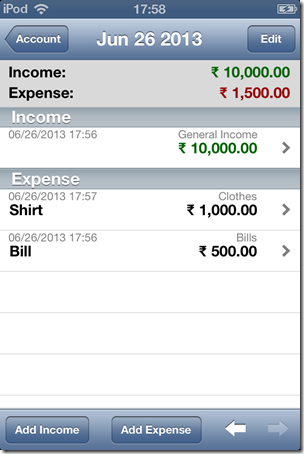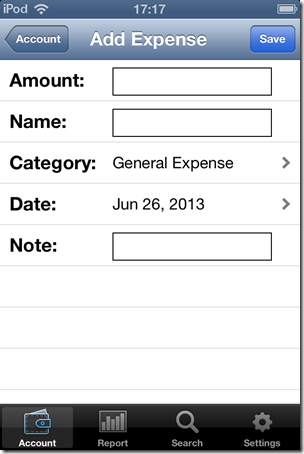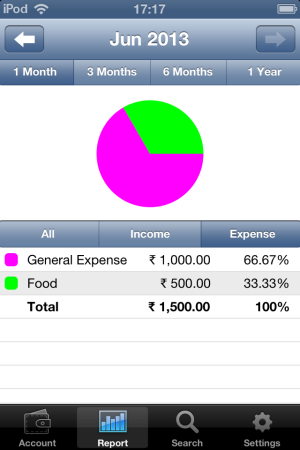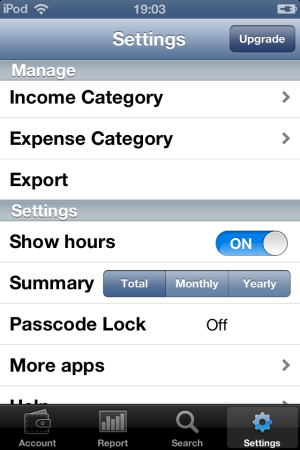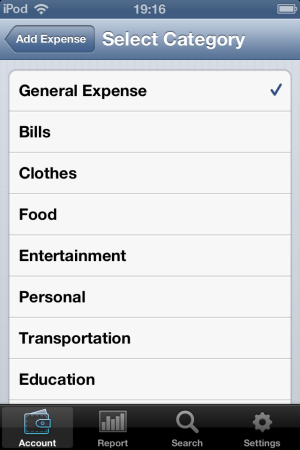iSpending is a new expense tracker app for iPhone, iPod Touch, and iPad. iSpending works well on iOS version 4.3 and above. This expense tracker is free of cost and is very easy to use. Just add your income and the expense you have made. You can give a name to the expenses you have made, give them a category assign a date when the expense was made, you can also give a note with that expense. You can also track your expenses according to the weekly, monthly or quarterly or yearly basis.
One great feature of this expense tracker for iPhone is that it also lets you password protect the app so that no one else can see your income and expenditure. Here is a screenshot of the home page of your total expenses, income and total savings:
To add incomes, just touch the “Add Income” button and to add expenses you just need to tap the “Add Expenses” button. But here is one more method to add expenses and income to your account it is by going to “Details” button. Here is screen shot of the “Details”:
Now here you can edit the expenses and income you have entered. You can also edit the amount you entered in Expense and Income tab. Just tap the account you want to edit. To delete, tap the “Edit” button, here you can delete what ever you want to delete. Below is the screen shot of deleting the expenses and income:
Now to add income and expenses just tap on “Add Income” and “Add Expenses” buttons. Below here is a screen shot of the “Add expense” tab.
Similarly, on tapping “Add Income” button you can also add the income source like gift, insurance or investment.
iSpending also gives you option of viewing Reports, you can see the report according to 1 Month, 3 Month, 6 Month or 1 Year. Here, you can also sort your report according to the Income only, Expense only, or All. It also shows your savings.
Also check out other iPhone Expense Tracker apps, Android expense tracker, as well as iPad expense tracker.
Features Of iSpending Expense Tracker:
- Gives you a very refined view of you all expenses and income
- Very easy to use.
- Shows the total saving
- Can edit the data you entered, any time
- You can also add Passcode Lock.
- From Setting tab you can change settings any time.
- You can filter your results according to the weeks, moths, quarter, or Year view.
- Shows you reports as you need and allows you to filter them.
The Final Note:
This Expense Tracker is very easy and effective to maintain your expenses. Moreover this app is free! It’s easy to use and track your account makes it more easy to use.
Its one feature that I like and appreciate is its simplicity of categories. Very simple categories that are basic sources of expenditure and income. I found many apps where either you are not allowed to change the added amount or you find ambiguity while adding to the expenses and income to the categories.
It shows you reports in which you can manage upto 1-year-old account. It show you reports for total income and total expenses along with total savings.
To use iSpending Expense Tracker for managing your expenses click here.